Autodesk ships Maya 2018.4 and Maya LT 2018.4
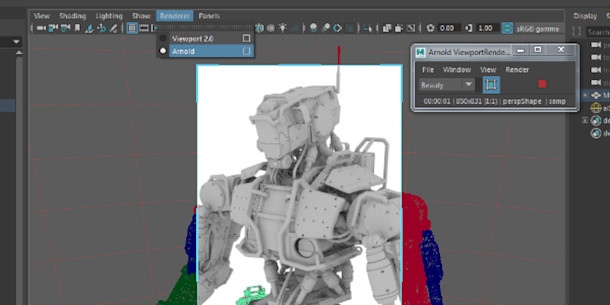
Autodesk has updated its online documentation to list the new features coming up in Maya 2018.4 and Maya LT 2018.4, the next versions of its 3D rendering and animation software.
Users of Maya 2018.4 get support for Arnold region rendering directly within the Maya viewport and a number of workflow improvements when using the Render Setup system.
Maya LT 2018.4 is a small update that adds new options to reduce lag when working with the Time Editor or File nodes, and workflow changes to the UV Editor and Bake Deformer.
Updated: Both releases are now shipping. At the time of posting, Autodesk hasn’t posted a blog update or any videos of the new features, but posts in its Maya and Maya LT forums confirm that they’re available.
New in Maya 2018.4: Arnold region rendering in the viewport, better Render Setup workflow
The most striking change in Maya 2018.4 is the fact that it is now possible to render with Arnold – bundled with the software since Maya 2017 – directly in the viewport.
Some of the Arnold RenderView options are exposed when performing a viewport render, including region rendering, debug shading, Isolate Selected, and the option to display AOVs.
The functionality was actually added to MtoA, Arnold’s Maya integration plugin, as part of MtoA 3.0.1 in June, so that’s on top of the new features in MtoA 3.1 and Arnold 5.2 announced earlier this week.
Workflow in the Render Setup system – introduced in Maya 2016.2 to simplify the process of creating shot-based overrides for VFX and animation work – has also been streamlined.
Users can set the editor to display only selected render layers, to make it easier to work with large scenes.
It is also no longer necessary to override the visibility of complex animated objects to improve playback: it’s enough not to have them in the current render layer, or disable the collection they form part of.
Users can also now export the render settings for a scene, including the override values for the current render layer, and import the resulting .json file as a preset for future scenes.
Other changes include the option to export or import AOVs from the Presets menu in Render Settings: you can find a full list via the link at the foot of the story.
New in both editions: disable unwanted scene updates and override default Bake Deformer settings
The remaining changes in Maya 2018.4 are also common to Maya LT 2018.4, the cut-down edition of the software aimed at indie games artists.
They include new options to disable scene updates on repositioning clips in the Time Editor, and disable swatch generation when creating File nodes using image files.
Both should improve interactive performance when working with complex assets.
It is also now possible to override the default colorisation that Maya assigns to a character’s skeleton when using the Bake Deformer; and settings for the UV Editor now persist after restaring the software.
Pricing and availability
Maya 2018.4 is available for Windows 7 and 10, Red Hat Enterprise Linux 6.5 and 7.2 WS and CentOS 6.5 and 7.2, and Mac OS X 10.11 and above. It’s rental-only, with prices starting at $190/month or $1,505/year.
Maya LT 2018.4 is available for Windows 7 and 10 and OS X 10.10.5+. Rental starts at $30/month or $245/year.
Read a list of new features in Maya 2018.4 in Autodesk’s online documentation
Read a list of new features in Maya LT 2018.4 in Autodesk’s online documentation
