Epic Games releases RealityScan Mobile 1.8
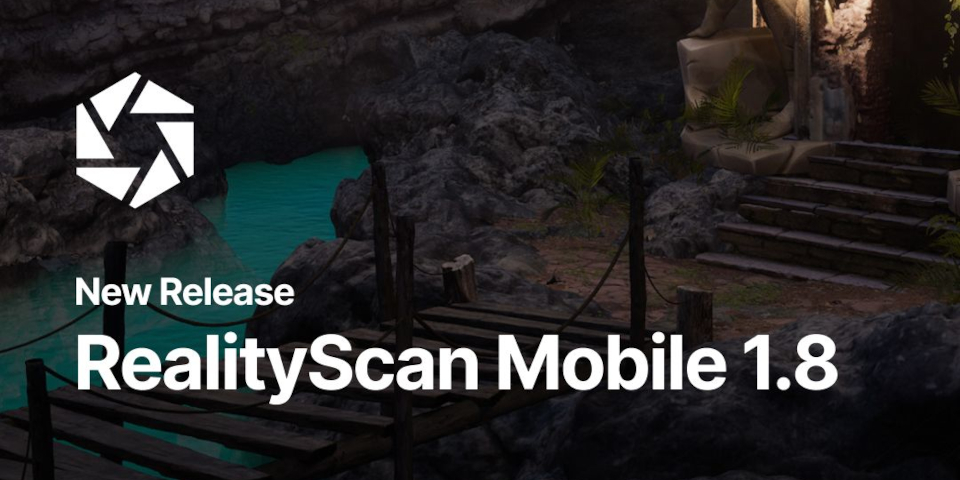
Epic Games has released RealityScan Mobile 1.8, the latest version of its free mobile photogrammetry app for Android and iOS.
The update adds new preset modes for capturing scans, including AR Guidance and automated background removal, and new tools to help with cleaning up scans manually.
A free mobile 3D scanning app for less demanding tasks
RealityScan Mobile turns photos of objects captured using the camera in a mobile phone or tablet into textured 3D models for use in AR, game development or general 3D work.
Models are generated online in standard 3D file formats, and can be used in DCC apps and game engines like 3ds Max, Blender, Cinema 4D, Maya, Unity and Unreal Engine.
RealityScan Mobile 1.8: new shooting modes and mesh clean-up tools
RealityScan Mobile 1.8 introduces new shooting modes, including an AR Guidance mode which displays a point cloud over the object being scanned to show where more images are needed.
Object Mode automatically removes the background as an object is scanned.
For manually cleaning up the 3D mesh that RealityScan Mobile generates, there are new lasso and rectangle selection tools to select and remove unwanted geometry.
There is also a new Capture Interval Timer, designed for scanning objects on turntables, and a Continuous Light mode, for using the phone’s flash to help scanning in dark environments.
Workflow and export improvements
Workflow improvements include a color overlay that shows which parts of the image are in sharp focus, and new viewport controls to make it easier to manipulate the 3D mesh generated.
Users can also now choose to generate a watertight mesh, for use in 3D printing, rather than a standard, non-watertight – but potentially more artifact-free – mesh.
System requirements and license conditions
RealityScan Mobile 1.8 is compatible with Android 7.0+, iOS 16.0+ and iPadOS 16.0+. It’s free, including for commercial use.
Its EULA gives Epic Games the right to use your scan data to train products and services, but you can opt out in the in-app settings.
Read a full list of new features in RealityScan Mobile 1.8 in the online release notes
Download RealityScan Mobile 1.8 for iOS from the App Store
Download RealityScan Mobile 1.8 for Android from Google Play
Have your say on this story by following CG Channel on Facebook, Instagram and X (formerly Twitter). As well as being able to comment on stories, followers of our social media accounts can see videos we don’t post on the site itself, including making-ofs for the latest VFX movies, animations, games cinematics and motion graphics projects.
