Faceform releases Wrap 2024.11 and Wrap4D 2024.11
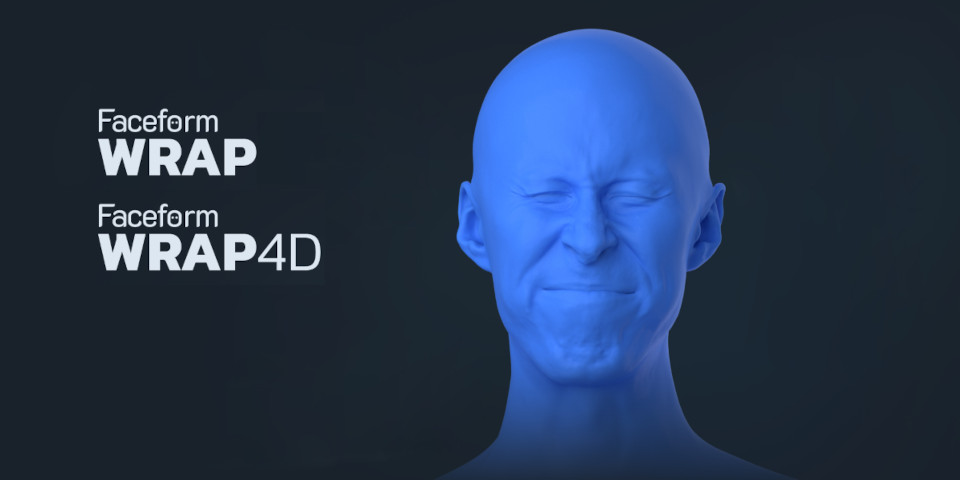
Faceform has released Wrap 2024.11 and Wrap4D 2024.11, the latest versions of its topology transfer software for creating CG characters from 3D scan data.
Wrap 2024.11 includes significant quality-of-life improvements to the software’s node graph and brush tools, and introduces new options for working with vertex masks.
Wrap4D 2024.11 also introduces a complete new toolset for creating and working with blendshape-based facial rigs.
(Full disclosure: both updates were released last month, but we didn’t manage to post a story at the time.)
Powerful standalone tools for processing 3D scans of actors for games and VFX work
First released in 2014, Wrap is a topology transfer tool for 3D scan data.
It transfers clean topology from a reference mesh to a raw 3D scan, speeding up the process of creating animation-ready digital doubles of actors.
The process is semi-automatic, and due to Wrap’s node graph-based architecture, adjustments made for one scan can then be rolled out to others.
The extended edition, Wrap4D, is part of a set of tools for creating time sequences of scans from head-mounted camera rigs, for capturing an actor’s facial expressions in 3D.
The software is used by game developers and visual effects studios including EA Vancouver, Rocksteady Studios, Framestore and The Mill.
Wrap 2024.11: significant improvements to the node graph
Wrap 2024.11 is the first update to the software in a year, and it’s a sizeable release.
There are a number of important quality-of-life improvements when working in the node graph, including the option to group nodes, to find nodes within large graphs by searching by name, and to temporarily disable nodes to speed up graph evaluation.
A new SwitchGeom node switches between input geometries for a graph, helping to preview experimental changes.
There are also new nodes for cleaning and retargeting scan data, including nodes for smoothing geometry to remove high-frequency artifacts, blending between transforms, and mirroring geometry.
Updates to the brush toolset
Wrap’s brush toolset, for cleaning and editing scans manually, gets a number of updates.
It is now possible to display reference images within Wrap, as a guide for editing geometry.
There are also five new brush types: Move Surface, Relax Surface, Mirror Clone, Clone Project and Erase.
Extended vertex mask workflow
The update also extends workflows based around vertex masks, with new Draw and Fill modes to define how brushstrokes overlap when painting masks manually.
There are also new nodes for displaying the difference between two geometries as a vertex mask, for transferring vertex masks between geometries with different topologies, and converting vertex masks to images, for export to other DCC applications.
Changes to file export
For pipeline integration, it is now possible to export geometry sequences from Wrap to other applications as a single Alembic file.
It is also now possible to export cameras created in Wrap to other applications, this time in FBX format.
Wrap4D 2024.11: New toolset for creating and working with blendshape rigs
Wrap4D 2024.11 has all of the same features, plus a complete new blend rig pipeline.
It’s a set of new nodes for creating, editing and exporting blendshape-based facial rigs, combining 3D geometries for facial expressions and corrective blendshapes.
According to Faceform, solving a 4D sequence within a blendshape rig makes it easier to carry out common tasks like modifying gaze direction, or enhancing expressions.
Price and system requirements
Wrap 2024.11 and Wrap4D 2024.11 are compatible with Windows and Linux.
For users with revenue under $100,000/year, perpetual node-locked Indie licenses of wrap cost $570.
Full Professional licenses of Wrap cost $1,070 for node-locked licenses; $1,470 for floating licenses. The software is free to students and educational institutions.
Wrap4D is priced on enquiry.
Read a full list of new features in Wrap 2024.11 and Wrap4D 2024.11
Have your say on this story by following CG Channel on Facebook, Instagram and X (formerly Twitter). As well as being able to comment on stories, followers of our social media accounts can see videos we don’t post on the site itself, including making-ofs for the latest VFX movies, animations, games cinematics and motion graphics projects.
