Adobe releases Substance 3D Modeler 1.4
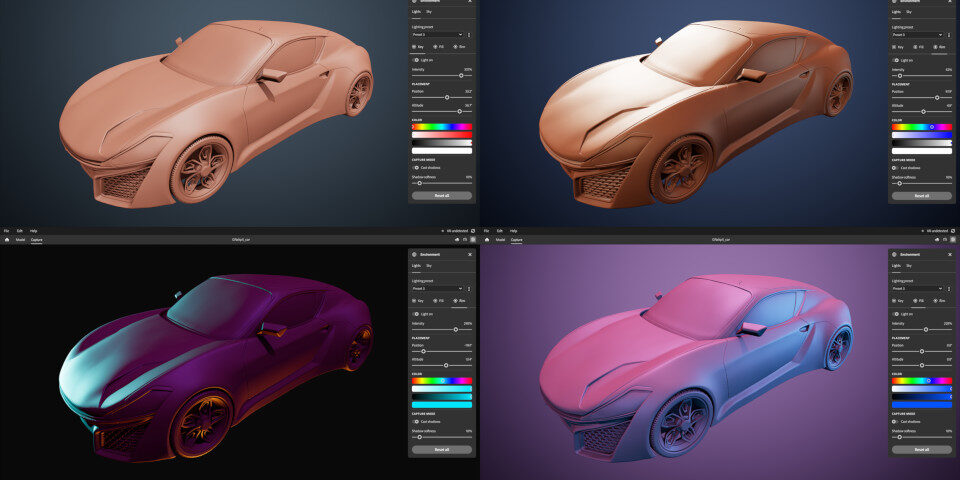
Adobe has released Substance 3D Modeler 1.4, the new version of the VR sculpting tool.
The release, which Adobe describes as “Modeler’s largest update ever” adds the option to import reference images to view in VR while sculpting, a new Environment panel for editing lighting set-ups, support for multitouch when using a Wacom tablet, and an experimental new option to use VR controllers while working on the desktop.
Sculpt organic and hard-surface models in VR using a virtual clay workflow
Released last year, Substance 3D Modeler lets users sculpt both organic and hard-surface models in virtual reality, or in desktop mode using a mouse and keyboard.
Like its precursor, Medium, which Adobe acquired in 2019, it uses Signed Distance Fields to represent 3D space, rather than treating 3D geometry as a polygonal mesh.
As a result, workflow combines elements of digital sculpting and Boolean modelling, with users able to build up forms with virtual clay, then join them or cut into them with Boolean operations.
You can find more details in this story on Substance 3D Modeler 1.0.
New in version 1.4: display reference images while sculpting in VR
The biggest new feature in Substance 3D Modeler 1.4 is the reference image system.
It enables users to import images while working in desktop mode, then view them in the background while sculpting in virtual reality – so far, the images are only visible in VR.
The images are stored in save files, along with their positions.
Experimental Headless VR sculpting mode and support for ambient occlusion
In addition, there are two interesting new experimental features: Headless VR mode and ambient occlusion.
The first is a new sculpting mode that makes it possible to use VR controllers while working on desktop. Adobe describes it as combining “the best of desktop and VR”, but also notes that “your mileage may vary” according to the hardware you’re using.
The second is ambient occlusion, to give a greater sense of depth to models.
It’s currently only supported for the virtual clay, but it can be enabled in Model mode, making it possible to use while sculpting, unlike the new viewport ray tracing system added in the previous release.
Both are disabled by default, but can be toggled on from the Preferences panel, along with a Live boolean preview option, which calculates Boolean operations in real time.
Overhauled UI includes new Environment panel for adjusting lighting
The software’s interface has also been overhauled, rationalising the top and bottom bars.
The biggest change is the new Environment panel accessible from the top bar, which can be used to adjust the position, intensity and color of Modeler’s three-point lighting.
It’s also possible to toggle the key, fill and rim lights individually from the panel, or choose whether they cast shadows.
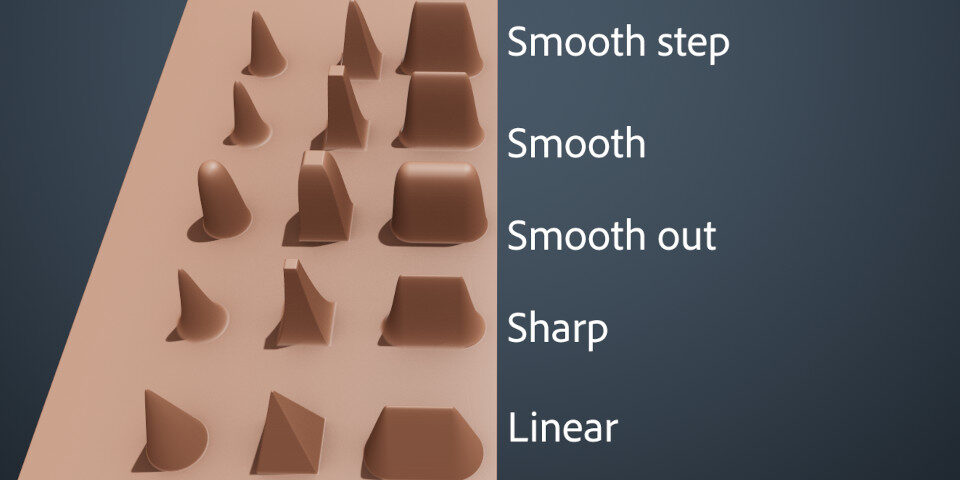
Other changes: new falloff options for the Warp tool, multitouch on Wacom tablets
The Warp tool gets five new falloff curve settings. The image above shows the range of forms that can be sculpted when using them with sphere, cube and capsule brushes.
In addition, multitouch is supported on Wacom graphics tablets and pen displays, making it possible to change the camera view using gestural controls.
You can find a full list of changes via the link at the foot of the story.
Price and system requirements
Substance 3D Modeler 1.4 is compatible with Windows 10+, and these VR headsets.
It is available via Substance 3D Collection subscriptions, which cost $49.99/month or $549.88/year. Perpetual licences are available via Steam, and cost $149.99.
Read a full list of new features in Substance 3D Modeler 1.4 in the online documentation
Have your say on this story by following CG Channel on Facebook, Instagram and X (formerly Twitter). As well as being able to comment on stories, followers of our social media accounts can see videos we don’t post on the site itself, including making-ofs for the latest VFX movies, animations, games cinematics and motion graphics projects.
