Adobe ships After Effects 17.0
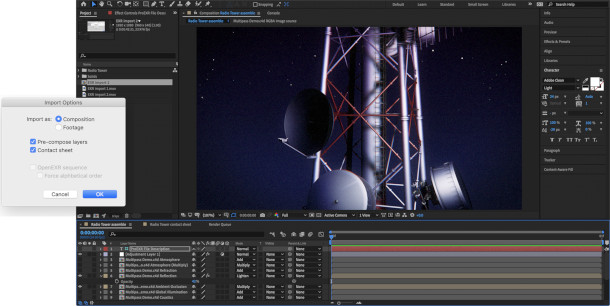
Adobe has unveiled After Effects CC 17.0, the latest update to its compositing software, improving playback of cached previews, adding Cryptomatte support, and making it possible to import layered EXR files.
The update was announced at Adobe MAX 2019, along with Character Animator 3.0, Dimension 3.0, Photoshop 21.0, Premiere Pro 14.0, plus new iOS AR authoring app Aero and Photoshop for iPad.
More fluid cached previews via new cross-platform GPU architecture
In its press briefing, Adobe described its main goal with the release as “to make After Effects faster”, and accordingly, most of the changes in 17.0 are speed boosts for existing features.
One of the most significant is “more fluid” playback of cached previews, made possible by a combination of “CPU threading improvements and a new GPU architecture” for drawing output to the screen.
The latter uses a combination of graphics APIs, including Nvidia’s CUDA, Apple’s Metal and the open standard OpenCL, so it should work with any manufacturer’s hardware.
Users can now interact with the software – at least in simple ways, like moving around within menus – without causing playback to freeze or stutter.
Faster Content-Aware Fill and shape layer workflows
Adobe also singles out two specific toolsets that should work faster: Content-Aware Fill and Shape Layers.
The former, a version of Photoshop’s similarly named object removal toolset adapted for use on video, and introduced in After Effects CC 16.1 this April, is now “twice as fast and uses half as much memory”.
Adobe doesn’t put a figure on the speed boost when working with shape layers, although it says that snapping should be particularly improved.
There is also a new contextual menu for (un)grouping shapes, and new time delay options in the Repeater.
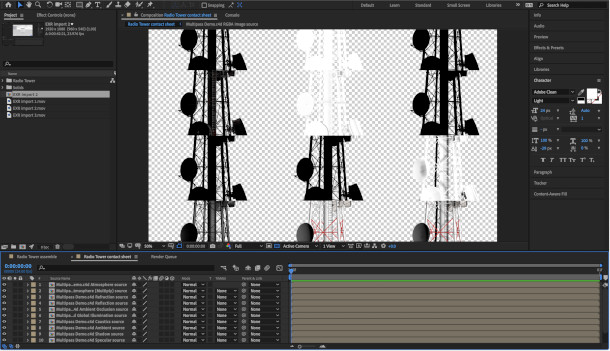
Faster EXR import, plus support for Cryptomatte
EXR workflow has also been overhauled, with multi-channel EXR files like the one shown in the image above now loading “up to 10-12 times faster”.
It is also now possible to import multi-channel EXRs directly as layered compositions, rather than having to assemble the layers manually.
In addition, After Effects now natively supports Cryptomatte, Psyop’s industry-standard ID matte generation system, also integrated into Nuke, Flame and most production renderers.
Other changes: expressions, motion graphics templates and automated driver checks
Other changes include the option to use expressions to access text style properties, making it possible to change fonts in sync across multiple layers in a composition, or save the set-ups as presets.
The Expression Editor itself gets a further workflow upate, including smarter scrolling and autocomplete. The font size also now scales automatically to Hi-DPI displays.
Interactive performance should be also better in compositions containing expressions, since those whose value doesn’t change over time are now only evaluated once, not on every frame.
There are also a number of other changes to the motion graphics templates system, which you can find via the link below.
Adobe has also added a system compatibility report, which should flag up known issues with hardware drivers; while new video formats supported include Canon XF-HEVC.
Pricing and availability
After Effects CC 17.0 – in the online documentation, it is also sometimes referred to as the November 2019 update – is available for Windows 10 and macOS 10.12+ on a rental-only basis.
An annual Creative Cloud subscription for After Effects alone costs $31.49/month, while a subscription to all of Adobe’s Creative Cloud tools costs $79.49/month.
Read an overview of the new features in After Effects CC 17.0 on Adobe’s blog
Read a full list of new features in After Effects CC 17.0 in the online documentation
