Rendering Systems releases ShaderMap 4.2
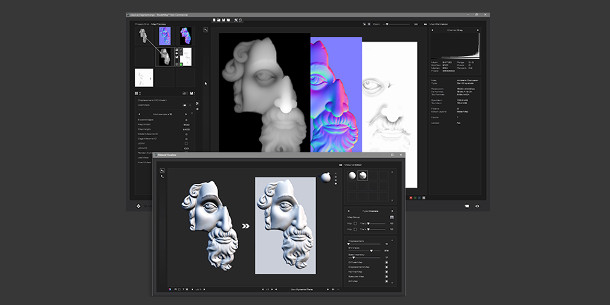
Originally posted on 30 August 2017. Scroll down for news of ShaderMap 4.3.
Rendering Systems has released ShaderMap 4, the latest version of its texture-creation software, adding support for Color ID maps, and improving workflow when previewing maps and generating normal maps.
The software is also now free for non-commercial use.
Tools for automatically generating or hand painting common texture maps
As with more expensive tools like Substance B2M or Knald, ShaderMap converts 2D source images into a range of common texture maps, including normal, displacement, specular and ambient occlusion.
It also bakes maps from 3D models like displacement, AO, curvature, and world or tangent space normals.
The software includes a 3D preview for the maps being generated, including the option to use custom geometry; and comes with a set of brushes for manually editing or detail normal maps.
Users can customise the way that maps are exported for editing in external applications like Photoshop; and the software comes with a C++ SDK and XML overrides for pipeline integration.
New in version 4: support for Color ID maps, improved normal workflow and map preview
New features in version 4 include the option to generate Color ID maps from 3D models, for use in 3D painting applications; along with a Color Tool to paint triangles or subsets within ShaderMap itself.
Normal map workflow has been updated, with new low, mid and high detail controls when generating normal maps from displacement; and support for tilt vector transforms inside the normal map editor.
The 3D preview also gets a new data panel, which displays more information about the map selected: in the case of normal maps, a normal radar; in the case of standard maps, a histogram.
Under the hood, all map rendering is now done in 16-bit floating point space – although the software also imports and exports 32-bit floating-point files – to “maintain precision while reducing memory [use]”.
The update also adds support for models in 3DS and Collada format.
Updated 28 November 2017: Rendering Systems has released ShaderMap 4.06. The update gives users of the paid-for Pro edition the option to convert tangent space normals to cavity or curve maps.
Cavity and curve maps are also now included in projects created by the software by default.
There are also a number of smaller features and bugfixes, which you can find via the link below.
Updated 20 August 2018: Rendering Systems has released ShaderMap 4.1: a sizeable update that gives users of the Pro edition the option to generate the texture maps required for PBR workflows.
There are two new PBR materials, both for a roughness-metalness workflow: RMA (Roughness/Metalness/AO textures) and RMAD (Roughness/Metalness/AO/Displacement).
The software can automatically generate roughness or metalness values from a source diffuse texture.
Pro users also get a new Light Scan node, which can be use to generate maps from up to 64 evenly spaced source images of a 3D object, including tangent space normals and an evenly lit albedo map.
The free non-commercial edition gets a new High Pass filter, intended for edge detection in detail maps; and support for material IDs and colours generated from 3D models, which used to be a Pro-only feature.
Several existing maps, including Diffuse to Displacement and Normal to Displacement, have been updated, and there are a number of UI and workflow changes, which you can find via the link below.
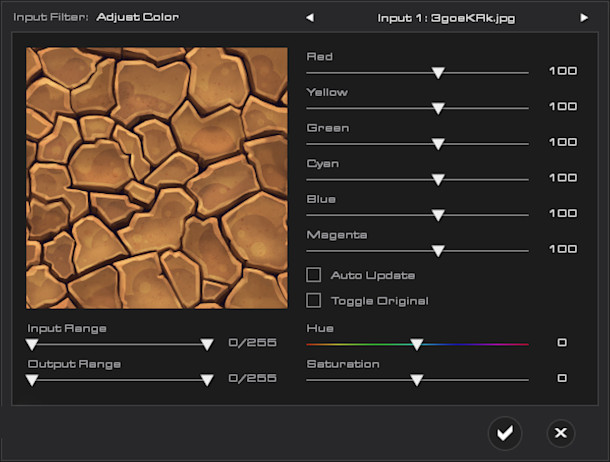
Updated 2 February 2019: ShaderMap 4.2 is out. The update introduces a new Map Input Filter, enabling users to adjust the hue/saturation or greyscale conversion weights of the images used as inputs for maps.
The new filter replaces the old Input Channel selection on most maps.
Users of the Pro edition also get support for specular-glossiness workflows for generating PBR materials, with new Diffuse to Gloss and Diffuse to Specular Color maps.
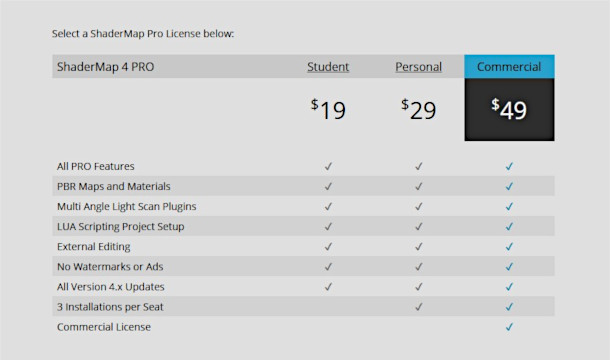
Updated 7 August 2019: ShaderMap 4.3 is out. The release is primarily a bugfix-and-maintenance update, but it also introduces two new licence tiers.
Student licences cost $19, and may be installed on one machine; Personal licences cost $29, and may be installed on three.
Unlike the existing Basic edition, the new editions are not feature-limited, and don’t watermark output or display ads, but they can’t be used for commercial work.
Pricing and availability
ShaderMap 4.3 Pro is available now for 32- and 64-bit Windows 7 and above. A commercial licence of the software costs $49 for the first seat, then $29 per additional seat.
The Basic edition is free for non-commercial use, although it displays ads, and you don’t get advanced features, including Lua scripting and the new PBR materials and Light Scan node.
The other new non-commercial licences are listed in the story above.
