Discover five key features for CG artists in Unity 2022.1

Unity has shipped Unity 2022.1, the first of two scheduled updates to the game engine this year.
The changes are wide-ranging – the release notes run to over 35,000 words – including new options for customising the Unity Editor, new performance profiling tools, and performance improvements on Android.
But below, we’ve picked out five highlights for CG artists as opposed to developers, including new toolsets for material variations and spline curves, and improvements to 2D animation and virtual production.

1. Material variants
One of the biggest changes in Unity 2022.1 is the new Material Variants system, intended to make it easier to create variant looks for objects, and to reuse materials within a project or between projects.
Available for both the HDRP and URP render pipelines, it lets artists create material templates in which children share common properties with a parent material, and override only those properties that differ.
Unlike existing copied materials, Material Variants automatically update if the parent changes, with users able to lock off individual material properties, or to reparent a variant to a new parent material.
Other materials changes: For users creating materials via scripting, the Material API also now supports all of Unity’s material properties, including IES lights, HDRP’s diffusion profiles, and keyword states.
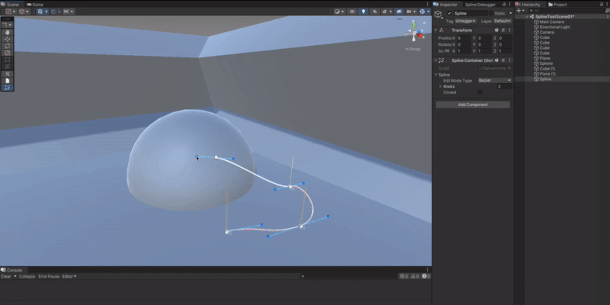
2. New Splines package for 3D modelling and animation
Unity 2022.1 introduces a new Splines package, including both the tools needed to create and manipulate splines in the Unity editor, and the framework needed to customise those tools.
It’s a general-purpose toolset, with uses ranging from generating base curves for use in 3D modelling, creating animation paths, or instantiating prefabs along a spline when laying out environments.
Users can edit Spline points and tangents using Unity’s standard tools, edit modes and shortcuts.
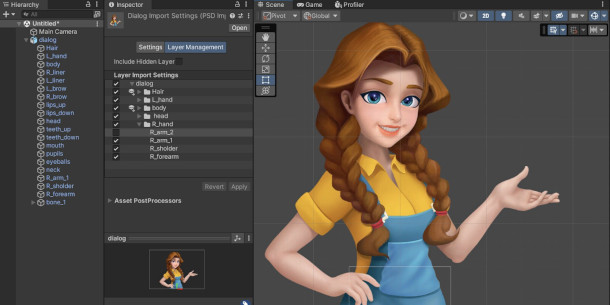
3. The PSD importer now actually imports .psd files
Despite its name, Unity’s PSD Importer never actually imported PSD files: it imported files in the functionally identical PSB format, which supports larger images.
In Unity 2022.1, the importer – which automatically generates a prefab of 2D sprites from Photoshop documents – can now handle .psd files, rather than users having to convert assets before import.
In addition, users can now choose which layers to import from a Photoshop files, and set padding between sprites in Mosaic mode, used to generate sprite sheets.
![]()
4. Sprite Atlas V2 is now production-ready
For 2D game development, Sprite Atlas v2 – the new version of Unity’s toolset for packing sprites into atlas textures – is now officially production-ready, after several years in preview.
The new version supports Unity’s Cache Server and Accelerator asset caching systems, speeding up workflow, and provides full support for folders as packable objects.
Other 2D art improvements: The animation preview window now supports sprite deformation, Sprite Swap and IK solvers; while the 2D Pixel Perfect camera gets a new upscale filter to reduce blurriness.
In addition, 2D colliders now support Delaunay tessellation, reducing the number of polygons required, and preventing generation of polygons too small or thin for the 2D physics engine to handle.

5. Timecode synchronisation for Live Capture
For artists using Unity for virtual production, the Live Capture package, which connnects Unity to the free Unity Face Capture and Unity Virtual Camera iOS apps, now supports timecode synchronisation.
The change makes it possible to synchronise facial motion capture data recorded via the Live Capture app with camera movements recorded using Virtual Camera.
According to the release notes, future third-party motion capture and performance capture plugins will be able to use the functionality to sync with any other plugins that implement the underlying APIs.
Pricing and system requirements
Unity 2022.1 is available for Windows 7+, Ubuntu 18.04/20.04 and CentOS 7 Linux, and macOS 10.13+.
The software is available on a rental-only basis: free Personal subscriptions have a non-removable splash screen and can be used by anyone with revenue of up to $100,000/year.
Paid Plus and Pro plans cost $40/month and $150/month for an annual subscription paid monthly, or $399/year and $1,800/year.
Read an overview of the new features in Unity 2022.1 on Unity’s blog
Read a full list of new features in Unity 2022.1 in the online documentation
