Adobe rolls out Generate Image in Photoshop 25.11
Adobe has released Photoshop 25.11, the latest version of the image-editing software.
The update adds a new Selection Brush Tool for quickly selecting and replacing objects in images, and support for bulleted and numbered lists in the Type Tool.
In addition, Generate Image, the Firefly-powered text-to-image feature introduced in beta builds of the software earlier this year, moves to the stable release.
New Selection Brush Tool provides a more intuitive alternative to Quick Mask mode
New features in Photoshop 25.11 include the Selection Brush Tool.
It makes it possible to select parts of an image using a combination of brush and lasso gestures, by roughly painting around the area to create a selection.
Hardness and Opacity controls for the brush make it possible to feather the edges of the selection, and paint areas of partial transparency into it, as shown above.
Unlike other Photoshop selection tools, the selection is always shown as a colored overlay, rather than as a ‘marching ants’ outline, to make it easier to visualize.
Adobe describes the new tool as a quicker way to select parts of an image than the existing Quick Mask mode, or the Brush tool in the Select and Mask workspace.
The release notes also mention the Adjustment Brush Tool, for painting adjustments like hue and contrast changes directly onto an image, although it isn’t clear what has changed since it was released in Photoshop 25.9.
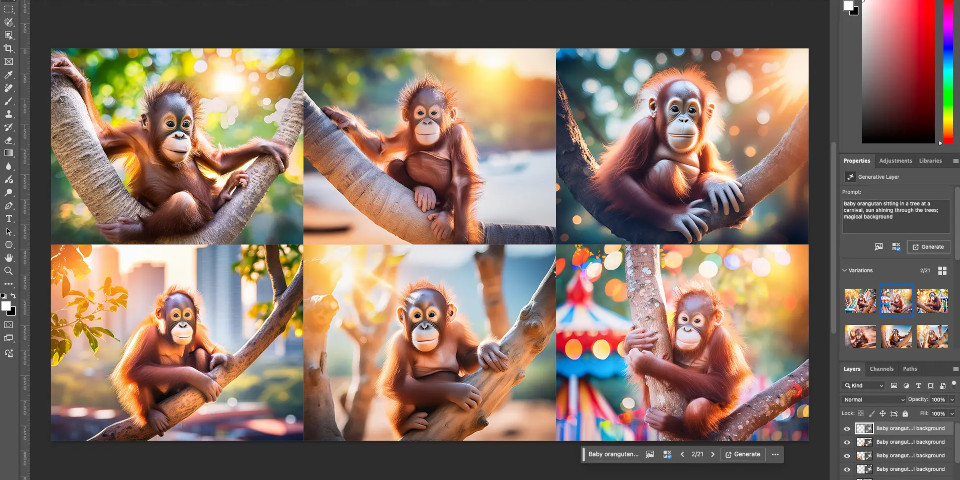
New generative AI feature Generate Image reaches the stable release
In addition, two of the new generative AI features rolled out in beta builds of Photoshop earlier this year move into the stable release of the software.
Text-to-image system Generate Image creates images matching users’ text prompts.
Enhance Detail is a new option within Photoshop’s existing Generative Fill feature for… well, increasing detail when generating replacement areas within an image.
You can check out our story on the original beta release for more technical details.
The features are based on Firefly, Adobe’s suite of AI tools, and use its new Image 3 AI model. You can read our FAQs on Firefly here.
Updates to the Type Tool and contextual task bar
Other changes in Photoshop 24.11 include the option to create bulleted and numbered lists in the Type Tool.
It is also now possible to flip or rotate images from the contextual task bar, and to change the color and width of strokes and fills on shapes.
Released alongside the July 2024 update to Photoshop on the Web
Adobe has also updated Photoshop on the Web, the browser-based edition of the software available as part of Photoshop subscriptions.
The main new feature in the July 2024 release is Generate Image.
In addition, three more features from the desktop edition are now available on the web: the Shape tools, Object Selection tool, and Solid color fill layers.
Pricing and system requirements
Photoshop 25.11 is available for Windows 10+ and macOS 11.0+. In the online documentation, it is also referred to as the July 2024 release.
The software is rental-only, with Photography subscription plans, which include access to Photoshop and Lightroom, starting at $119.88/year.
Single-app Photoshop subscriptions cost $34.49/month or $263.88/year.
Read a full list of new features in Photoshop 25.11 in the online documentation
Have your say on this story by following CG Channel on Facebook, Instagram and X (formerly Twitter). As well as being able to comment on stories, followers of our social media accounts can see videos we don’t post on the site itself, including making-ofs for the latest VFX movies, animations, games cinematics and motion graphics projects.
