10 essential tips for crafting a successful demo reel
Boris Maras’s demo reel. In this article, the veteran Disney and DreamWorks animator reveals 10 essential tips for crafting the animation reel that lands you your own next job.
During my time as an animator at Walt Disney Animation Studios, I’ve seen a lot of demo reels. I’ve also made a bunch of demo reels for myself, and more recently, I’ve been able to help a few of my friends and colleagues to polish their own reels.
In this article, I’m going to give you the fruits of that experience. The advice is aimed at feature and broadcast animation, but many of the principles apply to games, VFX, or even visualization.
Although there are a lot of other good demo reel tips out there, there are a few things that aren’t often mentioned. Hopefully this article includes a few tips that have slipped under your radar.
1. Aim for quality, not quantity
Your reel should be a showcase of your abilities, not a comprehensive archive. Prioritize your strongest pieces and omit anything that isn’t relevant to the role you’re actually applying for.
If a piece is really old, consider dropping it. If the first shot on your reel is 10 years old, that can raise questions in the minds of employers, no matter how well it’s animated.

2. Seek feedback on your strongest work
Get other people – friends, colleagues or former supervisors – to review the work you are thinking of including on your reel.
It’s easy to have an emotional connection to a shot that was difficult to animate, but it may not be your best work. Sometimes, a fresh pair of eyes can help identify the shots that really stand out.
You can also do a peer review at the end of the process. Getting outside perspectives on your completed reel can identify areas for improvement before you send it out.
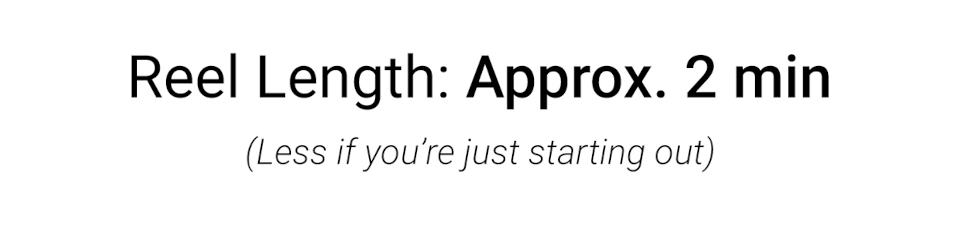
3. Keep the reel short and sweet
Even if you’re a seasoned pro and have over five minutes of animation, aim for brevity. Two minutes is a good target for a reel, but shorter is better, especially if you’re just starting out.
You can usually get a good feel for the overall quality of a reel from the first couple of shots. Including anything unnecessary risks distracting from your best work.
4. Be transparent
If you weren’t responsible for all of the animation in a shot, clearly indicate your contribution. Misrepresentation can seriously damage your credibility.
You can see two common ways to do this in the clips above, but if your contribution was really small and you have to spend a lot of time explaining it, consider omitting that shot entirely.
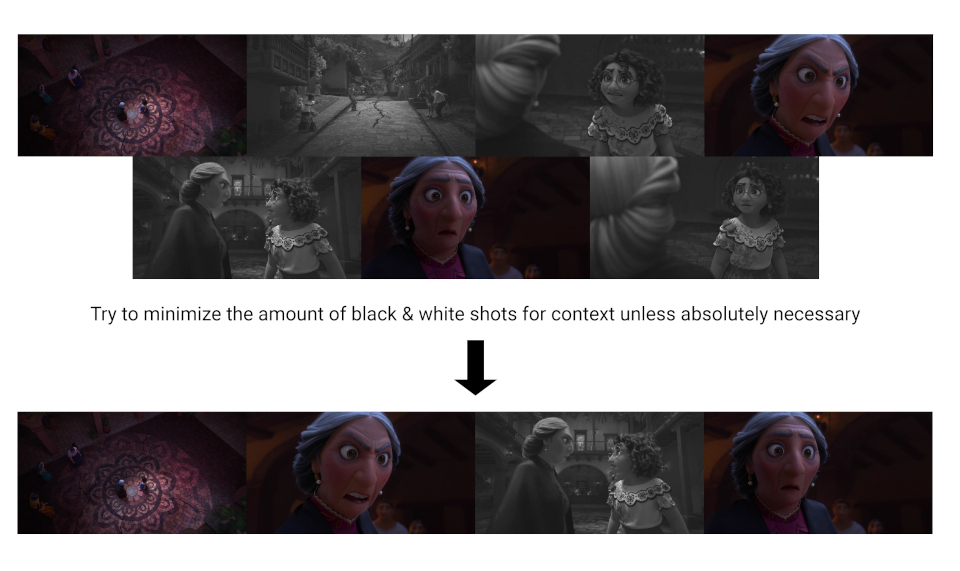
5. Don’t include anyone else’s work
This sounds obvious, but your demo reel should showcase your own work, not someone else’s. While including black-and-white shots showing other people’s work might seem helpful to provide context for the animation, overdoing it can really dilute the impact of your reel.
Use black-and-white shots sparingly, and only when you feel it absolutely necessary. If possible, stick entirely to your own work.

If you don’t have access to professional-quality 3D characters to animate, consider buying a commercial animation rig to use in your reel, like these ones from ProRigs.
6. Reflect your taste
Every choice you make in your reel tells a story about you as an artist, from the content you include to the audio and animation rig you choose.
If you’re starting out and haven’t been working with professional-quality characters, consider buying in a commercial rig. Even great animation can be overshadowed by an ugly character.
ProRigs, Wonderwell Studios and Look Rig all provide good-quality rigs, and the Animation Buffet blog is a great place to watch video reviews of rigs before you buy.
And make sure that everything aligns with the role you’re applying for: if you’re targeting a company that primarily makes family content, don’t animate against R-rated dialogue.
7. Avoid interruptions!
Cut directly from shot to shot. Adding black frames between shots disrupts the flow of a reel and can distract from your work. Keep up the momentum with smooth transitions.
If you’re using black frames to fix cuts that feel jarring, consider re-ordering the reel.
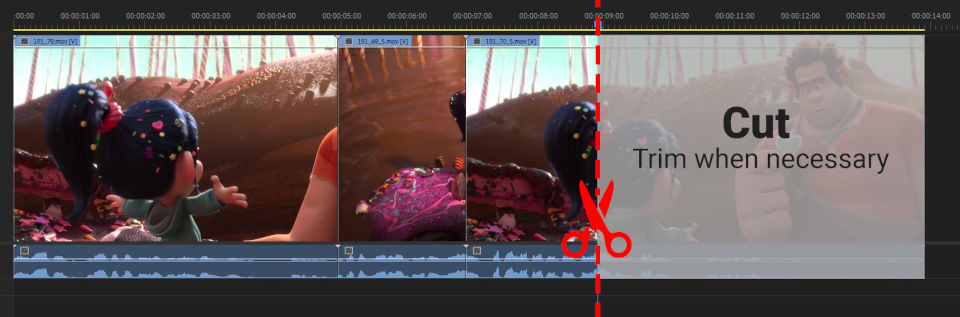
8. Edit wisely
If you have an extremely long shot, or parts of shots that you don’t necessarily like, don’t be afraid to trim them! Focus on showcasing your best work and maintaining the pace of the reel.
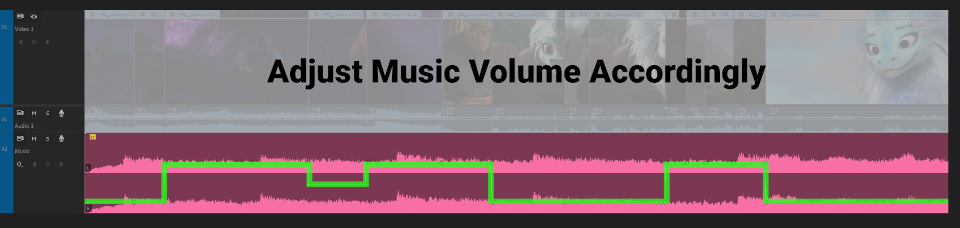
9. Music matters
Music can enhance your reel, but use it wisely. Ensure it complements your visuals, and be mindful of copyright restrictions. I especially like music if you have a lot of short shots from various projects that are better viewed without dialogue, and in a montage style.
If you do put music over shots with dialogue, make sure the volume of the music is low enough. Be prepared to adjust it on a per-shot basis, as shown in the image above.

10. Simplify title cards
Include a title card with your name and contact details at the start of your reel, but keep it clear and concise. It should last only two or three seconds so your animation takes center stage.
If you have a fancy animated title card, save it for the end of your reel.
 About the author: Boris Maras has over 13 years of animation experience. As an animator at Walt Disney Animation Studios, he worked on movies including Moana, Ralph Breaks the Internet, Frozen II, Raya and the Last Dragon and Encanto. He was recently Assistant Animation Director on Netflix Animation’s Blue Eye Samurai. Website | LinkedIn | Vimeo | Instagram
About the author: Boris Maras has over 13 years of animation experience. As an animator at Walt Disney Animation Studios, he worked on movies including Moana, Ralph Breaks the Internet, Frozen II, Raya and the Last Dragon and Encanto. He was recently Assistant Animation Director on Netflix Animation’s Blue Eye Samurai. Website | LinkedIn | Vimeo | Instagram
Have your say on this story by following CG Channel on Facebook, Instagram and X (formerly Twitter). As well as being able to comment on stories, followers of our social media accounts can see videos we don’t post on the site itself, including making-ofs for the latest VFX movies, animations, games cinematics and motion graphics projects.


