Escape Motions releases Rebelle 6
Escape Motions has released Rebelle 6, a wide-ranging update to the natural media painting software
The update adds Liquify and Warp tools with built-in AI-based image upscaling, new options to control the grain pattern and blending mode of brush strokes, layer masking, and new image grids and guides.
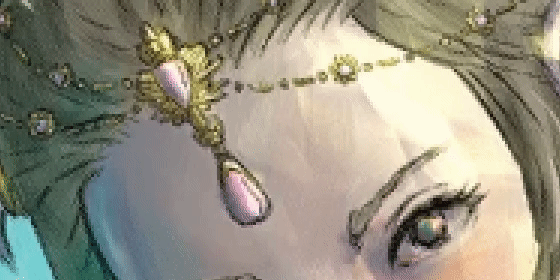
New Liquify and Warp tools with built-in image upscaling
Rebelle 6 adds two new tools for distorting images: Liquify and Warp.
Liquify uses a similar brush-based workflow for distorting images to its counterpart in Photoshop, but unlike Photoshop, it works directly on the active layer, not in a separate image preview.
There are options for smudging, pinching and expanding the image, or ‘painting’ it back to its original state.
Warp lets users deform images by manipulating a control grid.
In the Pro edition of the software, both tools support fractal image resizing, a new AI-trained image upscaling system, which automatically sharpens parts of the image that have been expanded.
Users of the standard edition get the tools but not the AI-based image sharpening.

New brush-creation options for grain and paint blending
Rebelle’s Brush Creator has been overhauled, and gets new options for grain and paint blending.
The former include options to have the grain of a stroke change along its length, as shown in the image above, and to have the grain respond to the texture of the paper or canvas beneath.
The latter change the blending mode used by a stroke: for example, to Dodge or Burn parts of an image.
The Properties panel gets a new Length slider, which controls the maximum length of a brush stroke.
The update also adds over 240 new preset brushes, including new grunge and scumbling brush types.
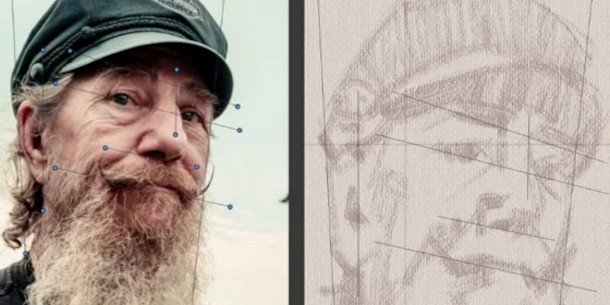
Utility features: layer masking, grids and guides
The update also adds workflow features similar to those in other digital painting tools like Photoshop.
They include layer masking – either by adding masks to image layers, or by using one layer as a clipping mask for another – and adjustable grids and guides: the latter also available in the Reference Image panel.
Guides from the reference image show on the canvas as a semi-transparent overlay, making it easier to match the proportions of a digital painting to those of a reference photo.
Other utility features include new Gaussian Blur, Lens Blur and Sharpen filters, and the option to apply colour adjustment filters only to a specific colour range within an image.
Pricing and availability
Rebelle 6 is available for Windows 10+ and macOS 10.14+. A new licence of Rebelle 6 costs $89.99; a new licence of Rebelle Pro 6 costs $149.99. You can find a feature comparison table of the two editions here.
Read an overview of the new features in Rebelle 6 on Escape Motions’ blog
