Rizom-Lab ships RizomUV 2020.1 VS and RS

Rizom-Lab has released RizomUV 2020.1 Virtual Spaces (VS) and RizomUV 2020.1 Real Space (RS), the Winter 2020 update to its UV unwrapping applications.
The updates add TopoCopy, an interesting new system for transferring unwraps from one UV island on a model to another – and one that Rizom-Lab describes as “the first unique feature in UV mapping in years”.
Standalone UV unwrapping tools for entertainment or product design work
Available under their current branding since 2018, RizomUV VS and RS are standalone applications for UV unwrapping 3D models and packing the resulting UV islands.
The two editions have similar features, but whereas VS is designed for games and VFX, RS is designed for product design, and works in unnormalised UV space, respecting the dimensions of the original model.
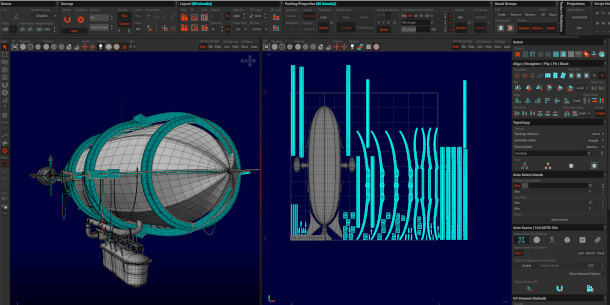
TopoCopy speeds up the process of unwrapping complex hard surface models
The major change in the Winter 2020 update – at the time of writing, the changelog hasn’t been updated, but it’s version 2020.1 – is TopoCopy, a neat new system for transferring unwraps between UV islands.
Unlike traditional tools, it works with features on a model that are topologically similar, but not absolutely identical: for example, the struts on the zeppelin in the image above.
By making it possible to transfer a completed unwrap from one island to another, TopoCopy should speed up the process of unrwapping hard-surface models with a lot of repeated, but slightly varying, elements.
In its news release, Rizom-Lab describes it as “the first unique feature in UV mapping in years, and [one that we hope] signals the start of a true UV island copying workflow”.
Share UV seam placement and relaxation across all similar elements on a model
TopoCopy makes it possible to transfer unwraps – including UV seam placement and adjustments made with RizomUV’s brush tools – to every topologically similar UV island from a model.
The software detects matching islands automatically, with a Similarity slider controlling the matching process.
At a Similarity threshold of 0, all topologically similar regions of geometry are processed. At a value of 1, only geometrically identical regions are processed.
New UV welding, map geneeration and polyloop selection features
Other new features in RizomUV 2020.1 include Magnet Weld, which joins UV islands closer together in UV space than a user-determined distance threshold value.
Workflow improvements include the option to create custom colour ID maps, for use when texturing an asset in software like Substance Painter; and to rename UV islands and UV tiles.
It is also now possible to select polyloops on the model being unwrapped.
UV packing, padding and templates get smaller updates: find a full list of changes via the links below.
Pricing and system requirements
RizomUV 2020.1 VS and RizomUV 2020.1 RS are available for 64-bit Windows 7+, macOS 10.12.5+ and Linux. There are integration plugins for 3ds Max, Blender, Cinema 4D, LightWave, Maya, Modo and ZBrush.
Licensing varies between Indie users – artists and companies earning under €100,000/year – and Pro users.
Indie users get the option to rent to own or buy a perpetual licence; Pro users get a rental-only model. Indie licences of both types are node-locked to two computers, while Pro users can also rent floating licences.
For RizomUV VS, a perpetual licence costs €149.90 (around $183) and rent-to-own costs €14.90/month ($18/month). Pro licences cost €34.90/month ($43/month).
For RizomUV RS, a perpetual licence costs €299.00 (around $364) and rent-to-own costs €29.90/month ($36/month). Pro licences cost €59.90/month ($73/month).
Read an overview of the new features in RizomUV 2020.1 VS and RS on Rizom-Lab’s website
Read a full list of new features in the online changelog
(Not updated to 2020.1 at the time of writing)
