Convert 3D files for free in your browser with Convert 3D
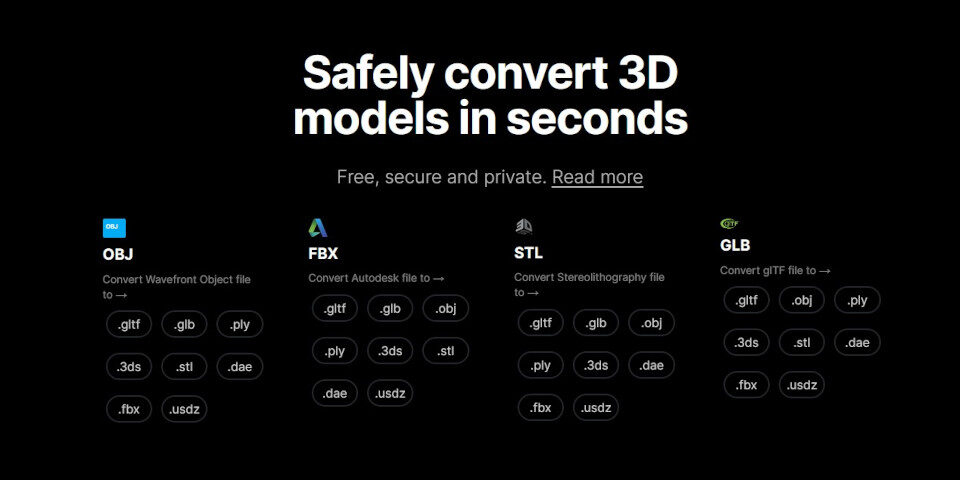
Tools developers Morten Just Petersen and Jens Fursund have launched Convert 3D, a promising new service for converting assets between 3D file formats in a web browser.
It supports over 50 source file types – including DCC, CAD and gaming assets and Blender scene files – and converts them to common formats like FBX, OBJ and glTF.
The service, which is free for anyone to use, actually runs locally on the user’s machine, using WebAssembly code to handle the file conversion.
Free browser-based app converts 3D assets from over 50 source file formats
Convert 3D is intended to make it as easy as possible to get data from one 3D application into a format that another 3D application can actually read.
At the time of writing, it accepts files in 51 source formats, including Blender’s .blend files, CAD formats like DXF, and games modding formats like MDL, MD5, OGEX and VTA, and converts them to nine common exchange formats.
You can also convert files in those common formats – FBX, OBJ, 3DS, Collada, glTF/GLB, PLY, STL and USDZ – among themselves.
Converting a file is a simple drag and drop process, and the conversion page has useful information, like brief histories of the file formats you are converting between, and information on features of the source format that may not convert directly.
Conversion itself takes “less than a second for a simple model”, and “up to a few seconds” for more complex assets.
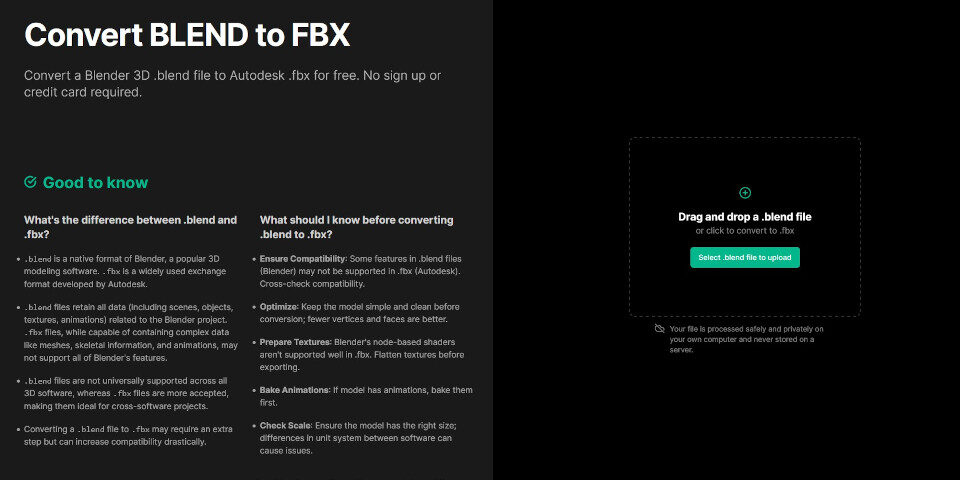
Actually runs locally using WebAssembly
Although there are a number of online 3D file converters, Convert 3D’s design goals set it apart from many rivals: it’s ad-free, and doesn’t require registration on the site.
It also doesn’t require you to upload a file to someone else’s servers: convertion happens locally, using WebAssembly to perform the file conversion in your browser.
The app is written in C and C++ to improve performance, with 3D Convert aiming to make the process “5x faster than the most popular online converters”.
You can read more about the backend technology in this blog post, and how you can check that the app is actually running locally in the online FAQs.
Future development is being funded by a Pro version for studios
Petersen and Fursund, both veteran tools developers with resumes that include, respectively, Adobe and Google and Unity, ILM and Chaos, say that they see Convert 3D as “one way to pay back to the community”.
They aim to fund the service with a Pro version for larger studios, providing features like automation, scripting and web embedding.
Price and system requirements
Convert 3D runs “pretty much any standard modern browser”, including both desktop and mobile browsers. It’s free to use, and doesn’t require you to register on the site first.
The Pro version provides studios with bespoke services and is priced on demand.
Convert assets between common 3D file formats with free browser app Convert 3D
Have your say on this story by following CG Channel on Facebook, Instagram and X (formerly Twitter). As well as being able to comment on stories, followers of our social media accounts can see videos we don’t post on the site itself, including making-ofs for the latest VFX movies, animations, games cinematics and motion graphics projects.
