Autodesk releases 3ds Max 2023.1
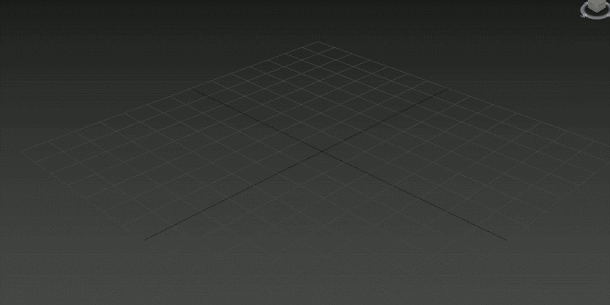
Autodesk has released 3ds Max 2023.1, the latest update to the 3D modelling and rendering software.
The release introduces a new workflow for spline extrusion in the viewport, and makes a number of incremental improvements to key modifiers for 3D modelling, texturing and character animation work.
3D modelling: new spline extrusion workflow
3ds Max 2023.1 makes incremental improvements throughout the software’s 3D modelling toolset, of which arguably the most significant is the new spline extrusion workflow.
Users can now extrude spline segments or vertices and clone spline segments directly in the viewport, by holding down [Shift] or [Ctrl] + [Shift] when using the Move, Rotate and Scale tools.
The workflow is supported on Line, Editable Spline and Edit Spline objects.
In addition, when working with the Editable Spline or an Edit Spline modifier, changing a Spline Vertex type to Smooth, Bezier or Bezier Corner now automatically adjusts the adjacent spline segments to a curve type.
3D modelling: updates to Smart Extrude, Chamfer and TurboSmooth
When extruding faces, 3ds Max’s Smart Extrude system now handles handle concave surfaces better: the latest in an ongoing series of updates to the feature.
The Chamfer modifier – also updated in many recent releases – gets a reworked retriangulation algorithm to reduce the chance of long and thin edges, or misaligned edges.
The TurboSmooth modifier, used to subdivide geometry, gets “performance improvements of up to 2x”.
Updates to key modifiers for texturing and character animation
There are also incremental improvements to many of 3ds Max’s other modifiers, with VertexPaint getting a new Capture button for capturing colour information from modifiers below it in the modifier stack.
When using the Unfold3D Optimize method in the Unwrap UVW modifier’s Relax Tool, it is now possible to limit the relax operation to the UV components selected.
For character animation, the Morpher and Skin modifiers (shown above) both get performance improvements, although the release notes don’t put figures on the speed boosts.
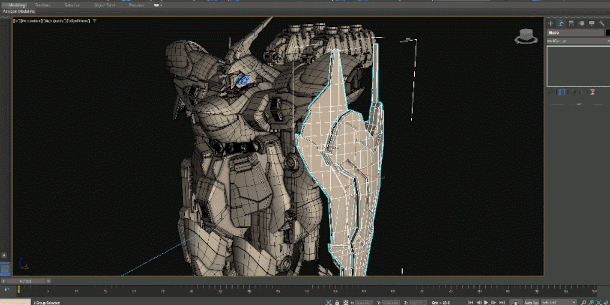
Updates to Isolate Selection, Perspective Match and material libraries
Other changes include a new Zoom Extents on Isolate mode for Isolate Selection, which automatically zooms in on the object being isolated in the viewport, as shown above.
The Perspective Match utility, which orients a camera to match the perspective of a background image, gets a new Allow Distorted View option, enabling the view to be distorted non-uniformly.
In addition, it is now possible to save material libraries compatible with previous versions of 3ds Max, going back as far as 3ds Max 2020; and the behaviour of the progress bar in the UI has been improved.
Pricing and system requirements
3ds Max 2023.1 is available for Windows 10+. It is rental-only. Subscriptions cost $225/month or $1,785/year.
In many countries, artists earning under $100,000/year and working on projects valued at under $100,000/year qualify for Indie subscriptions, which cost $290/year.
Read an overview of the new features in 3ds Max on Autodesk’s website
Read a full list of new features in 3ds Max 2023 in the online documentation
