Adobe ships Fresco 1.9
Originally posted on 26 September 2019. Scroll down for news of the 1.9 update.
Adobe has released Fresco 1.0, its new digital drawing and painting tool for iPad.
The app combines AI-driven natural media paint effects with pixel and vector brushes, making it possible to create a range of illustrations and concept art.
Blending AI-driven natural media effects with raster and vector tools
First announced at Adobe MAX last year, alongside a new version of Photoshop CC for iPad, Fresco – then codenamed Project Gemini – combines Photoshop’s brush engine with new natural media functionality.
Its Live Brushes system draws on Sensei, Adobe’s machine learning system, to recreate the behaviour of real oil and watercolour paint.
Adobe describes the software as “replicat[ing the] organic interactions” between pigments and paper, mimicking the surface texture and blending and drying behaviours of physical paints.
In addition, Fresco has a range of more conventional pixel brushes – according to Adobe, there are “over a thousand” Photoshop brushes – including sets replicating dry media like pencil and pastel, ink and marker.
There is also a limited range of vector brushes, which Adobe describes as creating “clean, crisp, and infinitely scaleable lines and shapes”.
Vector and pixel or live brush strokes are kept on separate layers within a document, with the option to do a one-way conversion of a pixel to a raster layer.
The layers system also supports grouping, layer masks, and all of the same blending modes as Photoshop.
Fresco includes a colour wheel, basic colour adjustments, and a Fill Bucket tool, although early user reviews cite the lack of a quick selection or magic wand tool when colouring line art.
For interoperability with other software, Fresco exports in PSD, PDF and PNG format; and will also automatically pull in files from Sketch and Draw, Adobe’s existing drawing apps.
Monthly subscription fee to use the premium features
Unlike Sketch and Draw, Fresco isn’t free – at least, not for professional use.
Although there is a free starter plan, the ‘premium features’ are an in-app purchase, and as with Adobe’s desktop software, it’s a rental system, priced at $9.99/month.
We can’t find a feature comparison between the free and paid versions in Adobe’s online documentation, but Engadget reports that the free edition has a limited set of brushes.
In contrast, Fresco’s most obvious competitor, Savage Interactive’s popular iPad painting app Procreate, version 5.0 of which has just been announced, is a one-off payment of $9.99.
However, the premium version of Fresco is available with Adobe Creative Cloud subscriptions – both the All Apps and Photoshop CC Single App plans – so if you’re an existing Adobe user, you may get it free.
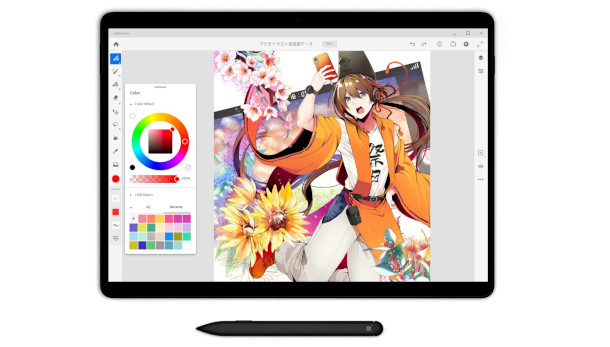
Updated 5 November 2019: Adobe has released Fresco 1.1. The update makes the app compatible with Windows 10, running on Microsoft’s Surface tablets and Wacom’s Mobile Studio Pro.
You can see a full list of devices supported here.

Updated 19 May 2020: Adobe has released Fresco 1.6: its “most feature filled” update since launch.
Changes include an neat multicolor Eyedropper option, which samples multiple adjacent colours in an image simultaneously, creating a swatch that can be used with Fresco’s live brushes and “most” pixel brushes.
The update also adds a Vector Trim tool for cleaning up vector art, described as the “first of what will eventually be a set of trim tools”; plus a new on-screen ruler.
It is also now possible to use Photoshop Mixer Brushes in Fresco, along with vector shapes captured using Capture, Adobe’s photo-to-vector-conversion smartphone app.
Other changes since Fresco 1.1 include support for the PSB file format for importing large Photoshop documents, and support for standard Photoshop keyboard shortcuts.
Updated 21 August 2020: Adobe has released Fresco 1.9. The update adds a new brush stamp preview: an on-screen size-and-shape indicator for Photoshop, Pixel and Eraser brushes.
Other changes since 1.6 include Snapline, which works in a similar way to Brush Stroke Smoothing in Photoshop, removing wobbles from hand-drawn lines, plus support for Photoshop-style clipping masks.
Pricing and system requirements
Fresco 1.9 is available for iOS 12.2+ and Windows 10. It is now compatible with any Windows device using a Surface Pen or Wacom Pro Pen, and running a recent Nvidia or Intel GPU. See full system requirements.
The base app is free, but the premium features cost $9.99/month. The premium edition is also available as part of Photoshop Single App subscriptions, at $31.49/month, or All App subscriptions, at $79.49/month.
Read more about the new features in Fresco on Adobe’s blog
Read more about what Fresco does on Adobe’s blog
Editor’s note: at the time of posting, linking directly to the Adobe Fresco product website results in a redirect to the Creative Cloud subscriptions page, but you can find it via the blog post linked above.
