Adobe launches new Image 2 AI model in Firefly
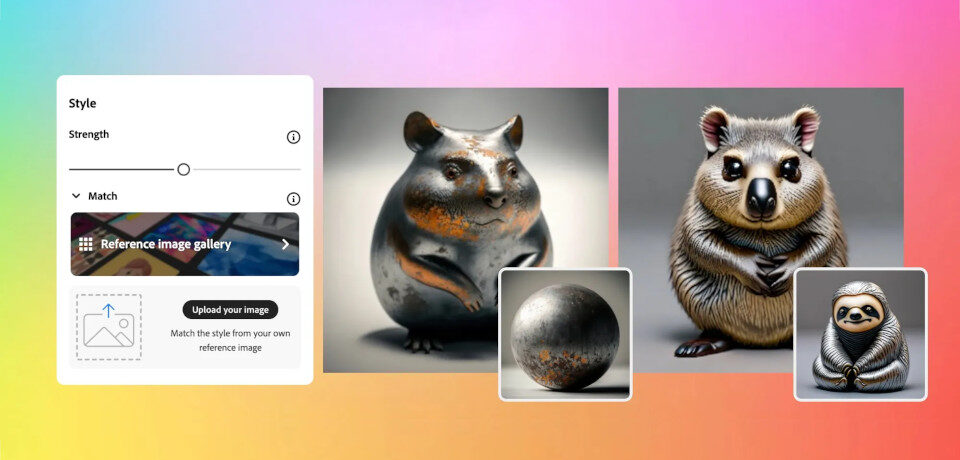
Adobe has launched Image 2, its second-generation AI model for Firefly, its suite of generative AI tools.
The new model adds a range of features to Firefly’s Text to Image feature, including Generative Match, a new option to generate images matching custom style references.
With it, users can generate new images mimicking their own art style, or matching that of their current project, using text prompts to guide the content of the images.
The model was one of a large number of new AI features across the company’s Creative Cloud tools announced during today’s keynote at the Adobe MAX 2023 conference.
Continuing to evolve Firefly’s AI art models
Launched in beta in March, and rolled out commercially last month, Firefly is a growing suite of generative AI art tools available both as a web application and integrated into Adobe Creative Cloud tools like Photoshop.
One of the first to become available publicly was Text to Image, which generates images matching text prompts in a range of visual style.
At laumch, it used Adobe’s first-generation Image AI model, also used for tools like Generative Fill.
Image 2: better-quality, higher-resolution images, plus new Generative Match feature
Adobe’s second-generation Image 2 AI model improves the quality and detail of the images generated, improving prompt coherence, and making it possible to generate 4K images.
It also powers one of the key new features in Text to Image: Generative Match.
The option, which is available in beta, makes it possible to control the content of a generated image with text prompts, but to use a source image to guide its visual style.
Users can choose from a set of readymade style references, or upload their own, making it possible to generate images matching the style of a current project – or, in the case of illustrators and concept artists, to generate images mimicking their own personal art style.
The demos shown during Adobe MAX showed a range of different reference images being used to guide the look of a generated illustration, from stylized to photorealistic, and even an actual photo.
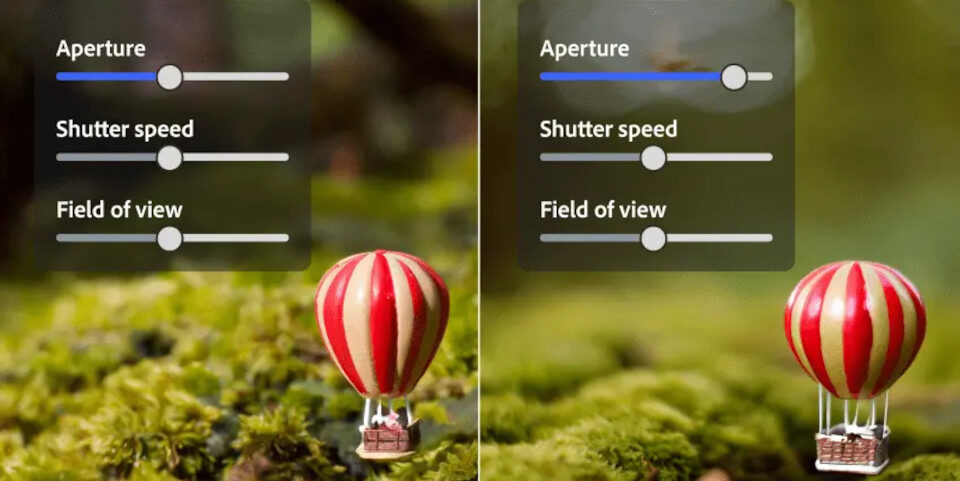
Other new Image 2-powered features in Firefly
Other new Image 2-powered features in Text to Image include Photo Settings, which makes it possible to adjust generated photos using a set of controls mimicking physical photography, including Aperture, Shutter Speed and Field of View.
It is also now possible to have Text to Image suggest text prompts for you that are likely to give better results, and to use negative prompts to specify content to exclude from images.
Pricing and system requirements
The Image 2 AI model is available in the web version of Firefly, which supports supports the Chrome, Safari and Edge browsers on desktop.
Pricing is credit-based, with fast’ generative credits available as part of subscriptions to Adobe’s Creative Cloud tools, and via separate subscriptions. Find more details here.
Read more about the Image 2 model on Adobe’s blog
Read more about Generative Match on Adobe’s blog
Have your say on this story by following CG Channel on Facebook, Instagram and X (formerly Twitter). As well as being able to comment on stories, followers of our social media accounts can see videos we don’t post on the site itself, including making-ofs for the latest VFX movies, animations, games cinematics and motion graphics projects.
