Anastasiy releases MagicSquire 4.4
Originally posted on 22 July 2020. Scroll down for news of the 4.4 update.
Digital painting tools developer Anastasiy Safari has released MagicSquire 4.0, the latest version of his Photoshop brush organisation plugin.
The update adds a new HUD mode, making it possible to pop up the MagicSquire controls beneath the cursor, and the option to make frequently used brushes ‘sticky’ to toggle between them more quickly.
Create custom sub-palettes for your Photoshop brushes, with quick visual previews
First released in 2016, MagicSquire enables concept designers, illustrators and anyone else working with large numbers of custom Photoshop brushes to organise them in colour-coded sub-palettes.
The plugin automatically generates thumbnail images for each brush, with a wider choice of stroke types than Photoshop itself, helping to differentiate them visually.
It also works with custom shapes and tool presets, and includes a ‘Magic Eraser’ feature to turn any tool preset into a custom eraser brush.
Its users include some well-known concept artists, like Marc Simonetti and Craig Shoji.
New in MagicSquire 4.0: tags, collections and keyboard shortcuts
Changes in MagicSquire 4.0 include the new HUD mode, originally introduced in sister plugin MagicPicker.
It contains all of the plugin’s controls, and pops up anywhere on screen beneath the cursor when the user clicks the stylus button or keyboard shortcut assigned to it.
The update also introduces a new Sticky Brushes mode for frequently used brushes.
Once a brush has been marked as sticky, pressing a keyboard shortcut activates it, while releasing the key deactivates it, making possible to toggle between brushes more quickly.
Other changes include the option to load multiple Photoshop .abr or .tpl brush files into a single group, and the option to search within closed groups of brushes or tags.
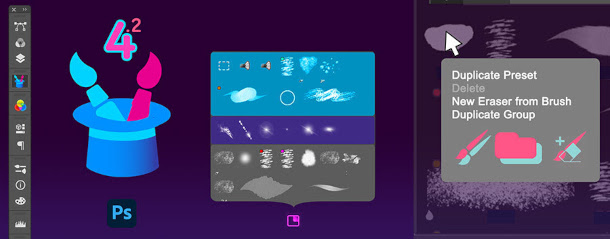
Updated 21 August 2020: Anastasiy has released MagicSquire 4.2.
The update adds the option to automatically close the new HUD after selecting a brush, and adds new right-click options for common operations, including duplicating brush groups and tool presets.
Updated 13 January 2020: Anastasiy has relased MagicSquire 4.4.
It’s primarily a bugfix and UI performance update, as was the previous release, MagicSquire 4.3, but it does have one particularly topical feature: it improves support for Apple’s new M1 processor.
The first of the new Apple Silicon chips, the M1 was released last November in new MacBook and Mac mini systems, and is supported by a range of CG software, including a recent beta build of Photoshop.
Pricing and availability
MagicSquire 4.4 is available for Photoshop CS5 and above on Windows and Mac OS X. It costs $19.
Read a full list of features in MagicSquire 4.x on the product website
