Autodesk ships 3ds Max 2021.1

3ds Max 2021.1 in action. New features in the release include the option to set display options like exposure and vignetting individually when working with multiple viewports, and updates to the Bake to Texture tool.
Autodesk has posted the online documentation for 3ds Max 2021.1, the latest update to the 3D modelling and animation software.
Changes include support for UDIMs and animated textures in the new Bake to Texture tool, new interactive workflows for extruding geometry, and more options for modifying fluid simulation caches.
Updated: 3ds Max 2021.1 is now shipping. Autodesk has updated its 3ds Max timeline website with more details of the new features.
Updates 3ds Max 2021’s key features, including Bake to Texture and the PBR materials
As with last week’s Maya 2020.2, the changelog for 3ds Max 2021.1 is fairly short, and consists mainly of workflow improvements to existing features.
The new Bake to Texture tool introduced in 3ds Max 2021 now supports multi-tile UVs, including the UDIM UV layout used by tools like Mari, as well as the UV layouts of Mudbox and ZBrush.
Artists working with UDIMs can now use the Bitmap Lookup OSL shader to view all UV tiles in the viewport, instead of viewing a single texture at a time, as with with the Multi-Tile map.
Bake to Texture itself can also now export animated textures as sequences of frames.
The other main features added in 3ds Max 2021 also get updates: the new PBR materials now support displacement, and the Weighted Normals modifier is now multi-threaded.
Viewport: adjust display settings individually when working with multiple views
Changes to 3ds Max’s viewport include the option to set exposure, white balance and vignette settings individually when working with multiple floating views on multi-monitor set-ups.
In addition, vignetting now follows the scale value defined in the camera, depth of field settings affect the environment map, and the viewport now supports the Matte/Shadow material.
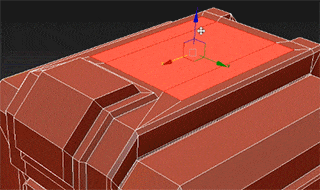
Modelling: new interactive workflows for extruding geometry
There are also a number of improvements to modelling workflow, particularly when extruding geometry.
Users can now [Shift]-drag with the Move tool to extrude geometry interactively, or with the Scale tool to inset it; while Clone/Copy actions can be performed by [Ctrl]-[Shift]-dragging with the Move tool.
In addition, explicit normals are now preserved when applying an Edit Mesh modifier to geometry, or performing key Attach and Detach operations.
Fluid simulation: the Fluid Loader object can now interact with particle systems
In the fluid simulation toolset, the Fluid Loader object for editing simulation caches is now exposed, and can interact with other object types, including particle systems.
In addition, signed and unsigned integer values are supported when exporting files in Krakatoa’s PRT format.
MaxtoA: animation support for Alembic, USD export
Outside the core software, MaxtoA, the integration plugin for Arnold, now 3ds Max’s default renderer, has also been updated.
New features in MaxtoA 4.04 include the option to render animations exported as sequences of Alembic files; and to export scenes from Arnold in USD format.
The integration also now supports more of the new features of Bake to Texture workflows, including MikkTSpace tangent space normal maps, and other normal spaces.
Other workflow and performance improvements
General workflow and performance improvements include “smoother and faster” panning and zooming in the Slate Material Editor on 4K displays, and global keyword searches for maps and materials.
In addition, incremental updates like 3ds Max 2021.1 itself can now be installed in one operation: it is no longer necessary to install the base release – in this case 3ds Max 2021 – first.
You can find a list of bugfixes and other changes, including improved import of model’s in Sketchup’s SKP format, via the link below.
Pricing and system requirements
3ds Max 2021.1 is available for Windows 7+. The software is rental-only, with subscriptions costing $205/month or $1,620/year.
Read a list of new features in 3ds Max 2021.1 in Autodesk’s online documentation
