Sneak peek: Mari 3.3
Updated 24 April 2017: This story originally stated that the new GUI design shown below is part of Mari 3.3. Foundry tells us that it’s actually a tech preview for a future release. Apologies for the confusion.
Foundry product manager Rory Woodford has previewed some of the upcoming features in Mari, including the option to edit paint that has already been committed to a model, and a radically decluttered GUI.
The new features were shown off during a more general webinar on workflow in the digital painting software, and can be seen from 36:50 in the video above. You can find more details about the webinar itself here.
New Lift action for marquee selections, faster texture export
Features due in the next release of the software, Mari 3.3, include a new Lift action for the Marquee Select tool, which enables users to edit paint that has already been committed to the model.
When the Lift button is pressed, the area of paint selected is copied back to the paint buffer, and can be transformed or warped before baking it back down again.
The feature can also be used to edit decals in the transparency layer, as shown at 37:20 in the video.
The texture export process has also now been reworked, with most colour space transformations – previously entirely CPU-based – now using the GPU, reducing processing times.
Updated 3 May 2017: Foundry has also announced that Mari 3.3 will feature a new shader recompilation system, “reducing the amount of time artists need to wait between operations”.
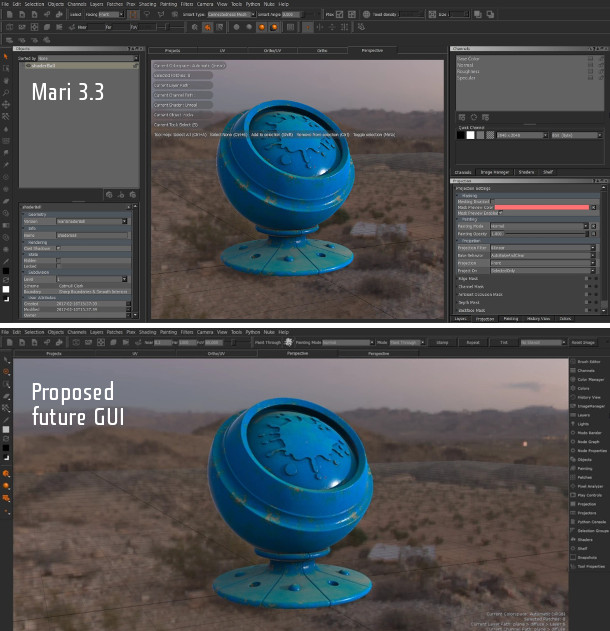
Mari’s current interface (above) and proposed future GUI (below). Note: in the original version of this story, we labelled the lower image as a mock-up of Mari 3.3’s GUI. The new design is actually due in a future release.
A radically decluttered user interface
Further off, The Foundry is also working on radically decluttering Mari’s GUI for future releases.
In order to minimise the amount of screen space occupied by controls, tools of similar types are now grouped into buttons on the left, while ‘compound buttons’ cycle between lighting and shading modes.
Palettes now pop out from a vertical toolbar on the right of the viewport, instead of remaining permanently on screen, and “take a cue from the style of Nuke’s properties panel”.
By default, the viewport itself now occupies much more of the screen, while the HUD has been moved to the bottom right-hand corner in an attempt not to cover the key parts of the model being painted.
“[We’ve focused on] decluttering the canvas so you can concentrate on the most important part of Mari: the painting experience,” commented Woodford.
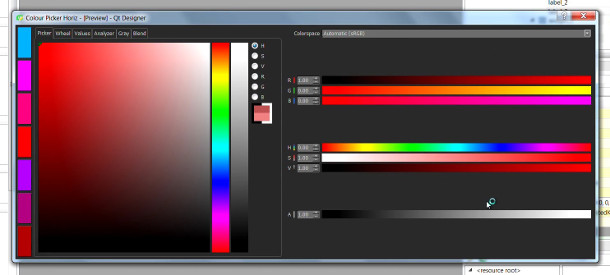
The Colour Picker window (above) has also been reworked, with pickers and sliders now resizing with the window and sliders replaced with colour ramps, for more precise control when selecting colours.
Pricing and availability
Mari 3.3 is in public beta. The commercial release is scheduled for 17 May 2017.
The current release, Mari 3.2, is available for 64-bit Windows 7+, CentOS/RHEL 6 Linux and Mac OS X 10.9.5+. New node-locked and floating licences currently cost $2,032, including a year’s maintenance.
