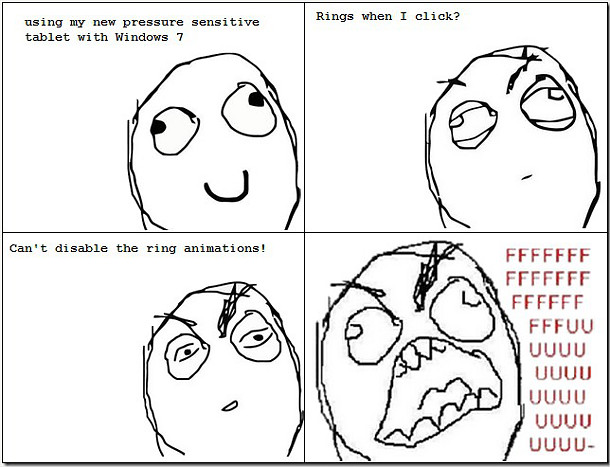Problems with your Wacom tablet under Windows 7?
Microsoft Program Manager Saveen Reddy has released Fix My Pen, a handy little tool for fixing many of the little daily annoyances when using a pen tablet with Windows 7.
(Actually, it came out last year, but we hadn’t seen it until it popped up on several of the CG news sites this week. And it does have one of the best explanatory cartoons going. Behold.)
The utility, which is intended for anyone using their tablet with a desktop system, disables many of the irritating Tablet PC-related settings in Windows 7, including Flicks and the rings that pop up around the cursor.
The same changes can be made manually, but it takes time and requires registry editing. And if you’re hoping that Windows 8 might fix things, this recent post by Reddy suggests you’d be better off downloading now.
Read a full feature list for Fix My Pen (Includes download link)
Read Saveen Reddy’s guide to tweaking Windows 7 pen support manually