Inkscape 1.3 ships
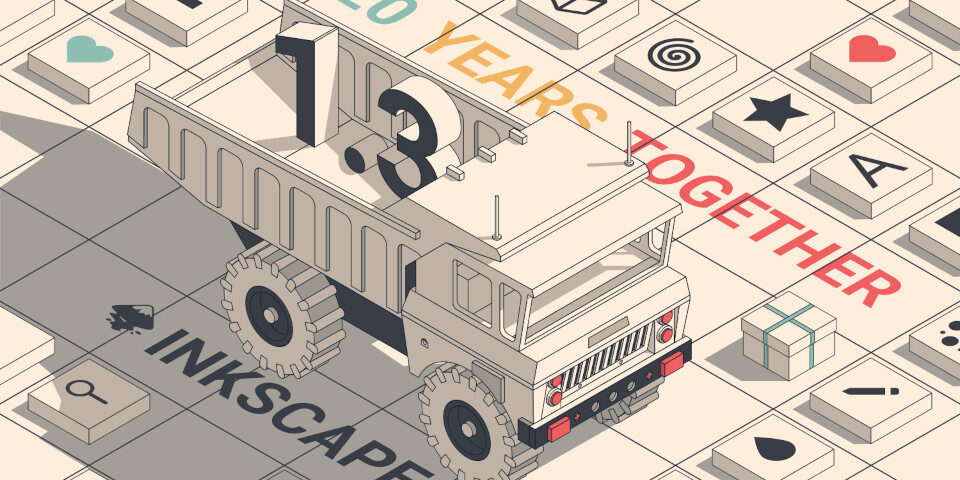
The Inkscape team has released Inkscape 1.3, the latest version of the open-source vector design tool.
It’s primarily a workflow and performance-focused update, improving editing performance “2-4x” on multi-core machines, but it adds a new Shape Builder tool and a new Pattern Editor dialog.
An increasingly powerful open-source vector drawing package
Inkscape is an open-source vector design app, with a good range of freehand and path-based drawing tools.
It has a layer system; includes toolsets for grouping, transforming and simplifying paths; supports on-canvas text editing; and exports to a range of standard file formats, including PNG, SVG, EPS, PDF and DXF.
Although the software was first released in 2003, the pace of development has increased in recent years, as has uptake among professional artists, leading to the milestone Inkscape 1.0 release in 2020.
As well as graphic design, the software is used to create vector shapes for motion graphics or 3D modelling.
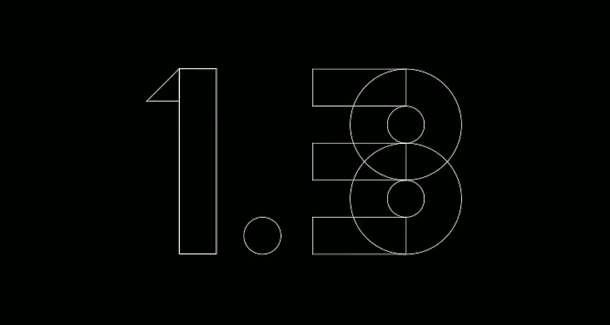
Inkscape 1.3: new Shape Builder tool and Pattern Editor
New features in Inkscape 1.3 include the Shape Builder tool, which streamlines the process of building complex vector shapes by performing Boolean operations on simpler 2D shapes.
The update also adds a new Pattern Editor subdialog to streamline the process of creating repeating patterns, and improves on-canvas pattern editing.
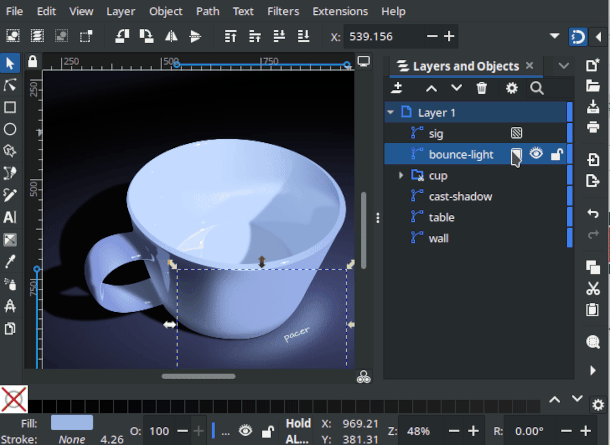
Workflow improvements include new document and font management options
Workflow improvements include a new Document Resources dialog, which lists all of the assets currently used in a document, and the option to group fonts into Collections.
Several UI elements have been redesigned, with Layers and Objects getting back its Opacity and blend mode sliders, and Live Path Effects (LPE) now combining LPE selection and editing tools in a single dialog.
Performance improvements and smaller changes
Canvas rendering is now multi-threaded, resulting in a “2–4× speedup” while zooming, panning or transforming objects on machines with multiple CPU cores.
In addition, there is now an experimental new OpenGL renderer. It isn’t a full GPU renderer, but it reduces CPU usage, particularly when working on HDPI displays.
There is a long list of smaller changes, including a rewritten PDF import dialog, better editing of page margins and bleed when designing graphics for print, and syntax highlighting in the XML editor.
System requirements and release dates
Inkscape 1.3 is available under a GPL licence for 32-bit and 64-bit Windows, Linux and macOS.
Read an overview of the new features in Inkscape 1.3 on the Inkscape blog
Read a full list of new features in Inkscape 1.3 in the online release notes
