Blender Foundation releases Blender 2.91
The Blender Foundation has shipped Blender 2.91, the latest update to the open-source 3D software.
The release further consolidates on key features in Blender 2.8, expanding the software’s physics-enabled cloth sculpting toolset, and introducing new ways to edit volume objects.
There are also interesting new modeling and sculpting tools, including improvements to bevels and Booleans; and further updates to the UI, animation and simulation tools.
As usual, the full changelog is far too long to cover every new feature here, so below, we’ve picked out the highlights from each of Blender’s key toolsets.
Sculpting: new cloth sculpting and simulation features
Blender’s physics-enabled Cloth brush generated a lot of attention when it was rolled out in Blender 2.83: it’s probably no coincidence that a similar tool has just been introduced in Marvelous Designer 10.0.
However, the underlying cloth simulation toolset has continued to evolve, and in Blender 2.91, it moves towards the kind of broader dynamics system introduced in ZBrush 2021 earlier this year.
The Cloth brush and Cloth filter now support collisions with scene geometry, so cloth drapes correctly over other objects; and gravity can now be applied globally to a cloth mesh.
There are also new Cloth Grab and Cloth Snake Hook brushes that create larger cloth-like deformations, and the option to pin simulation boundaries to prevent key parts of a mesh from being affected.
In addition, a new Deformation Target property makes it possible for the Pose brush to generate cloth-like effects: for example, to generate wrinkles automatically in a character’s sleeve as their arm is posed.
Sculpting: new ways to trim meshes
Other new sculpting tools include Box Trim and Lasso Trim, which enable users to add or remove geometry from a model using box selection or lasso gestures, as shown in the video above.
It is also now possible to trim a mesh – or to create masks or face sets – by drawing lines in the viewport.
Sculpting/modelling: new Boundary brush manipulates the edges of meshes
Another tool that straddles the line between sculpting and hard surface modelling is the Boundary brush.
Rather than affecting the center of a mesh, it deforms its edges, in ways that would be difficult to do with other tools: for example, to roll up the sleeves of 3D clothes.
Other modes expand, inflate or twist the edge of the mesh, making it possible to add pleats and trims.
Modelling: better bevels and Booleans
Key changes in Blender’s modelling toolset include the option to apply custom bevel profiles to curves: something previously only possible when using the Bevel modifier on entire meshes.
Profiles can also be applied to 2D curves and text, opening up new workflows for logo and titles design.
In addition, Boolean modelling is now more robust: both the Boolean tool and Boolean modifier get a new Exact mode that copes properly with coplanar faces and overlapping edges.
Exact mode also makes it easier to use Collections for Boolean modelling, since it treats the entire Collection as if it were a single object, rather then performing a Boolean operation for every object within it.
Volumes: apply modifiers to volumes
Although the Volume Object started out as a way to import simulations from other 3D software for rendering, in Blender 2.91, it is possible to do more to OpenVDB assets.
The new Volume to Mesh and Mesh to Volume modifiers make it possible to convert volumes like clouds into geometry, modify them using the standard modeling tools, then convert them back into volumes.
A separate Volume Displace modifier displaces the surface of a volume directly with procedural textures.
In addition, volumes can now be selected directly in the viewport, rather than in the Outliner.

Animation: workflow improvements to f-curves
Both Blender’s Graph Editor and NLA Editor get workflow improvements in Blender 2.91.
In particular, f-curves can now have much steeper gradients, making it easier to animate fast movements; and keyframes of all types can be added to existing curves without changing their shape.
Simulation: support for more complex rigid bodies
The simulation toolsets also get a few new features, including the option to combine multiple primitive shapes to create concave collision shapes: for example, for the links of a chain.
Rigid body simulations also now support collisions between compound objects like swinging chains.
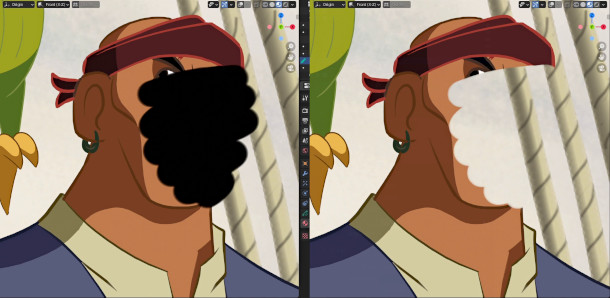
Grease Pencil: new Holdout option for materials
Grease Pencil, Blender’s 2D animation toolset, gets a couple of nice usability features, including the option to drag a 2D image into the viewport and convert it to a Grease Pencil object with one click.
In addition, the new Holdout option in Grease Paint materials makes it possible to paint out parts of existing strokes and fills: for example, when one object in an animation moves behind another.
Interface and workflow: better internal search tools
General workflow improvements include the option to search for tools or settings – including those within add-ons – directly inside Blender’s Property Editor.
Both property searches and the search popup also now support fuzzy matching, and will return results even if a user mistypes the name of a tool, or uses an abbreviation, like ‘SSS’ for ‘subsurface scattering’.
Workflow improvements in the Outliner include the option to drag and drop modifiers, constraints and Grease Pencil effects; and to tag object Collections with custom colours.
Pipeline integration: further improvements to library overrides and Alembic support
Blender’s library override system, ultimately intended to replace the old proxy system, has been growing steadily since it was first introduced in Blender 2.81.
Changes in the latest release include the option to convert proxy object to overrides with one click; and to regenerate overrides when the relationships between IDs in the library .blend file change.
The Alembic exporter also gets a number of updates in Blender 2.91, including support for hidden objects and custom properties, and better handling of instances.
Release date and system requirements
Blender 2.91 is available for Windows 7+, macOS 10.13+ and Linux. It’s a free download.
See Blender Foundation’s overview of the new features in Blender 2.91
Read the Blender 2.91 release notes
Full disclosure: this story based on one I wrote for BlenderNation as part of my work outside CG Channel.
