Reallusion ships iClone 7
Originally posted on 27 January 2017. Scroll down for news of the commercial release.
Reallusion has unveiled iClone 7, the next update to its real-time 3D character animation tool, posting preview videos of the new facial and morph animation tools, and real-time GI and PBR rendering.
New real-world cameras and camera rigs
The most recent of the two videos (above) shows the changes to iClone’s animation and camera systems.
The latter introduces a new real-world camera system into the software, enabling users to create shots with camera settings that mimic the aspect ratios and lens properties of real digital movie cameras.
Presets shown in the video include RED and ARRI models, Sony’s F5 and F35, Canon’s EOS C500, and even the IMAX format.
There are also camera rigs replicating real-world camera moves, including pan and zoom, dolly and crane shots; and virtual cameras can be imported or exported from other DCC tools in FBX format.
New morph animation system, updated facial animation and real-time mocap streaming
The iClone 7 update also introduces a new morph animation system, shown at 2:25 in the video.
Morphs can be created in any DCC software – the video shows 3ds Max, Softimage and ZBrush – imported in OBJ format, and keyframed within iClone.
Morph animation support has also been added to iClone’s Face Key editor, shown at 06:55, and the software’ Facial Puppet system has been updated, adding automatic secondary motion to eyelids.
Users can also now stream facial motion data to a CG character in real-time, with support for Faceware Technologies’ markerless capture system.
Updated: Support for facial mocap has now become part of a separate add-on product.
New PBR viewport and real-time global illumination
An older video (it was actually posted last November) shows enhancements to lighting and rendering.
The update adds a PBR viewport – the video compares assets viewed in iClone 7 with 3D-Coat, Substance Painter and Marmoset Toolbag – with support for materials in Allegorithmic’s Substance format.
There is also a new real-time GI system with support for all of iClone’s native light types, plus the option to bake iClone scenes to HDRI images for use in image-based lighting set-ups.
According to Reallusion’s preview page, a third preview video that will show off a new curve editor, Python scripting and LUT support is due in March.
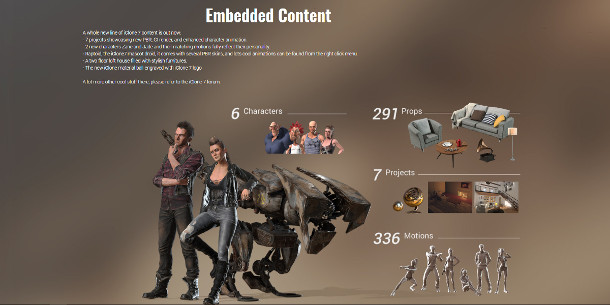
Updated 21 June 2017: iClone 7 is now shipping. Since we posted the original story, support for facial mocap data and the curve editor have been moved to future releases.
Reallusion has also announced a new pack of embedded content that ships with iClone 7, including a set of demo projects using the new functionality, plus two new stock 3D characters with matching motions.
Pricing and availability
iClone 7 is now shipping for 64-bit Windows 7 and above. Unlike iClone 6, which came in $99 Standard and $199 Pro editions, there is now only a single $199 version.
To import data in OBJ or FBX format, and therefore to make use of the new morph toolset or import cameras from other DCC apps, you will also need the Pro or Pipeline edition of add-on tool 3DXhange.
3DXchange Pipeline costs $499; 3DXchange Pro costs $199, although the latter is currently bundled with iClone 7 for $299.
Read a full list of new features in iClone 7 on Reallusion’s forum
