Adobe ships Photoshop 25.0
Photoshop 25.0’s AI-based Generative Expand tool lets users extend the boundaries of an image by typing in a text description of the new background they want to generate.
Adobe has released Photoshop 25.0, the latest version of image-editing software.
The release adds a new Generative Expand tool based on Firefly, Adobe’s generative AI toolset, which makes it possible to extend the background of an image by typing in a plain-text description of the new background you want to generate.
Both Generative Expand and the existing Firefly-based Generative Fill tool can now be used commercially, Adobe having just introduced credit-based pricing for Firefly.
The release also extends the AI-based Remove tool and discontinues Preset Sync, while Photoshop on the web and Photoshop on the iPad have both been updated.
New Generative Expand tool from Adobe’s Firefly generative AI toolset
Originally released in beta in July, Photoshop 25.0 introduces a second new tool based on Firefly, Adobe’s generative AI toolset.
Adobe began integrating Firefly into Photoshop in May, with Generative Fill.
It enables users to select a region of an image to replace, then enter a text description of the content they would like to generate in its place, with Photoshop creating the AI-generated content as a separate layer.
Generative Expand is similar, but it’s an outpainting rather than an inpainting tool, so rather than replacing a region of image, it extends an existing image’s borders.
Users can extend the canvas using the existing Crop tool, then type in a text description of the new background they would like to generate. Again, the AI content is generated non-destructively in a new layer.
Both Generative Expand and Generative Fill are now supported with actions in Photoshop’s contextual task bar to streamline workflow.
Firefly-based tools can now be used commercially
Although the tools were only licensed for non-commercial use during the beta period, both can now be used on commercial projects, Adobe having just introduced credit-based pricing for Firefly.
Creative Cloud subscriptions include a monthly quota of ‘fast’ generative AI credits, with one credit corresponding to a Generative Fill or Generative Expand operation on a 2,000 x 2,000px image.
Photography plans get 100-250 credits/month, single app subscriptions to Photoshop get 500 credits/month, and All Apps subscriptions get 1,000 credits/month.
Once they are used up, users can continue to use Firefly for free, but at slower speeds.
From November 2023, it will also be possible to buy extra fast credits through a separate new subscription plan, with prices starting at $4.99/month for 100 Credits.
You can read more about generative credits, along with upcoming price rises to Creative Cloud subscriptions, in this story.

The updated Remove tool in Photoshop 25.0 makes it possible to identify objects to be removed from images by drawing around them. It isn’t necessary to close the stroke.
New options in the Remove tool make it easier to remove larger objects from images
Other changes in Photoshop 25.0 include an update to the Remove tool.
Introduced in Photoshop 24.5, the tool, which is also AI-trained, makes it possible to do quick object removals by roughly painting over the object to be removed, with Photoshop automatically generating a new section of the background to fill the gap.
In Photoshop 25.0, as well as painting over an object, you can draw a ring around it.
According to Adobe, the new workflow makes it easier to replace large areas of an image, since it reduces the chances of missing out parts of the area to be replaced.
Preset Sync discontinued
In addition, Adobe has discontinued Photoshop’s Preset Sync feature, which made it possible to sync presets for Brushes, Gradients, Swatches, Styles, Shapes, and Patterns with a Creative Cloud account.
That meant that presets could be transferred to a new device – for example, from a laptop to a desktop machine – when logging in to it with the same Adobe ID.
The change follows Adobe’s announcement that it is discontinuing Creative Cloud Synced files across all Creative Cloud subscriptions, beginning on 1 February 2024.
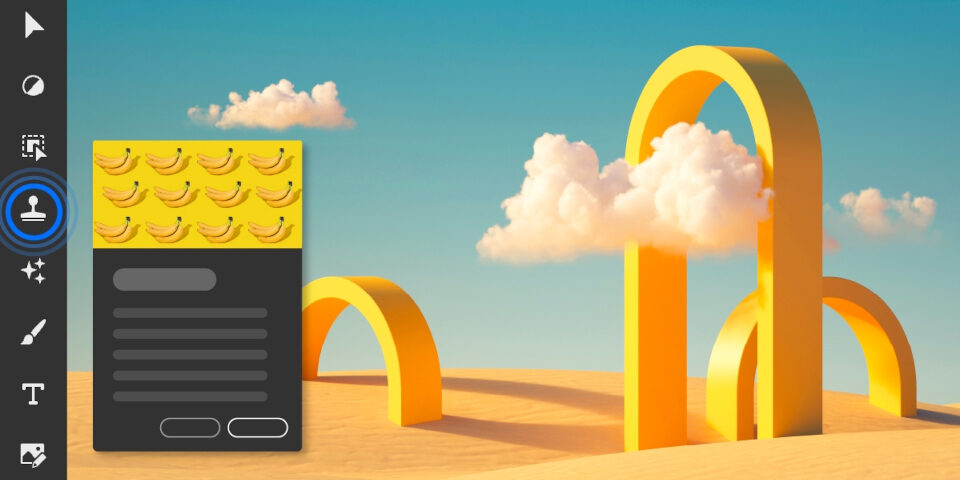
Released alongside updates to Photoshop on the web and Photoshop on the iPad
Adobe has also updated Photoshop on the web, the browser-based edition of the software, available as part of Creative Cloud Photoshop subscriptions.
Like the desktop edition, it includes the new Generative Fill and Generative Expand tools.
Other changes in the September 2023 release include a more streamlined user inteface, one-click quick actions for common tasks like background removal, and the option to invite other people to edit cloud documents.
Finally, Adobe has released Photoshop on the iPad 5.0, the latest version of the tablet edition of the software, also available to Photoshop subscribers.
The update makes it possible to switch between variants of an image created using Generative Fill in the desktop edition of Photoshop via the Variations panel.
Other changes include the option to import and open photos from Lightroom, Adobe’s photo editing software, and updates to the color picker and color swatches.
Pricing and system requirements
Photoshop 25.0 is available for Windows 10+ and macOS 11.0+. In the online documentation, it is also referred to as the September 2023 release or Photoshop 2024.
The software is rental-only, with Photography subscription plans, which include access to Photoshop and Lightroom, starting at $119.88/year. Single-app Photoshop subscriptions cost $31.49/month or $239.88/year.
Read a full list of new features in Photoshop 25.0 in the online documentation
Read Adobe’s FAQs on generative AI in Photoshop
Read a full list of new features in Photoshop on the iPad 5.0
Read a full list of new features in the September 2023 update to Photoshop on the web
Have your say on this story by following CG Channel on Facebook, Instagram and X (formerly Twitter). As well as being able to comment on stories, followers of our social media accounts can see videos we don’t post on the site itself, including making-ofs for the latest VFX movies, animations, games cinematics and motion graphics projects.
