HP Z400 Workstation By Jason Lewis
Adobe Photoshop CS4 / AfterFX CS4 / Premier Pro CS4
And finally, nearing the end of my benchmarking for the Z400, I am doing a little Adobe CS4 tests. Specifically, Photoshop, After Effects, and Premiere tests. Photoshop is not really a system intensive application. The thing that Photoshop really likes, especially now that there is a 64 bit version in CS4, is lots of RAM. The 6GB Ram configuration of the Z400 lends itself quite well to Photoshop. Despite this though, performance in Photoshop is almost identical between the Z400, the Q9550, and the Q6600, with a slight edge going to the Q9550 due to it’s 8GB Ram configuration. The only real performance difference between the systems was applying various image filters. On average, with 12 & 24 megapixel images, applying filters was 5% – 10% faster on the Z400 over the Q9550, and 8% – 12% faster over the Q6600. Also with Photoshop CS4’s new OpenGL acceleration, performance was pretty much identical across the board with the 3 video cards.
After Effects CS4 saw a bit more of a disparity in performance between the systems. With a moderately complex composition, ( 3 footage layers / 4 effects layers / 2 color correction layers ) the Z400 saw about a 10% performance edge over the Q9550, and around14% over the Q6600 when scrubbing the time line and in overall editing performance. An interesting note here is that there are a few New Plugins in After Effects CS4 that are accelerated on the video card using OpenGL, and it was here that, for the first time, the Quadro FX1800 actually leapt ahead of the 8800GT, and kept right up with the GTX260. It seems that the FX1800 really likes Adobe’s OpenGL implementation in CS4 considering it kept up with the much more powerful GTX260, and that the 3 cards were almost identical performance wise in Photoshop. Rendering the composition in After Effects yields similar results to the 3D rendering benchmarks. Since it is primarily a CPU bound task, the performance crown, once again goes to the Z400. Rendering our composition took 4 minutes, 32 seconds on the Z400, vs. 5 minutes, 4 seconds for the Q9550, and 5 minutes, 38 seconds for the Q6600.
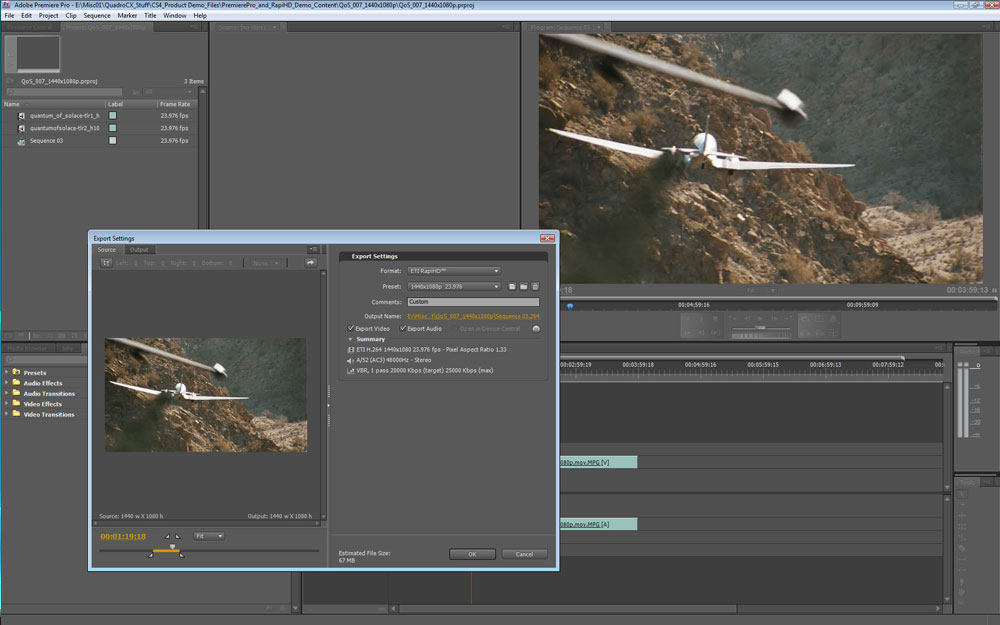 Premiere, like Photoshop, seemed to yield very similar performance across the 3 systems, the only real difference being that the Z400 offers a 16% improvement on encoding time over the Q9550, and roughly 22% over the Q6600. We saw 1 minute, 15 seconds on the Z400, 1 minute, 27 seconds for the Q9550, and 1 minute, 31 seconds on the Q6600. This was for encoding 3 minutes of HD footage at a resolution of 1440 x 1080. Now if you are a big video editing buff, and this is what you have purchased this system for, then we finally have the first real argument for getting it with the Quadro FX1800, as Nvidia is now offering the Elemental video encoding plugin for Premiere with the entire Quadro FX family from the 1800 on up. ( This used to be offered exclusively with the Quadro CX, but has recently been expanded to include the FX1800 through the FX5800 ) The elemental plugin basically offloads the encoding work onto the video cards GPU, which gives a major performance boost over encoding on the CPU. I will be examining performance with this plugin on the entire range of Quadro FX cards here soon in an upcoming article. ( For an idea on the plugin’s performance, you can take a look at my previous QuadroCX review, using version 1.0 of the elemental plugin here.)
Premiere, like Photoshop, seemed to yield very similar performance across the 3 systems, the only real difference being that the Z400 offers a 16% improvement on encoding time over the Q9550, and roughly 22% over the Q6600. We saw 1 minute, 15 seconds on the Z400, 1 minute, 27 seconds for the Q9550, and 1 minute, 31 seconds on the Q6600. This was for encoding 3 minutes of HD footage at a resolution of 1440 x 1080. Now if you are a big video editing buff, and this is what you have purchased this system for, then we finally have the first real argument for getting it with the Quadro FX1800, as Nvidia is now offering the Elemental video encoding plugin for Premiere with the entire Quadro FX family from the 1800 on up. ( This used to be offered exclusively with the Quadro CX, but has recently been expanded to include the FX1800 through the FX5800 ) The elemental plugin basically offloads the encoding work onto the video cards GPU, which gives a major performance boost over encoding on the CPU. I will be examining performance with this plugin on the entire range of Quadro FX cards here soon in an upcoming article. ( For an idea on the plugin’s performance, you can take a look at my previous QuadroCX review, using version 1.0 of the elemental plugin here.)
Now HP is really pushing the power efficiency of their new Z series workstations, and upon testing, their claims seem to be accurate, as the power consumption for this system is quite low. Using a Kill-A-Watt meter I measured power draw from the wall for the system at idle, full video card load, and full CPU load. At idle, the system drew 102 watts, with the video card fully stressed, 123 watts, and with all 4 cores of the CPU at 100% load doing render tests, the system drew 184 watts from the wall. So 184 watts max load is quite low for such a fast system, especially considering that today’s fastest video cards alone can draw 280 watts by themselves. Good job to HP here for building such a power friendly system.
Along with the Z400, HP also sent over one of their performance display flat panel monitors, the 30 inch LP3065. This is quite an impressive monitor I must admit. Now I’m not going to go into a ton of detail here, as I am planning on doing an extensive LCD monitor round-up from the leading providers here in the future, but I will go over it here quickly. Offering an impressive 2560 x 1600 native resolution, using this monitor is really an enjoyable experience, in fact I will admit, going back to a 24 or 22 inch display after using this one for a while, will be tough! ( yes, you can all shed a tear for me now! ) The whole thing is wrapped in a simple yet attractive black package sporting only a power button, an input switch button, and brightness + & – buttons. Connectivity is quite good compared to other 30 inch monitors in this price range also, providing 3 dual-link DVI connectors. ( most 30 inch displays with HDMI, DisplayPort, or anything more than 1 dual-link DVI connector fall into the $2000.00 range where as the LP3065 lists for $1199.00, quite a good price for such an impressive display. ) One last feature of the LP3065 that I want to mention, which is a nice feature, is the input auto switching. When there are 2 or 3 systems connected to this monitor, if the monitor is only receiving a signal from 1 of them, it will automatically switch to the input that is receiving that video signal. If you are in the market for a 30 inch professional display, I highly recommend checking out HP’s LP3065 display.
Now overall, there is not much to dislike about this system, however, there is no such thing as a perfect product, and I do have a few minor complaints about the Z400 that I wish to share with you. The biggest of these is the fact that while this system is running on an X58 motherboard, there is no over-clocking options in the BIOS. Now this isn’t unusual for workstation class systems, as they focus more on stability than absolute maximum speed, but many tests have shown that Intel’s Nehalem architecture has LOTS of over-clocking headroom. From most reports I have read, it seems that the Core i7 desktop chips can achieve a healthy 10% – 20% overclock without affecting stability at all, and since the current Xeons are very similar design-wise, you could probably expect similar results if allowed to do so. I have found that with desktop systems, over-clocking is a great way to get some added boost in your DCC apps. It’s not just for gamers, or tech fanatics, but yes, us artists can benefit from it as well, especially in rendering performance. This is not a deal-breaker, but it would be nice to have especially since we are using an X58 motherboard, and all desktop X58’s have very extensive over-clocking controls. My next minor complaint is the one I mentioned earlier in this article, after seeing the Z600 & Z800’s case design, and build quality, ( which we will be reviewing here in upcoming articles ) the Z400 kind of pales in comparison. This really isn’t a strike against the Z400, more as it is praise for the Z600 and the Z800’s quality, and it would have been nice if HP had propagated that all the way down to their entry-level system as well as their mid-range and high-end systems. Also mentioned earlier in this article , is the slightly limited connectivity of the rear panel, with only USB, 1 Ethernet, basic audio, and legacy PS2 ports.
It would be nice to see more audio options, as well as digital audio ins and outs, Fire Wire, ESATA, perhaps a second Ethernet, and do away with the PS2 ports as they are not really expected in today’s modern systems. ( a layout similar to higher end desktop X58 boards would be great for this system. ) The last thing I want to talk about here, which is not really a general complaint about the Z400, as you can order one without this option, is the Quadro FX1800 video card that came in the test system. While it is not a bad card, it does have some issues driving the 2560 x 1600 resolution of the LP3065 display when you are working with high detail 3D models, or anything that is GPU intensive. Also considering it’s price, ( $460.00 option on HP’s site ) there are a lot of much cheaper yet much more powerful desktop video cards such as the NVIDIA GTX260, or the GTX285, or the AMD Radeon 4890. ( In fact, AMD / ATI video hardware has become sort of the unknown performance monsters for DCC apps with their more recent models, and it would be nice to see HP take on more of their offerings in both the desktop and professional arenas along with all of the NVIDIA models. ( More choice is never a bad thing! ) So while I like this system very much, I would purchase it without a video card, and just buy a high-end desktop card and install it separately. Now only the professional cards are officially supported by NVIDIA and AMD to run most of today’s CAD & DCC apps, but I have found over the years, that most of the desktop gaming cards will run them just fine, with the occasional weird glitch or two. ( a quick note on that though, part of the Z400’s near silent operation is due to the Quadro FX1800’s very quiet operation. Going with a more powerful desktop card will increase the noise generated by the system by a small margin as well as increase power consumption also. )
Before I get to the end of this review, I want to quickly examine the “entry-level” aspect of this system. Most people think of entry-level systems as bare bones, slow, basic machines that can get the job they are designed for just barley done. This is not the case with the Z400. Entry level here only means that the mid-range and high-end systems of the Z lineup are extremely powerful, and with liquid cooling, and SSD hard drive options coming soon, the Z400 packs quite a bit of punch, and in my opinion, is anything but “Entry-Level”. Again, the only thing I would do if I were to purchase one, would be to leave off the Quadro FX 1800, and instead equip it with a more powerful desktop accelerator card, or a more powerful Quadro or Fire Pro card if you can afford it.
Ok, I know this has been a pretty long review, so I’m gonna make my conclusion short and sweet. HP’s got a winner with the Z400 workstation. Compared to workstation class systems I have used throughout the years HP’s entry level system really stands out among the crowd, and this being my first real experience with an HP system, I will admit, using this system for the last few weeks has been very enjoyable. I think I’m gonna have to start harassing our IT guys at work about switching over from the brand we use now! So stay tuned for more upcoming reviews looking at the mid-range Z600, and high-end Z800 workstations also from HP, as well as some round-ups of competing products from other vendors here soon.
You can find more information on the complete line-up of HP systems on their website.
* I’d like to give a special thanks to several vendors and individuals for their contributions to this article:
* Autodesk
* Adobe
* Chaos Group
* Splutterfish
* Next Limit
* Nvidia
* Evermotion
* Kiley Wiedeman
* Dan Platt
* Chad Morgan
* Stephen G Wells
* Stephan Dube
Pages:
- 1
- 2

