Check out Canva’s new, perpetually free Affinity software

Canva has released Affinity, a new application that combines the functionality of the old Affinity software, Affinity Photo, Affinity Designer, and Affinity Publisher, into a single product.
Affinity – or, as it’s written on the homepage of the new Affinity website – Affinity by Canva, includes image editing, vector design and page layout features.
That new product, which is a desktop application, and does not require an internet connection, is “completely free, forever” and will continue to receive free updates.
Users with paid Canva subscriptions can access AI features including Generative Fill and Generative Expand inside Affinity, but you don’t need a paid subscription to use the software.
Affinity CEO Ash Hewson announces the new Affinity software at yesterday’s Canva keynote.
Ending a month of worry and speculation for Affinity users
Affinity developer Serif, now owned by Canva, sent users into a frenzy of speculation at the start of the month, when it removed the original Affinity applications from sale.
Some feared that Canva planned to take the software – which was seen as a key alternative to Adobe tools like Photoshop and Illustrator because of its perpetual licenses – subscription-only.
Others speculated that it planned to integrate generative AI features from its own online tools.
As it turns out, the actual announcement – made during yesterday’s Canva keynote – will be far more appealing to most users.
The software is now completely free to use, and while there are generative AI options – which are subscription-only – they aren’t part of the core application.
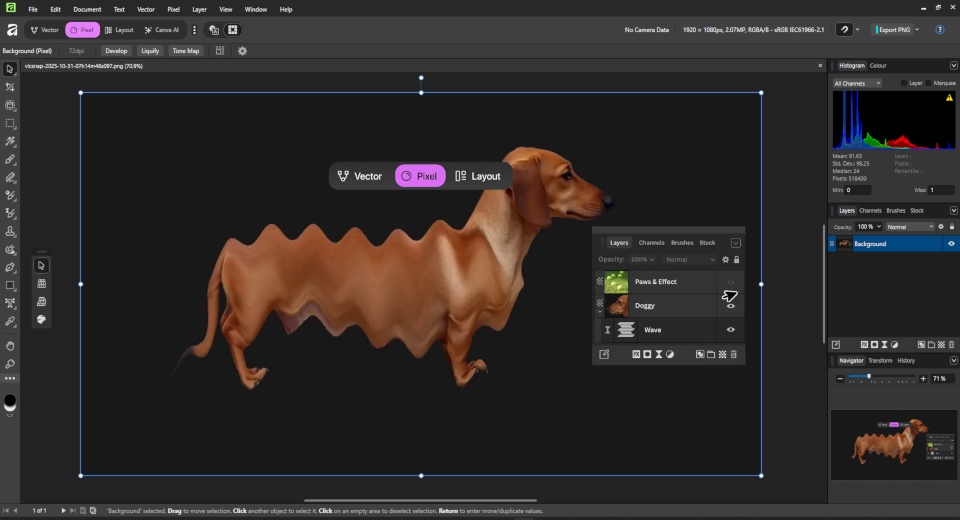
The UI of the new Affinity application, showing an image imported into the Pixel Studio.
A new application combining functionality from Affinity Photo, Designer and Publisher
Canva describes Affinity as a brand-new application, not simply version 3 of the Affinity tools.
However, the new software contains “all the same functionality” as the old individual applications, dividing it up into separate ‘Studios’ within the interface.
The Pixel Studio provides image editing and digital painting tools similar to Affinity Photo; the Vector Studio has vector design tools similar to Affinity Designer; and the Layout Studio has page layout tools similar to Affinity Publisher.
Users can also “rearrange panels and combine tools” to create their own custom workspaces.
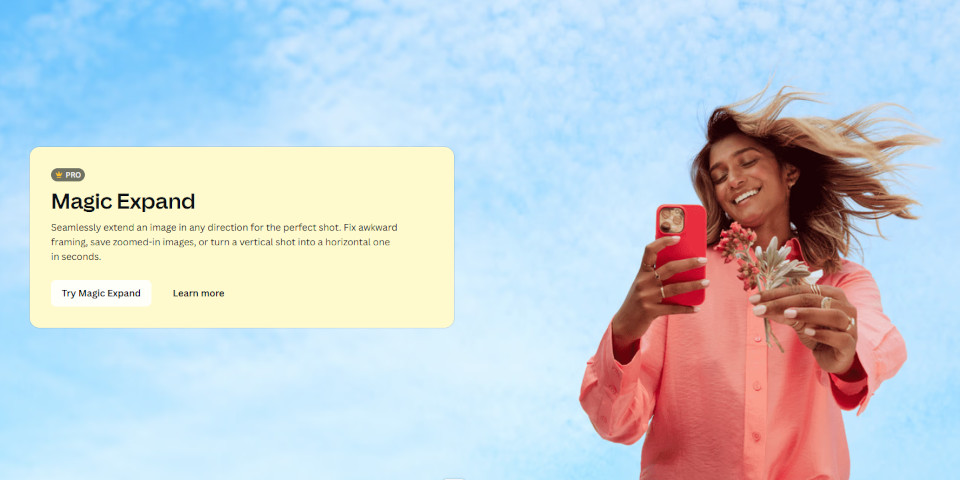
Users with paid Canva subscriptions can access its online AI tools from within the new software.
Extra generative AI capabilities available via paid Canva subscriptions
Affinity is a standalone desktop application, so while you need an internet connection – and a free Canva user account – to activate it, you can then continue to use it offline indefinitely.
The only part of the software where this does not apply is the fourth Studio, the Canva AI Studio – which, as the name suggests, provides access to Canva’s online AI tools.
They include equivalents to Adobe’s Generative Fill and Generative Expand, and generative AI text-to-image and text-to-video capabilities.
To use them, you do need an active internet connection, and a paid Canva subscription: either a Pro or Business plan.
However, the core functionality – essentially, the functionality of the old Affinity applications – is available in the free edition.
Canva describes it as “the full professional-grade Affinity experience” with “no catch, no stripped-back version, and no gotchas”.
“You can use every tool in the Pixel, Vector, and Layout studios, plus all of the customization and export features, as much as you want, with no restrictions or payment needed.”
Will continue to receive new features for free
The new software also includes features not available in the individual Affinity applications.
The online FAQs namecheck “highly requested features such as Image Trace, ePub support, mesh gradients, hatch fills [and a] live glitch filter”.
Canva says that it plans to release further “free updates and new features over time”.
When we asked about the schedule, Canva didn’t commit to putting out releases at the same pace as for the old applications, but said that “the same teams are driving ongoing updates”.
Old Affinity applications no longer being updated: iPad editions now available free
Although the original individual Affinity applications will receive no further updates, Canva says that it will keep the activation servers online if you need to reinstall them.
The new Affinity software can open all files created the individual applications, but since it uses its own .af file format, the process does not work the other way around.
The initial version is available for Windows and macOS only: while a new iPad edition is in development, Canva doesn’t have a release date for it yet.
The company has made the iPad editions of Affinity Photo 2, Affinity Designer 2 and Affinity Publisher 2 available free, although again, they can’t open .af files saved from the new software.
Price and system requirements
Affinity by Canva is available for Windows and macOS. An iPad edition is in development. The core application is free. To download it, you will need to register for a free online account.
To use Canva’s AI tools inside Affinity, you need a paid Canva subscription. Pro subscriptions cost $120/year; Business subscriptions cost $200/year. See a feature comparison table.
Download the new Affinity software
(Includes the online FAQs about the new edition)
Have your say on this story by following CG Channel on Facebook, Instagram and X (formerly Twitter). As well as being able to comment on stories, followers of our social media accounts can see videos we don’t post on the site itself, including making-ofs for the latest VFX movies, animations, games cinematics and motion graphics projects.
