Download Houdini Engine for 3ds Max
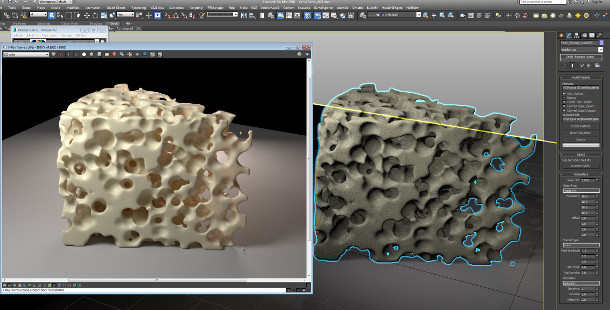
A test object using Houdini’s OpenVDB volumetric functionality, created inside 3ds Max by artist Jocelyn ‘Strob’ Simard using Hideki Suzuki’s Houdini Engine for 3ds Max. The plugin is now available to download for free.
Developer Hideki Suzuki has made Houdini Engine for 3ds Max, his plugin enabling Max artists to import and edit content created within Houdini, available to download for free.
Import and edit Houdini Digital Assets within 3ds Max
The plugin, which is included in Houdini developer Side Effects Software’s official list of add-ons for the software, links Houdini Engine to 3ds Max.
When content created in Houdini itself is imported, Houdini Engine works in the background to ‘cook’ the node networks inside the asset and deliver the results to the 3ds Max viewport.
Binaries now available to download for free
The source code for the plugin was released in October, along with Houdini Engine 2.0, but we hadn’t noticed that the binaries were availble to download until FX artist Jocelyn ‘Strob’ Simard pointed it out on CGSociety.
At time of posting, Simard was reporting that the binaries work correctly for static content, but that there were issues getting animated content to update automatically, so it’s worth reading the thread in full.
Availability
Houdini Engine for 3ds Max is available to download for free from GitHub. To use it, you’ll need to be running 3ds Max 2013 or above, Houdini 15.0.244.16 or above, and Visual Studio 2012.
Houdini Engine itself costs $99/year for an Indie subscription, intended for artists and studios making under $100,000/year, or $499/year for a full subscription.
