Try three new generative AI add-ons for Unity
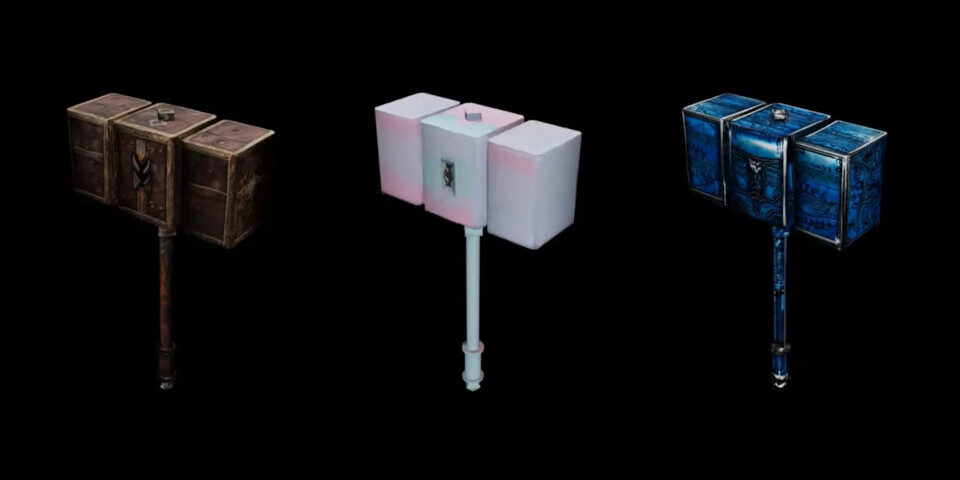
One of the less-reported aspects of Unity’s new AI initiative is AI Verified Solutions, a new collection of AI add-ons for its Unity game engine.
The line-up includes three new generative AI tools for creating sprites and textures from text prompts.
All are Unity integrations for online services, making it possible to control them from inside the Unity Editor, but the browser versions can be used to generate assets for other game engines or DCC tools.
Below, we run through their key features, while at the end of the story, you can find more information on the AI Verified Solutions platform itself.
1. Polyhive
What is it?
An AI-based tool for generating PBR texture maps from text prompts.
How does it work?
You supply a source model in standard 3D file formats like FBX, OBJ, and glTF and enter a text description of the visual style of the textures you want to create.
Polyhive then generates four variant texture sets, displayed on thumbnail 3D previews. You can choose one to download, use one as the basis for generating more variants, or discard them all and start again.
When you’re happy, you can generate the final texture maps following the metallic-roughness format.
Any other notable features?
• Respects the existing UVs of the model
• Symmetry options
System requirements
Compatible with Unity 2021.3.12f1+
Price
The Unity add-on is free. To generate textures, you need an account on the Polyhive website.
Free accounts provide 200 texture-generation credits and support models up to 20,000 polys. Any textures generated with free accounts are publicly visible to other site users.
Paid Plus accounts cost $20/month for 2,000 credits/month, raise the polygon limit to 40,000, and make it possible keep textures private, and to download the textured model as well as the texture maps.
More information
Check out the online documentation for Polyhive.
Download the Polyhive add-on from the Unity asset store
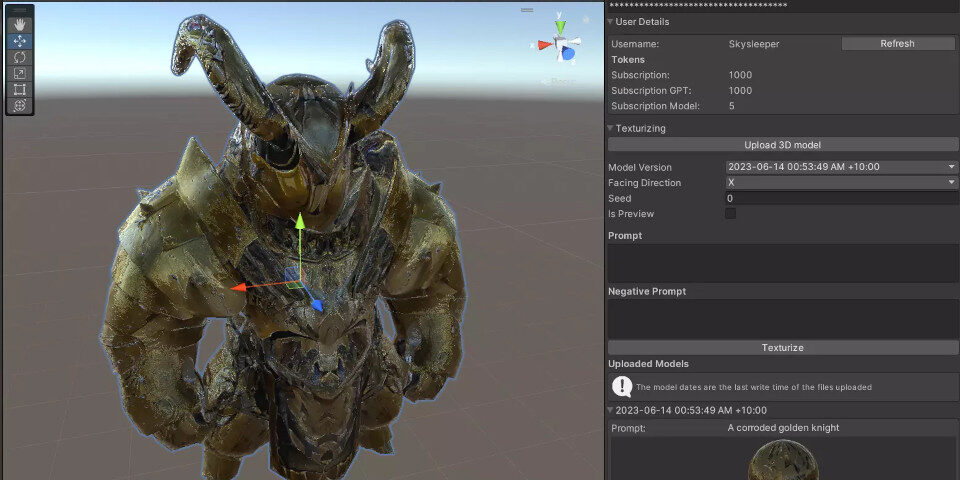
2. Leonardo.ai
What is it?
An AI-based tool for generating texture maps and concept art from text prompts.
How does it work?
You supply a source model in OBJ format and enter a text description of the visual style of the textures you want to create.
The generated textures include albedo, normal, roughness, depth and displacement maps, and can be previewed in 3D on the model.
Any other notable features?
• Respects the existing UVs of the model
• Texture generation is a new feature for Leonardo.ai, and is officially still in alpha
• You can also generate 2D concept images using readymade AI models, or train your own custom AI model, which requires 10-20 source images.
System requirements
Compatible with Unity 2022.2.8f1+
Price
The Unity add-on is free. To generate textures, you need an account on the Leonardo.ai website.
Free accounts can generate up to 150 images/day and upscale 30 images/day, and train one AI model per month, but texture generation is not supported, and images generated are publicly visible.
Paid accounts start at $12/month and support text-to-texture and private image generation.
More information
Check out the online FAQs for Leonardo.ai.
Download the Leonardo.ai add-on from the Unity asset store
3. Layer AI
What is it?
An AI-based tool for generating 2D game sprites from text prompts.
How does it work?
In a similar way to other text-to-image services: you type in a text description of the sprite you want to create to have Layer AI generate variant images.
You can then download your chosen variant to your Unity project.
Any other notable features?
• It’s based on the Stable Diffusion 2.1 AI model, but you can train it to your own art style.
System requirements
Compatible with Unity 2021.3.11+
Price
The Unity add-on is free. To generate textures, you need an account on the Layer AI website.
Free accounts can generate an unlimited number of images per day, but are limited to one layer per image, and the images generated are publicly visible. They don’t support custom art styles.
Paid accounts start at $30/month and support multiple layers per image and training custom art styles.
More information
Check out the online FAQs for Layer AI.
Download the Layer AI add-on from the Unity asset store
A new collection of AI add-ons for Unity vetted by Unity itself
Launched last month alongside Unity’s own AI services Unity Muse and Unity Sentis, the AI Verified Solutions are a set of AI-based add-ons for game developers working in Unity.
All have undergone what Unity describes as “enhanced vetting”, beyond that normally required to distribute an add-on via the Unity Asset Store.
That refers to technical checks for compatibility with current releases of Unity and scalability, plus long-term support from the developers.
It doesn’t cover ethical considerations like how the data on which the AI solutions are trained is collected, and most of the tools have what are described in the asset store as “non-standard” EULAs.
Some include provisions that the developer can analyse any assets you create using the add-ons, or use them in future tools development, so it’s worth checking the details before downloading.
See the other add-ons available in Unity’s AI Verified Solutions
