Discover how a Gnomon Workshop tutorial is created
Eric Keller’s video training for The Gnomon Workshop is some of the most popular on the site. Discover how his latest workshop, Introduction to Maya 2020, was created, and his insights into what makes a killer tutorial.
With testimonials from entertainment industry stars ranging from director JJ Abrams to special effects guru Rick Baker, The Gnomon Workshop‘s CG training videos are some of the most popular in the world. And for the past five years, Eric Keller‘s videos have been some of the most popular on the site.
 A versatile 3D artist, whose credits range from movies like 10 Cloverfield Lane to scientific visualisation, Eric has recorded tutorials for The Gnomon Workshop on subjects ranging from GPU rendering software to hyper-realistic insect design. But for many aspiring 3D artists, he is best known for the Introduction to Maya series, his definitive guides to Autodesk’s industry-standard modelling and animation software.
A versatile 3D artist, whose credits range from movies like 10 Cloverfield Lane to scientific visualisation, Eric has recorded tutorials for The Gnomon Workshop on subjects ranging from GPU rendering software to hyper-realistic insect design. But for many aspiring 3D artists, he is best known for the Introduction to Maya series, his definitive guides to Autodesk’s industry-standard modelling and animation software.
The latest instalment in the series, Introduction to Maya 2020, is the most ambitious yet, with over 15 hours of training introducing all of Maya’s most important features. To mark the release of the tutorial, we caught up with Eric to find out exactly what goes into the making of The Gnomon Workshop’s training, what makes a killer CG tutorial – and his tips for artists aiming to record tutorials of their own.
CG Channel: When did you start recording tutorials for The Gnomon Workshop?
Eric Keller: In 2014. I’d been teaching classes at Gnomon itself, both in ZBrush and Maya, and they approached me and asked me to update the Introduction to Maya video series.
It was a real honour for me, because I learned Maya from watching [Gnomon founder and president] Alex Alvarez’s VHS tapes, way back in the day. I’d get these boxes of tapes in the mail, and start doing my little happy dance. My girlfriend – who is now my wife – would just roll her eyes, but I’d devour The Gnomon Workshop’s videos and DVDs. I still have dozens of them.
CGC: How does The Gnomon Workshop differ from other training companies?
EK: One of the things I like about working with The Gnomon Workshop is that when you see the tutorials, you’re really getting the artist’s voice. They guide us in terms of what they want us to do, but give us free rein in terms of how we do it.
I’ve done video series for other companies where they have a producer in the room, and that producer is not necessarily fluent in the software. It can be helpful, because they remind you when you flub up, or forget to mention something, but at the same time, it’s kind of limiting, because you’re constantly talking about how to use the File menu, as opposed to how to animate a character.
I appreciate The Gnomon Workshop’s faith in me as an instructor, and as an artist.
CGC: How do you approach teaching? Do you have an overall philosophy?
EK: A friend of mine who’s a biology teacher once told me: ‘Assume maximum intelligence, but minimum experience.’ When you’re teaching, assume that your students are as smart as you, but that they have no experience of what you’re trying to do.
There are a lot of training videos out there that take for granted what they think the users know. We’ve all been in the situation where we want to know how something works so we watch a video, and the person never gets around to explaining it, or they miss out important steps, and it’s infuriating. When I record my videos, I’m always thinking about what’s going through the mind of the student while they’re watching it. I try to be as clear as possible about the basic stuff, like where buttons are in the Maya interface.
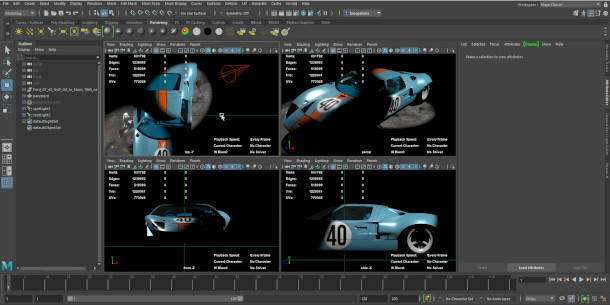
Over the course of 15 hours of video training, Eric Keller’s Introduction to Maya 2020 takes the viewer from the basics like the Maya interface to mastering core skills like 3D modelling, animation and rendering.
CGC: What are the first steps when creating an Introduction to Maya tutorial?
EK: I start by creating an outline for myself. I go back and watch my old videos to see what I want to cover [this time round]. If I need to include new stuff, I work out where I’m going to fit it.
Then I break down what I want to talk about into a chapter list. I try to keep all of the individual videos below 20 minutes. It’s hard to do, but once you go past that mark, people start to fade out. When I watch tutorials myself, the first thing I look at is how long they are. If I see a video on YouTube and it’s an hour and a half, I’m probably not going to watch it, because I know at least 30 minutes are going to be jibber-jabber.
CGC: Maya is a big application. How do you decide which of its toolsets to cover?
EK: Maya is vast. I know it pretty well, but there’s always somebody out there, usually somebody half my age, who will point out something that I didn’t know it could do.
So I try to think of those parts of the software that are going to be most helpful to people who are transitioning from another 3D app, or who are trying to get into the industry. I focus on those core things: modelling, animation, lighting and rendering.
CGC: What do you do about toolsets that you can’t cover in depth?
EK: At the very least, you want to answer the question: what is this thing, and how is it useful to me? Is it actually useful at all?
There are other tutorials on The Gnomon Workshop that get into the nitty-gritty of Maya features like XGen and the UV Toolkit, so I just show the viewers the things they need to know to get started. Then they’re equipped to watch those other videos to get more detail.
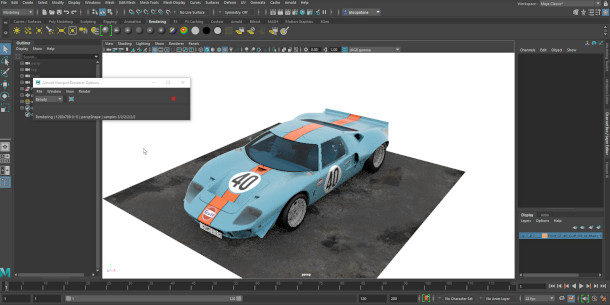
One of the starting points for the latest Introduction to Maya tutorial: a model of a Ford GT40 race car, provided by online library Hum3D, and available for viewers to download along with the videos themselves.
CGC: How do you choose an overall concept for an Introduction to Maya tutorial?
EK: You have to have something on the screen that holds your attention, but also something that appeals to a lot of people. That gives me the freedom to work CG clichés out of my system in a fun way. I get to indulge myself doing things like robots and post-apocalyptic scenes, as opposed to what I normally want to do, which is art for biology.
I also look at what’s current in the Maya community. When I recorded Introduction to Maya 2019, there was a lot of stuff using Quixel’s Megascans assets. I’m a huge fan of Megascans, so I wanted to create a 3D scene with a lot of flowers, a lot of plants.
CGC: What’s the concept for the new tutorial?
EK: This time, we’ve partnered with Hum3D. They have an online library with a lot of cool 3D models that they sell, and they’ve given us two that viewers can download with the lessons: a Ford GT40, and a 1960s Czech military truck.
I wanted to create a CG scene with an implied story behind it, so it’s somewhat Blade Runner 2049-inspired: you see a giant warehouse containing a couple of smashed-up vehicles – for some reason, one happens to be a race car and the other a military truck – and the animation centres around a couple of drones investigating the scene.
I take new users through the process of creating a scene like this, and along the way, teach them the fundamentals of Maya.
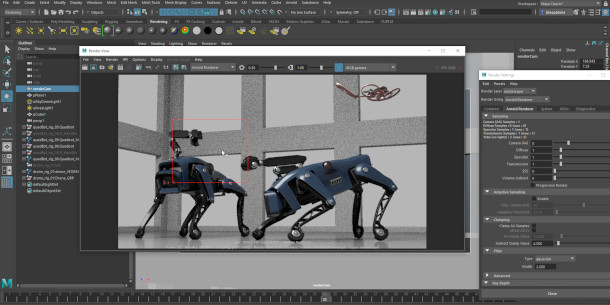
The stars of the tutorial – two robots inspired by Boston Dynamics’ famous ‘Spot’ – were chosen for being something that most viewers would want to recreate, but still simple enough for beginners to model.
CGC: How do you strike a balance between a scene that looks impressive enough for the viewer to want to recreate it, and something that looks achievable to a complete beginner?
EK: That’s something I think about a lot. Let’s take character rigging as an example. I have to introduce the idea of rigging to the student, but if I have them rig a human character, there are so many things to worry about. How do you deal with compression when limbs bend? How do you paint skin weights? How do you deal with blendshapes for facial animation? It’s way too big a subject to cover in a short video.
But if I choose a robot, I can demonstrate the basics through an extremely simple rig. Students can come away saying, ‘Oh, I get this. This is what rigging is about,’ or, ‘This is how I set up joints in Maya as opposed to 3ds Max’. I choose the subject matter according to how much information I think I can convey to the user in a 20-minute video, or at the very worst, two 20-minute chapters.
CGC: Which of the new features of Maya 2020 do you cover in the new tutorial?
EK: In Maya 2020, there are a lot of improvements to the Graph Editor. In my opinion, it’s always been one of the best things in Maya, so we’re going to talk a lot about how to use it to get a nice animation of the robots.
CGC: How much preparation work do you have to do before you can start recording?
EK: I typically spend a third of my time preparing assets, and two thirds recording the tutorial. For example, the robots in the scene are my take on Boston Dynamics’ robot dog. I built out the model in a basic form so that I could start the video by saying, ‘Here’s what we’re trying to achieve.’ That initial model took me a day, then recording the video, redoing the model, took a couple of days.
Since I was trying to keep modelling down to a few chapters, having created the model in advance enabled me to show the basic ideas, then go back to my finished version and say: ‘See this leg? Here are the techniques I used to create it,’ then run through them quickly.
The tough thing is trying to show students how to do something [meaningful] in a short space of time, so they don’t get lost.

A finished still from Introduction to Maya 2020. Including planning, asset preparation, recording and editing, a long tutorial series like this can involve up to 200 hours of work for Eric.
CGC: How do you record and edit the videos?
EK: In Camtasia. The editing tools work really well, and it’s easy to go back and add zoom-ins. Even though I’m recording at HD resolution, I know that a lot of people are going to be watching the videos in a small window in their web browser, so I zoom in so that people can see what’s written in the interface.
I also use some annotations so that people who aren’t native English speakers don’t have to struggle to understand what I’m saying. And occasionally, I take advantage of Camtasia’s timelapse tools so that I can show [the work] at a higher speed and narrate over it.
CGC: Do you rehearse each chapter before you record, or do it on the fly?
EK: I do it on the fly. I don’t write out a script and read it. It’s too hard to do, and it feels unnatural. I just have the main points that I need to get across clear in my head.
Sometimes, particularly first thing in the morning, it can take five or ten tries. But once I’m in the right head space, I might record ten or fifteen minutes of footage, then go back and edit it down to five. If the video is good, but the audio stinks, I’ll go back and re-record it. I’ll do that until I’ve built the chapter up to around twenty minutes, then I go back and review it a few more times.
CGC: What do you have to edit out? Mistakes, or things you think will confuse the viewers?
EK: Both. Like everybody, I have a lot of verbal tics. I say ‘and so on’ a lot. So I cut that stuff out, and the times when I mess up, or Maya misbehaves, or my dog starts groaning in the background.
But there are also times when I start recording a video and realise that what I’m talking about right now is not what’s important for the lesson. You can get trapped in a loop where you’re trying to explain too much. Editing helps me format my thoughts.
CGC: How long does it take to record an Introduction to Maya tutorial in total?
EK: I started this one in July and finished it at the end of October. I’m a freelancer, so I have to divide up my time between the tutorial and other jobs, but I’ll spend between six and eight hours a day working on a tutorial, three or four days a week, for maybe six weeks.
Eric’s current demo reel shows the range of his commercial work. He believes that recording tutorials is a valuable preparation for communicating your ideas to other artists while working on projects like these.
CGC: Why should CG artists record their own tutorials?
EK: Because it helps you to express your ideas coherently. When you’re working in a studio, you often find yourself in meetings with three or four other artists, trying to work out how to get an environment built, or a tricky effects shot done. What are you doing in those meetings? You’re explaining your ideas to your peers. Getting in a little practice by creating a tutorial isn’t a bad idea.
Don’t think of your video as just being a resume. Don’t think: ‘I’m going to show what a great modeller I am, send it off to Blizzard, and they’re going to hire me.’ Trust me, that isn’t going to happen. But if you try to create a video where you explain an aspect of Maya that other people might not have thought about, or how to fix something that has always frustrated you in ZBrush, that’s a great way to train your brain.
CGC: What are your tips for recording good tutorials?
EK: Edit your videos. Even if you’re doing a free video, cut it down to 20 minutes. And don’t do a video where you’re just making mistakes. Go back and re-record it.
CGC: Isn’t there a value in keeping mistakes in so you can show people how to fix them?
EK: I’m probably a tutorial snob, but I don’t want to see an instructor make a bunch of mistakes, realise it 10 minutes later, then go back and fix them. A lot of people are literally following the video step by step, so if you start doing something stupid, you frustrate the hell out of them, even if you correct it later. They’ve just learned how to do something wrong, then they have to sit through you trying to fix it.
CGC: Do you have any pet peeves when watching other people’s tutorials?
EK: There are two main types of videos. One is where you’re explaining how to use the software, or how to get something done. The other is where you’re doing a demo, showing off how awesome you are as a CG artist. That’s perfectly fine: those videos are entertaining to watch, and I watch plenty of them myself. The problem is when people mix the two up. I don’t want to see you showing off while I’m trying to figure out why my software isn’t working.
The other thing I don’t want to hear in training videos is pontification. If it’s a demo, that’s fine, but if it’s a tutorial, I don’t want to hear your philosophy of life. I just want to learn how the software works.
But while I have a mental list of the things I hate, I’ve gone back and watched my own videos and realised that I’ve done every one of them myself. And then I have to get rid of those videos.
One of Eric’s natural history animations for Entomology Animated, his new website. The site also includes several series of free video tutorials on digitally sculpting insects and other mini-beasts.
CGC: Outside your work for The Gnomon Workshop, you record tutorials and videos on insect biology for your new website, Entomology Animated. What drives you to do it?
EK: We need to get beyond the entertainment industry. Rather than just saying, ‘Here’s a cool robot,’ or, ‘Here’s a hot chick with a gun,’ we need to start using CG to communicate with everyone in society.
As CG artists, we have more power than we think we do. We have the power to change the conversation by what we create, what we share and how we share it. If we continue to focus entirely on sci-fi and fantasy, where is that going to leave us as we try to tackle the bigger problems in the world? As well as creating sci-fi apocalypses, we need to ward off real ones.
Read more about Introduction to Maya 2020 on The Gnomon Workshop’s website
Read more about Eric’s work in his interview for The Gnomon Workshop’s blog
Full disclosure: CG Channel is owned by Gnomon.
