Allegorithmic ships Substance Painter 2019.1

Originally posted on 20 March 2019. Scroll down for news of the commercial release.
Allegorithmic has announced the new features coming up in the next release of Substance Painter, its 3D texture painting software during its Substance Day event at GDC 2019.
The update, which is shown as Substance Painter 2019.1 in Allegorithmic’s screenshots, will feature radial symmetry, new height-blending options for materials and new projection modes.
New symmetry, texture projection and material-blending options
At the time of posting, there doesn’t seem to be a recording of any of the Substance Day sessions online, so we only have the brief summary of the new features from Allegorithmic’s blog, including:
- Radial symmetry
- Dynamic strokes – “plenty of new content added”
- Blend if – for blending materials based on height
- New Planar and Spherical projection modes
In addition displacement and tessellation are now supported in Substance Painter’s OpenGL viewport and displacement in the integrated Iray renderer.
The release will also add new functions to Substance Painter’s scripting API.
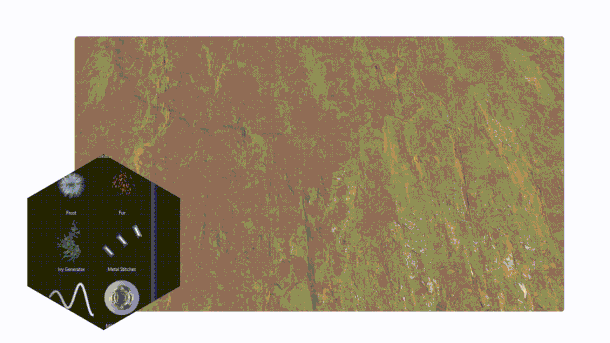
Updated 24 April 2019: Substance Painter 2019.1 is shipping. Allegorithmic has posted more detailed descriptions of the new features on its blog.
Of them, the new dynamic strokes system deserves further discussion.
It works with the Paint, Eraser, Projection, Smudge and Clone tools, and creates procedural strokes in which any element can be modified by a behaviour defined in a separate Substance file.
Possible paint effects include creating strokes that fade out or change colour along their length, or grunge brushes that swap alphas randomly at each point along a stroke.
However, it is also possible to use the toolset for 3D set dressing, painting on rocks or ground objects. Allegorithmic even has a demo of it in use to create the ivy generator shown above.
It works with readymade Substances, or files created from scratch in sister application Substance Designer.
More Photoshop-like UX and workflow
Appropriately enough for the first release of Substance Painter since Adobe bought Allegorithmic, the update also brings workflow more in line with Photoshop.
Changes include a new Compare Mask effect that enables users to blend material layers according to channel values in a source layer, similar to Photoshop’s Blend If functionality.
The Layer stack also gets Photoshop-style eye icons to indicate layer visibility: the “first of a series of efforts to close the gap between both tools”.
Other new features not listed in the original blog post include the option to change settings for multiple texture sets at once, making it easier to work with UV tiles.
There are also a lot of new brush and tool presets, alphas, procedurals, filters and generators, including mask generators for controlling AO, curvature and world space normal maps.
You can find a full list in the online release notes.
Pricing and availability
Substance Painter 2019.1 is available for Windows 7+, CentOS 6.6/Ubuntu 16.04 Linux and Mac OS X 10.11+.
New Indie licences, intended for artists and studios earning less than $100,000 per year, cost $149, including 12 months’ maintenance. Further updates cost $75/year. A floating Pro licence costs $990.
Read an overview of the new features in Substance Painter 2019.1 on Allegorithmic’s blog
Read a full list of new features in Substance Painter 2019.1 in the release notes
