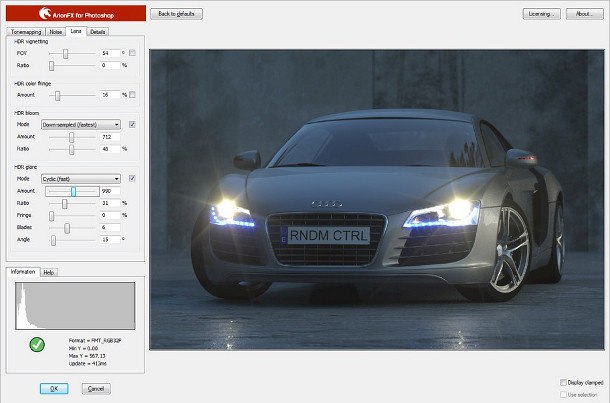RandomControl updates ArionFX for Photoshop
Originally posted on 8 September 2014. Scroll down for updates, including news of the 3.0.5 release.
RandomControl has released ArionFX for Photoshop, a new tool for editing HDR images, designed to work with full floating-point 32-bit data and preserve linear workflow at all times.
The software performs a range of common tasks, including tonemapping, noise removal and post effects, on both photographic and CG images, including those generated by Arion, RandomControl’s own renderer.
Tonemapping and grading options
ArionFX includes a set of tonemapping operators for achieving different overall looks in HDR images, including an in-house algorithm designed to preserve detail without creating “the classic HDR-ish look or halos”.
The software includes colour-grading presets modelled after real-world chemical film and digital sensors, enabling users to match images to the look of reference footage.
Interesting post tools for 3D artists
Interestingly for 3D artists, ArionFX contains a tool specifically designed to remove fireflies from unbiased renders; and conversely, to add realistic film grain back into CG images.
There are also the range of post effects you’d expect, including glare, bloom and chromatic aberration; plus a sharpening tool designed to avoid colour artefacts around object edges.
Pricing and availability
ArionFX is available now, for Windows only. RandomControl has tested it on Photoshop CS5 and above but says that in theory, it should run on CS2 and above. It costs €95 (around $125).
Updated 6 May 2015: RandomControl has released ArionFX 3.0.5, a free update to the software. (Numbering reflects the relationship to the rest of of the Arion product line, so the original release was officially 3.0.)
New features include the ability to open multi-layer EXR files, including channels Photoshop ignores by default; and AGB files – the raw 32-bit floating-point data the Arion renderer stores in the GPU during rendering.
Read a full list of features in ArionFX for Photoshop
Download the trial version of ArionFX for Photoshop (Watermarked, registration required)