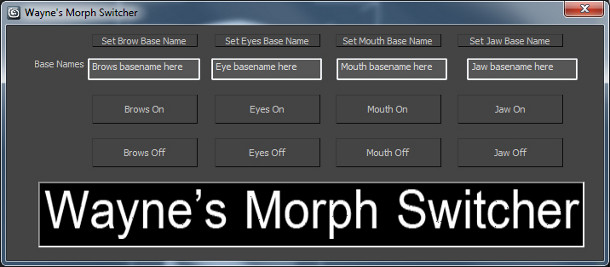Wayne Robson releases three handy free MAXScripts
Autodesk Master Wayne Robson has released three handy little MAXScripts for free: two for fixing common niggles with animation workflow, and one for controlling the Nitrous viewport.
Wayne’s Morph Switcher is intended for a morph-target based facial animation workflow, and enables artists to toggle brow, eye, mouth or jaw animations on and off selectively: handy for troubleshooting problems.
Wayne’s Morph Renamer is for artist who sculpt blendshapes in Mudbox, and removes the ‘Shape’ text tag that the software adds to shapes automatically on export, avoiding problems later in the animation workflow.
Wayne’s Nitrous Tools makes it quicker to change the settings for 3ds Max’s Nitrous viewport. Among other things, it makes it possible to change shading style, lighting set-up and texture resolution at the touch of a button, and toggle transparency, DoF, ambient occlusion and shadows on and off.
You can download all three scripts from Wayne Robson’s blog. Look for the posts dated 1 July 2013 and 4 July 2013 if you aren’t reading this story at the time it was originally posted.
Download the scripts from Wayne Robson’s blog
Hat tip to Max Underground for spotting this one.