Unity 2018.3 ships
Originally posted on 14 September 2018. Scroll down for news of the final release.
Unity Technologies has released Unity 2018.3 in beta. The release is the last of this year’s cycle of three updates to the game engine, following May’s Unity 2018.1 and July’s Unity 2018.2.
Features include nested prefabs, support for isometric tilemaps, and further updates to the particle system.
Long-awaited support for nesting prefabs
Compared to Unity 2018.1 and Unity 2018.2, the list of features currently announced for Unity 2018.3 is fairly short, but it does include one of the longest-awaited: support for nested prefabs.
The ability to nest prefabs – templates from which instanced objects in a scene can be created – was first requested on Unity’s suggestions tracker back in 2009, where it has since gathered over 1,600 votes.
As well as making it possible to create nested prefabs – for example, a prefab of a building could now contain separate prefabs for individual room types – the update overhauls prefab workflows.
One key addition is Prefab Mode, which makes it possible to edit a prefab in isolation, rather than having to instantiate a prefab asset within a scene, then edit the instance.
The release also makes it possible to create Prefab Variants, which inherit base properties from an existing Prefab, but have new properties of their own, as shown at 05:30 in the video above.
New particle options, plus support for isometric tilemaps for 2D games
Unity 2018.3 also continues the ongoing overhaul of Unity’s particle system.
The External Forces module has been revamped, gaining a new Particle System Force Field Component, which can be used to apply a variety of forces to particles.
Other changes include a new Ringbuffer mode for persistent effects like bullet holes; and new modes in the Texture Sheet Animation module for animating particle textures at a fixed rate or based on their speed.
The release also finally removes Unity’s legacy particle system, first superseded in 2012’s Unity 3.5. Unity Technologies has released a free tool for converting legacy particle components into their new equivalents.
Other key changes include support for isometric tilemaps – including those with a vertical offset – in the Tilemap system, used for world building in 2D games.
Unity Hub 1.0 also available
In separate news, Unity has also officially released Unity Hub, its “connected desktop app designed to streamline onboarding and production processes”, after ten months in beta.
The app, which can be downloaded for free from the Unity forum, is designed to help manage parallel installations of multiple versions of Unity, and to help teams create shared project templates.
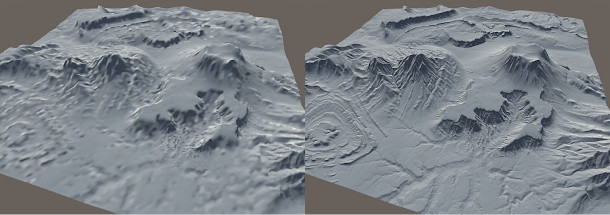
Updated 13 December 2018: Unity 2018.3 is now officially shipping.
Changes since the original beta include an overhaul of Unity’s terrain system: among other things, the terrain brush tools now run on the GPU, and painting now works natively across multiple terrain tiles.
Terrain mesh normals have also been decoupled from the underlying geometry, making detail independent of the mesh LOD level. The image above shows the old per-vertex normals (left) and new per-pixel normals.
In addition, the update makes two significant new toolsets available as tech previews.
The first is the Visual Effect Graph, Unity’s new framework for authoring more complex effects than is possible with the existing particle system. You can find more details in our original story.
The other is the new GPU Progressive Lightmapper, a GPU-based alternative to the existing CPU-based lightmap baking system, announced at GDC 2018, and originally scheduled for Unity 2018.2.
It’s based on OpenCL and AMD’s Radeon-Rays library, so it should work on any manufacturer’s GPUs – and, according to Unity, brings “performance improvements that are over 10x the CPU version”.
However, the preview only supports a limited set of Unity’s lighting features – it doesn’t support double-sided GI, non-shadow-casting geometry or baked LODs – and is currently only available for Windows.
Pricing and availability
Unity 2018.3 is available for Windows 7+ and Mac OS X 10.11+.
The software is available on a rental-only basis: free Personal subscriptions have a non-editable splash screen and can be used by anyone with revenue of up to $100,000/year.
Paid Plus and Pro plans cost $35/seat/month and $125/seat/month respectively.
Read a list of new features in Unity 2018.3 on Unity Technologies’ blog
