Autodesk ships SketchBook 4.0 for iOS and Android

Originally posted on 4 May 2017. Scroll down for news of the final release and new Android version.
Autodesk has unveiled SketchBook 4.0 for iOS, the latest version of its digital sketching app for iPads.
The update revamps the software’s rendering engine, increasing the maximum canvas size to 100 megapixels and supporting an unlimited number of layers; and adds a new predictive stroke system.
Autodesk’s professional sketching tools, adapted for use on a tablet
The mobile counterpart to SketchBook Pro, Autodesk’s professional sketching software, SketchBook for iOS takes the core features from the desktop software and optimises them for use on tablets.
Updated 7 November 2017: Autodesk is no longer selling SketchBook Pro. The Windows and Mac versions of the software, now also just called ‘SketchBook’, are available via subscription only.
The app provides a range of preset pencils, pens, markers and brushes, with standard controls like radius, opacity and rotation; layers with 18 blending modes; a range of selection tools; and gradient fills.
The UI is adapted to a smaller screen – brush tools can be collapsed into a ‘double puck’ to save screen space, and it’s possible to zoom in 2,500% on an image – and supports a range of professional styluses.
New in version 4.0: revamped rendering and brush engines
Version 4.0 reworks Sketchbook’s rendering engine to “use the full computing power of modern iPads, including GPU acceleration … for a smoother and more natural feel when drawing with a stylus”.
More tangibly, the maximum size of the canvas is now 100 megapixels (10,000 x 10,000px), while the number of layers in the layer stack is now limited only by available RAM, not the software itself.
The software also now supports an unlimited number of undo and redo operations.
The brush engine has also been reworked, adding new texture and shape properties, and more than 60 new brushes, including colourless blending brushes, fine art pencils, and pastels, taking the total to over 190 170.
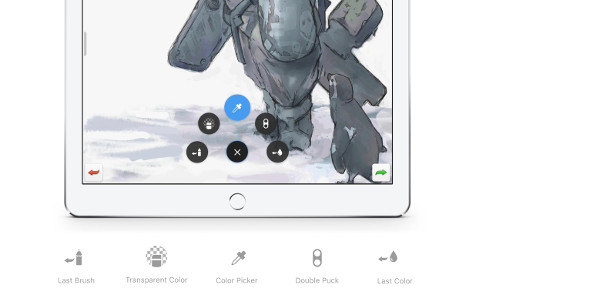
New gestural shortcuts and marking menu for common tools
Workflow changes include a new two-handed gestural shortcut for bringing up the brush, colour and layer menus while in clean canvas mode, which otherwise hides the UI to maximise on-screen drawing space.
The quick access toolbar now provides access to a wider range of common tools; and the marking menu (shown above) – which provides access to the previous brush, transparent colour, colour picker, brush puck and flip canvas tool – has been added from the desktop version of the software.

Support for predictive strokes and HSL adjustments
Another feature brought over from the desktop is predictive stroke, which automatically smooths freehand circles, lines and polygons. There are also new ruler and true ellipse tools for drawing precise forms.
Other changes include support for 16-sector radial symmetry in the symmetry tools; and the addition of hue, saturation and luminance adjustments (shown above), with a real-time preview of the result.
Updated 16 May 2017: SketchBook 4.0 for iOS is now shipping for iOS 9.0+. The base app (10 brushes, 3 layers, 16 blending modes) is free, but to unlock the other features requires an in-app payment of $4.99.
A rental-only subscription to the complete SketchBook Pro product family – which also provides access to the Windows and Mac desktop versions of the software – costs $4.99/month or $29.99/year.

Updated 7 November 2017: Autodesk has now released SketchBook 4.0 for Android. The release is compatible with Android 4.0.3+. As far as we can see, the feature set is identical to that of the iOS version.
As with the iOS version, the base app is free to download, but you need to make an in-app purchase or take out a cross-platform subscription to unlock the Pro features.
Read a full list of new features in SketchBook 4.0 for iOS on Autodesk’s product website
Read a full list of new features in SketchBook 4.0 for Android on Autodesk’s product website
