Feb 2010 Unreal Development Kit Released
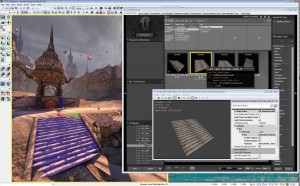 A new version of UDK has just been released with new features and tools. If you haven’t already tried it out, UDK is the Unreal Development Kit, the same game engine used to power many triple-A games for consoles and PC. The non-commercial license is free of charge and can be downloaded at www.udk.com.
A new version of UDK has just been released with new features and tools. If you haven’t already tried it out, UDK is the Unreal Development Kit, the same game engine used to power many triple-A games for consoles and PC. The non-commercial license is free of charge and can be downloaded at www.udk.com.
Incidentally, if you need training on how to use UDK, check out the Intro to the Unreal Development Kit by Waylon Brinck, CG Supervisor at Electronic Arts.
New Features and Tools
- New color picker
- Update in real time, e.g., change color and see level lighting update as you drag!
- Properly deal with HDR colors
- Capture from the entire screen – even your desktop!
- http://udn.epicgames.com/Three/ColorPicker.html
- Screen door fades
- New screen door dissolve effect for fading primitives (SM3+ only)
- Actors can fade in/out based on their MaxDrawDistance
- Static meshes, ProcBuildings, Skeletal Meshes and SpeedTrees are supported
- Static Mesh LODs can and Massive LODs can cross-dissolve between each other
- To enable this feature:
- Set ‘bAllowScreenDoorFade’ to True in [Engine.Engine] .ini file
- Set ‘bUsedWithScreenDoorFade’ on materials that should fade
- New package backup system to prevent lost work due to a crash
- Snap to recovery feature for post process overrides allows you to choose a snap directly to the level pp settings instead of a gradual recovery
- Whole scene dynamic shadow for dominant directional lights around the camera which blends out to precomputed shadows based on distance
Improvements
- Dramatically improved Navigation Mesh simplification
- 50-60% reduction in polygon counts, with corresponding 50-60% reduction in memory footprint
- Faster at runtime due to less nodes to traverse, etc.
- Makeup of mesh is much improved with edges that span obstacle to obstacle and provide more accurate width representation of the geometry
- Matinee improvements
- Multi-select support for Matinee groups and tracks
- Users can now copy and paste many tracks at once in Matinee
- Multiple Matinee groups can now be moved into a folder in a single action
- Curve Editor new feature: Movement axis locking
- Hold down the Shift key before dragging a key to lock to an axis
- Multi-select support for Matinee groups and tracks
- Kismet improvements
- Added Kismet “And” gate
- Fires its output once, only after every linked input has fired at least once
- Ctrl + Enter now adds line breaks to Kismet comment boxes
- http://udn.epicgames.com/Three/KismetReference.html
- Added Kismet “And” gate
- CameraAnim Improvements
- Greatly improved CameraAnim handling and blending of post-process values
- Static mesh LOD improvements
- Screen door fade between static mesh LODs for supporting materials based on time
- Static meshes are forced down the dynamic rendering path while transitioning
- Static mesh dynamic rendering path now uses the same LOD heuristic as the static path
- Screen door fade even works on dynamic shadows from the static mesh
- Necessary to avoid popping due to LODs shadowing each other
- Lightmap resolution is now halved for each static mesh LOD level
- Screen door fade between static mesh LODs for supporting materials based on time
- Moving UTGame native code to UDKBase native package
- Volumes, static meshes and triggers now have more apparent collision hull wires
Optimizations, Upgrades, and Fixes
- Bink update fixes the #3 most common UDK crash
- SpeedTree applications upgrade from 5.0.0 to 5.0.2
- Fixes an incompatibility with tablet drivers
- Exports the G channel of normal maps correctly for use with UE3
- A few other minor fixes
- Static mesh component vertex color memory savings
- Painted vertex colors now use half as much memory
- Save System overhaul to unify map and content package code paths and enhance usability for content creators.
