Maxon ships ZBrush 2023

Maxon has released ZBrush 2023, the latest version of its digital sculpting software.
The release integrates Maxon’s Redshift renderer into ZBrush, adds a new ‘Slime Bridge’ for connecting parts of models, updates the masking and retopology toolsets, and adds native Apple Silicon support.
The update will be the first that many users have had to pay for, Maxon having announced that ZBrush 2022.0.7 would be the final free update for perpetual licence holders.
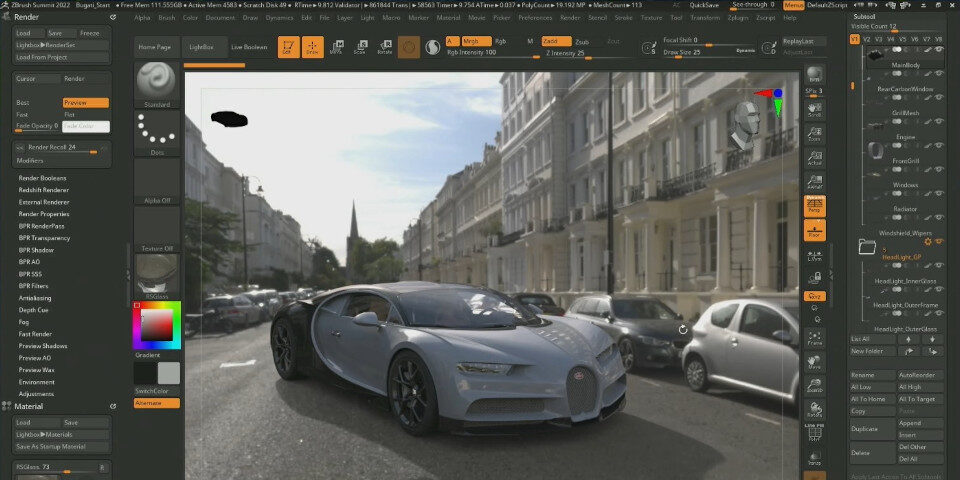
CPU edition of the Redshift renderer integrated now inside ZBrush
The biggest new feature in ZBrush 2023 is the integration of Redshift, Maxon’s production renderer.
Incorporating Redshift into ZBrush should significantly improve the visual quality of renders that can be generated natively within the software, which are currently limited to Best Preview Renders (BPR).
The integration supports Polypaint data, and any of ZBrush’s standard or MatCap materials.
In addition, it adds new Redshift materials that can be dragged and dropped onto models within ZBrush, with users controlling their parameters via sliders inside the ZBrush interface.
There are controls for roughness and metalness for PBR workflows, reflections and refractions, emission strength for emissive materials, and subsurface scattering for translucent materials, including flesh.
Users also get a shadow catcher option, making it possible to turn any surface in a scene into a shadow catcher, helping to integrate a rendered 3D model with its environment.
As well as adjusting Redshift render properties directly, users can combine Redshift renders with existing BPR filters, making it possible to adjust hue, saturation and blur as a post process.
It is also possible to bake a Redshift render to Polypaint, baking the lighting on the surface of a model to vertex colour data.
Fast, high-quality integrated rendering, although only on CPU by default
The integrated version of Redshift inside ZBrush supports both interactive and bucket rendering, with render data being cached the first time a user renders a scene, speeding up subsequent test renders.
A new Render Recall option makes it possible to revert to the material and camera settings for any previous render within a work session, which should further speed up look development workflow.
Redshift renders can be performed on either CPU or GPU – although, as with the version of Redshift integrated into Cinema 4D, Maxon’s 3D software, you only get CPU support by default.
To generate Redshift renders on the GPU from inside ZBrush, users will need a separate subscription: either for Redshift itself, which currently costs $45/month or $264/year, or to the entire Maxon One product range.
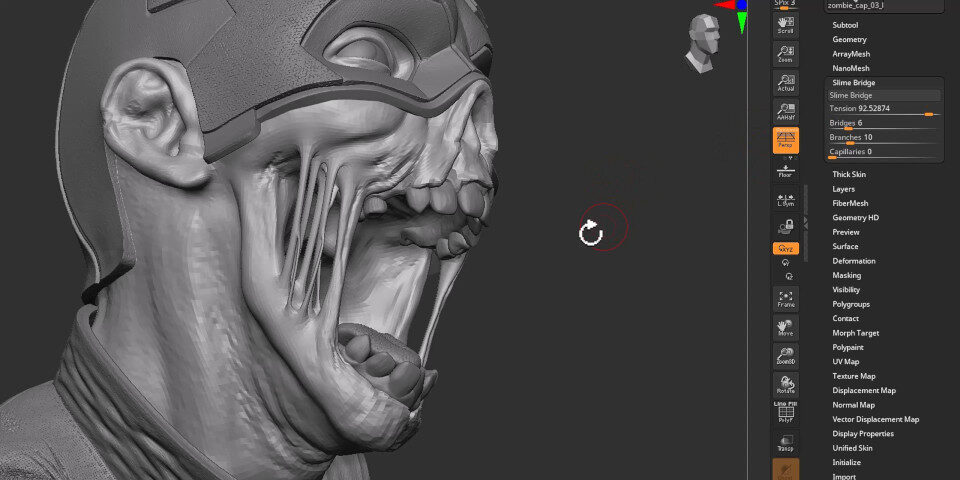
Slime Bridge generates strings of goo between two parts of a mesh
Other new features include the Slime Bridge, an evocatively titled new tool for creating connections between different parts of a sculpt: the image above shows it in use to create strands of saliva on a zombie’s jaws.
Users simply mask out the two parts of the surface they want to connect, and ZBrush automatically generates tendril-like connections between them, with sliders to control branching and surface tension.

Faster, more controllable remeshing with ZRemesher
Other major changes include an overhaul of ZRemesher, ZBrush’s retopology toolset.
The update adds a new caching system, with ZBrush generating a cache the first time a user remeshes a model, which should reduce the time needed for any subsequent remeshing operations.
In addition, users get a new Retry button in the interface, which makes it possible to repeat a remeshing operation on the original, unremeshed geometry, but using new remeshing settings.
That should speed up the process of refining a sculpt, removing the need to undo and redo to test changes.
In addition, ZRemesher now preserved vertex colour data from Polypaint, ZBrush’s 3D painting toolset, making it possible to begin painting earlier during the sculpting process.
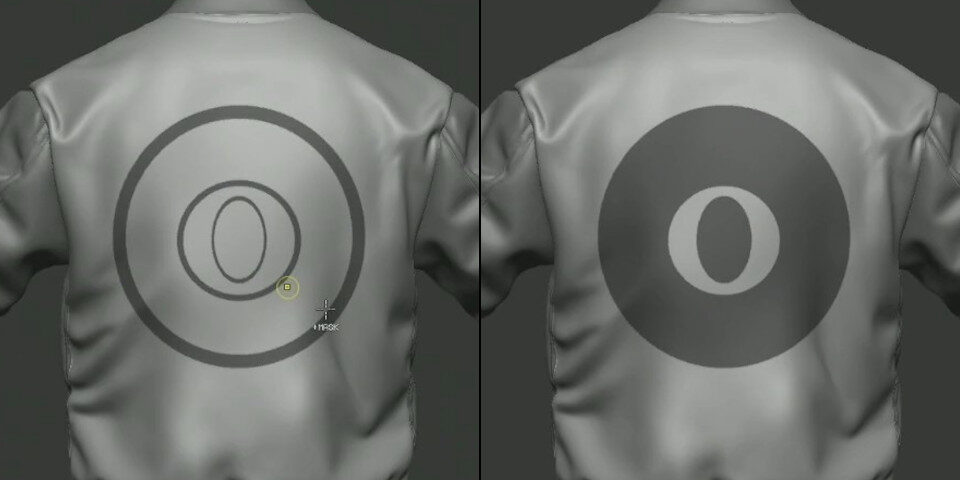
Updates to masking, Sculptris Pro and symmetry, plus workflow and performance improvements
ZBrush 2023 also features updates to several of the software’s other key toolsets.
The Masking sub-palette gets a new Auto Region button, which fills contiguous regions of an object’s surface between existing masks: in the image above, the inner oval and the region between the outer circles.
Users can control the infilling process when working with complex masks by painting rough guide strokes onto the surface of the sculpt to identify which gaps in the existing mask ZBrush should fill.
Sculptris Pro, the software’s dynamic tessellation system, gets a new SubDivide Size slider for selectively altering the density of parts of a mesh.
In this video, you can see it in use to paint areas of all-triangle mesh with the required polygon density onto the surface of a previously all-quad mesh.
Workflow improvements include the option to keep symmetry within the ZBrush workspace while moving models off the center axis, providing new ways to control where symmetrical edits are made to models.
There is also a self-descriptive new Apply Last Action to All Subtools function, which applies any ‘undoable’ operation to all of the visible SubTools within a project with a single click.
It can also be applied to SubTools within a specific folder, for finer control over the results.
The update also adds native support for Apple Silicon processors, which should improve interactive performance on current-generation Macs with M1 and M2 processors.
Price and system requirements
ZBrush 2023 is compatible with Windows 10+ and macOS 10.14+. New perpetual licences cost $895; subscriptions cost $39/month or $359/year.
The release is the first update in ZBrush’s history for which holders of existing perpetual licences have had to pay, with updates from previous versions costing “approximately $659 per local currency”.
Read a full list of new features in ZBrush 2023 on ZBrushCentral
Read the online FAQs about upgrading from previous versions of ZBrush to ZBrush 2023
