Autodesk ships Maya 2019 and Maya LT 2019
Autodesk has released Maya 2019, the latest version of its 3D modelling and animation software.
The update focuses primarily on animation workflow and performance, adding a new cached playback system to supplement traditional Playblasts, and improving scene loading times in Viewport 2.0.
Autodesk has also shipped Maya LT 2019, a parallel update to the cut-down edition of Maya for game artists; and Mudbox 2019 and MotionBuilder 2019: new versions of its digital sculpting and mocap editing tools.
New cached playback system provides a more interactive alternative to Playblasts
Speaking to CG Channel before the launch, Autodesk described two of the key objectives for Maya 2019 as improving animation workflow and improving performance.
One new feature intended to do both is the new cached playback system, which makes it possible to scrub through animations in the viewport without having to wait for Maya to update and redraw the scene.
Caching is enabled by default, and works continuously in the background, updating only those frames in the cache that are affected by recent changes.
Users can set a target frame rate for playback, and choose whether caching targets the CPU or GPU. Rig evaluation is based on OpenCL, so GPU processing should work on both AMD and Nvidia hardware.
The system is intended to let animators iterate more quickly than with traditional Playblasts: as well as simply being faster, a shot can now be played back from any camera angle without re-caching.
“This is the biggest animation update we’ve done in quite some time,” Autodesk industry marketing manager Wes Adams told CG Channel. “I think it’s going to change the way people work.”
No option to cache nonlinear animation or dynamics features at present
Autodesk says that it doesn’t expect cached playback to replace Playblasts entirely, Playblasting still being the recommended way of generating videos of a shot for review.
There is also a fairly long list of features that aren’t currently supported by cached playback, including nonlinear animation in the Trax Editor or Time Editor, and anything using XGen or dynamics simulation.
Adams hinted that this list might shrink in future, commenting that “we’d like to cache as much as possible”, but said that Autodesk had “nothing to share” about specific upcoming changes.
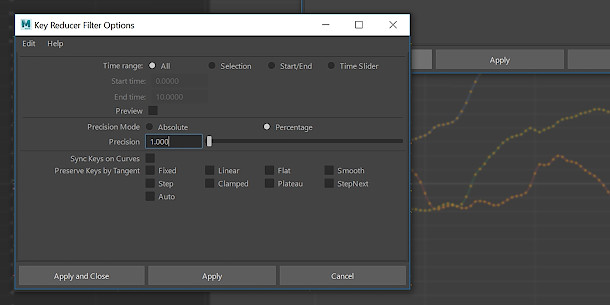
New key reduction filters in the Graph Editor
Other animation changes include two new key filters in the Graph Editor, Butterworth and Key Reducer, both intended to remove unnecessary keyframes from animation curves, and to help smooth out noise.
The filters are described as working in a similar way as their counterparts in MotionBuilder, although with an emphasis on generating predictable results rather than preserving the shape of animation curves absolutely.
The Bake Deformer tool, which bakes the output of complex deformer-based animation rigs, making them quicker to evaluate, also gets a couple of improvements.
According to the online documentation, these include the ability to get rid of spikes in weight mapping, and pruning of very small values below a user-specified threshold to help remove rigging noise.
The documentation also lists improvements to the Wire Deformer, although these seem to be the ones rolled out in Maya 2018.3 last year. We’ll update if we find out if any of them are new in Maya 2019.
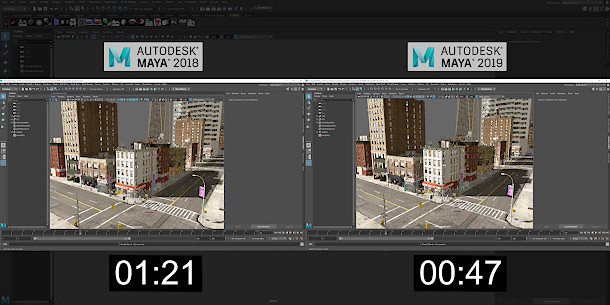
Improved file loading in Viewport 2.0
Under the hood, performance has been improved when loading files in Viewport 2.0, particularly those with complex geometry or metadata; selecting or deselecting objects; and snapping.
Memory management in Viewport 2.0 has also been improved by “gracefully down-sampling large textures”.
The marketing image above shows a fairly complex scene loading in 47 seconds in Maya 2019, as opposed to 81 seconds in Maya 2018, which would translate to an improvement of around 40%.
In addition, the Evaluation Toolkit, intended for debugging animation playback, gets new features for graph inspection, including the option to display only a subsection of large graphs.
The online documentation lists new features in the Profiler view, also intended for debugging complex scenes, but again, they seem to be the ones rolled out in Maya 2018.3.
New rendering options
Rendering changes include a new workflow for simultaneously setting multiple layers to be batch renderable in the Render Setup editor.
Workflows for importing template files for batch rendering and overriding members of a set have also been improved; and Render Setup nodes can now be exported independently of AOVs and scene render settings.
The online documentation lists other changes to Render Setup, but as far as we can see, they all originally rolled out in Maya 2018.3 or 2018.4.
The same is true of Arnold region rendering in Viewport 2.0, which is listed in the Maya 2019 documentation, but doesn’t seem to have gained new features since Maya 2018.4.
However, Autodesk tells us that Viewport 2.0 now better supports the Standard Surface shader introduced in Arnold 5.0, and that reflections from area lights are now displayed in real time.
New stock mocap skeletons and Renderpeople rigged 3D characters
Other changes include updates to MASH motion graphics toolset. Those new since Maya 2018.3 include the option to use probability weightings to control the type of objects created by the ID node.
There is also new stock content available via the Content Browser, including new motion capture skeletons, and rigged human characters created by Renderpeople.
The latter – there are four, with four different character rigs – are intended as readymade background characters for a scene, and are set up to render with Arnold.
Over 400 bugfixes
In addition, Maya 2019 includes a long list of bugfixes – by our rough count, over 400 of them – many submitted via Autodesk’s Maya Ideas community forum.
Autodesk cites the bugfixing process as one of the reasons for the delay in shipping Maya 2019, which comes 18 months after Maya 2018, rather than the 12 months common between recent major updates.
“We got a lot of beta feedback … so we decided not to push it out the door [last summer],” Wes Adams told us. “We read a lot of conspiracy theories [about the delay] but there really wasn’t anything [else] happening.”
In early user comments on community forums, like this thread on CGTalk, the bugfixes are one of the features of Maya 2019 to receive the most positive feedback, along with the animation caching.
Responses to the rest of the update are muted, with some criticism of the lack of other major features.
New in Maya LT 2019: just the performance improvements and stock content
Maya LT, the cut-down version of Maya aimed at games artists, has also been updated.
As with the parent product, new features in Maya LT 2019 include performance improvements when working in Viewport 2.0, and the stock mocap skeletons and Renderpeople characters.
Maya LT doesn’t get Maya 2019’s new cached playback system, and most of the other features listed in the online documentation originally rolled out in the 2018.x release cycle.
System requirements and availability
Maya 2019 and Maya LT 2019 are available for Windows 7+, RHEL or CentOS 7.3 or 7.5 Linux and Mac OS X 10.11+ on a rental-only basis.
Subscriptions to Maya cost $190/month or $1,505/year; Maya LT costs $30/month or $245/year.
Read a full list of new features in Maya 2019 in Autodesk’s online documentation
Read a full list of new features in Maya LT 2019 in Autodesk’s online documentation
