Can Lagoa drive 3D work into the cloud?

Thiago Costa’s follow-up to Lagoa Multiphysics is not another desktop tool, but an online collaboration and rendering system. Here, the cult developer explains why he believes the future of CG lies in the cloud.
“There’s a lot of pollution in the air about cloud and how it works [for CG],” says Thiago Costa. “Everyone says they have something in the browser, but it’s often just to throw an existing product into a virtual machine. We didn’t want the effects of latency. We’re talking about a full production workflow here, not a gimmick.”
The full production workflow in question is Lagoa, Costa’s new online rendering and collaboration system. Through it, art teams and their clients can upload models to the cloud, apply physically based materials, and see the results rendered in real time by MultiOptics, Lagoa’s proprietary unbiased render engine.
Any changes one user makes can immediately be seen by all the others. It requires no download, and runs in a standard WebGL-enabled browser on a desktop, tablet – or even on a mobile phone.
Costa began working on Lagoa after the product for which he was previously best known, the Lagoa Multiphysics system: now sold to Autodesk and integrated into Softimage.
“After making [Multiphysics], I realised how difficult it is to maintain a tool on the desktop,” he says. “It’s difficult to ship updates that keep your users up to date with the best of what you have. Ten-year-old code bases [like Softimage] have a lot of value, but it’s really difficult to move forward.”
To get around the problem, Costa and Lagoa co-founders Arno Zinke and Dov Amihod began to develop their own online platform from two guiding principles: to make it accessible by anyone, from anywhere in the world.
Although Lagoa is a sophisticated rendering system, rendering is essentially a vehicle for the team’s primary interest: real-time collaboration. “We picked rendering as it’s one of the most cumbersome parts of production,” says Costa. “It takes too long, and requires too many computers. So it was a good place for us to start.”
To begin a collaboration, users simply drag an asset into their browser window to upload it to the cloud. Lagoa accepts standard file formats such as OBJ or 3DS. Textures can be imported as EXRs, and hair as ASE files. Neither Alembic nor FBX is supported yet, but Costa says that Lagoa is working on this.
Once an asset has uploaded, users can begin to apply materials from Lagoa’s built-in library. These are physically accurate, derived from real-world measurements via BSDF, BRDF, BSCDF and BTF functions. Alternatively, users can create their own, using a node-based workflow.
Materials and lighting changes are rendered in real time (according to Costa, MultiOptics uses “really fast path tracing” via a variety of algorithms), with the scene remaining editable while the image is resolving. Each user can see edits made by all of the other users present in a session, and edits are tracked automatically.
When a session ends, final-quality renders can be saved to a shared folder accessible from any device.
More powerful than desktop tools
In our live demo, Lagoa remained smoothly interactive in a transatlantic collaboration session, even on scenes running to tens of millions of polys, accessed via a standard 8Mb consumer internet connection.
“The process is much more fluid than it could be with any desktop software, because we’re using more than one computer and the process is completely distributed,” says Costa. “The rendering engine has more memory and more cores than you could ever run on a desktop.”

The Lagoa UI is intended to balance drag-and-drop workflow with the familiar under-the-hood power of desktop software. (Note: this screenshot was taken during the beta program, when the platform was still called TeamUp.)
In addition to performance, Costa cites speed of iteration as a key benefit of Lagoa over desktop software. “A director can take a decision instantly: he doesn’t have to wait for the next [review meeting] or for a scene to render,” he says. “There can be no misunderstanding: once the client says ‘yes’, that scene is a go.”
Costa also contends that Lagoa makes the review process more accessible to non-3D professionals than conventional software. “I’m not expecting everyone to be an expert,” he says. “Sometimes [the user] might be a director with a lot of experience; sometimes it might be an architect who doesn’t know much about 3D.”
In practice, this seems to translate to ‘familiar, but simpler’: while Lagoa’s interface doesn’t have the immediacy of offline rendering software like as KeyShot, it’s more streamlined that traditional 3D packages.
“We tried to design [the UI] so it could be simplified, but also kept powerful … to give access to all kinds of data,” says Costa. “Standard interfaces don’t need to be complicated: they just became complicated because the applications were designed so long ago.”
Designed for mobile access
Lagoa’s interface also varies according to whether you have been given access to a project in review or editing mode – which itself may depend on the device through which you are accessing the session.
“On an iPad, the experience is different,” says Costa. “You can navigate the website, but you can’t launch the 3D app. Instead, you can install an application [currently in beta] native to the tablet.”
“It’s pretty much the same experience of navigating projects but with the difference that you enter in reviewing mode. You don’t have the entire [feature set]. You’re not there to create: you’re there to make notes or approve changes. It’s a different use case.”
Asked what range of devices Lagoa expects to be used to access the system, Costa comments: “I don’t know if you’re going to be working on a phone – I think not – but there’s a chance you’re going to want to upload data from it: reference photos and so on.”

Another view of Lagoa’s interface. The UI is tailored both to the user’s hardware and their level of access.
Lagoa supports a mixture of hosting providers, currently using its own private area within the Amazon cloud. “But it’s very modular,” says Costa. “We can plug anything into it. We don’t use any Amazon-specific features.”
Companies reluctant to move to cloud-based workflows often cite data security as an issue, particularly for commercial projects like movie VFX. Have any beta users expressed concerns that Lagoa uses public hosting?
“Security has been important since the beginning for us, actually,” says Costa. “We’ve been talking to customers with really sensitive data: not just M&E-type sensitive, but really [commercially] sensitive, and with
the right security measures, the system is proven to be safe. For example, all the traffic to our cloud is encrypted, our servers sit behind a firewall, and run on an data center with ISO 27001 certification.”*
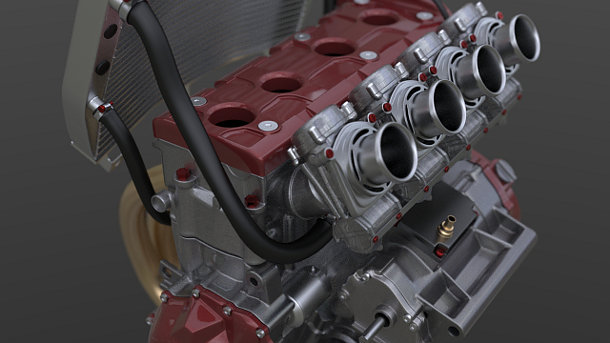
Power under the hood. Costa expects Lagoa’s early users to come from the worlds of design and visualisation: VFX will only follow when support for animation is added, and issues with pipeline integation are resolved.
Commercial sensitivity is an issue in all the markets that Costa expects to form the majority of Lagoa’s first users: manufacturing, visualisation and advertising. “Automotive and engineering clients are particularly interested in the service, and the scalability of the cloud,” he says.
While Costa notes that Lagoa has obvious applications in DCC work for asset approval, he believes that it will be a while before it is widely adopted in visual effects: partly because Lagoa does not yet support animation; partly due to the fact that “studios are very particular. They have their own pipelines and want to have full control over a lot of things. They’re very ingrained.”
Ahead of the curve?
But for its core markets, Lagoa promises a fast, interactive platform for making design decisions, through which anyone can collaborate, no matter where in the world they are, or what hardware they use.
The benefits are obvious, yet Costa points out, to switch to this new way of working is a conceptual leap: not just for potential users, but for developers themselves.
“The hardest thing in the beginning was to convince people this was the future,” he says. “Most people with a traditional computer graphics background are afraid of having to deal with distributed problems and large complex, systems like this.”
In particular, Costa says that he was keen to avoid making Lagoa a browser plugin, as some developers originally advised, preferring instead to adopt then-unproven web technologies like WebGL.
“We bet that was the way to go and it paid off,” he says. “We did a lot of performance tests to make sure that this was possible, and was not going to be a toy in the browser.”
Now that technologies like WebGL are more widely adopted, is Costa worried about large companies launching competing cloud-based services, in the way that Autodesk is attempting in the CAD and PLM markets?
“We aren’t super-worried about it,” he says. “We’re looking forward to working with companies that want to build the next generation of applications in the cloud and provide APIs that can help [others] to achieve that”
“We [have patent-pending technology], that’s the first thing. And I think we have some time ahead. There are several ways to do this: there’s the right way, which takes a lot of time and thinking and development, and there’s the easier way. And everyone has been trying the easier way first.”
