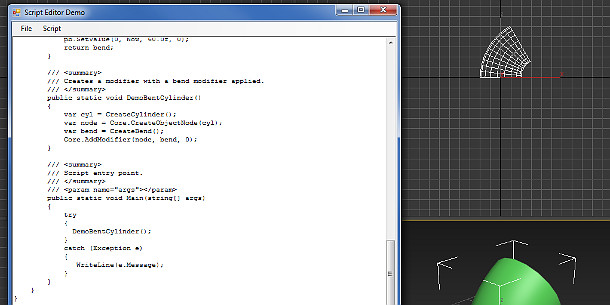Run C# programs inside 3ds Max without restarting
Autodesk’s Christopher Diggins has released a useful little script for compiling and running C# programs inside 3ds Max without having to restart the application.
The script, which is compatible with 3ds Max 2013 only, enables C# programs to be run like scripts.
And that’s pretty much it: it should be a handy tool for anyone doing a lot of development work. If you want to know the technical details, Diggins discusses key points of the code in his blog on the AREA community site.
Read Christopher Diggins’ post on the AREA (includes download link)
Hat tip to Max Underground for spotting this one.