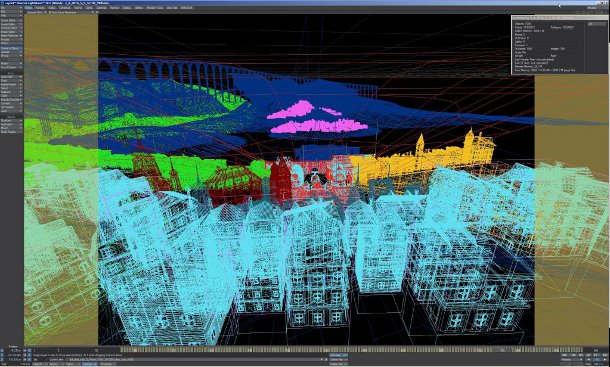The making of Origami Digital’s VFX for Bunraku
You very probably didn’t see Bunraku when it came out last year.
Although it stars Josh Hartnett, Ron Perlman and Woody Harrelson, Guy Moshe’s Eastern-influenced crime thriller (kind of Sin City meets Seven Samurai) only got a limited release, and was largely panned by the critics.
What did get praised, however, was the movie’s inventive and highly stylised visuals, created by a team of smaller VFX studios led by LA’s Origami Digital.
NewTek has just put together an interesting little case study on Origami Digital’s work, which you can find below. Obviously, expect a certain amount of ‘LightWave is great’, but you can also find links to articles from fxguide and American Cinematographer, which discuss other aspects of the VFX, at the foot of the story.
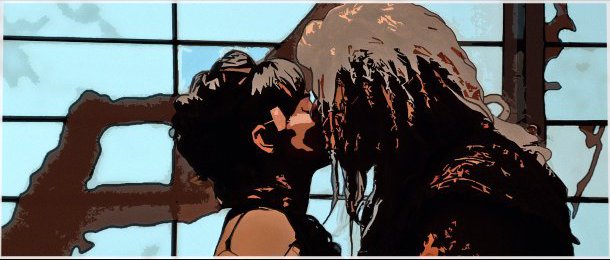
Before and after: Origami Digital’s visual effects for Bunraku. Below, read NewTek’s case study on the VFX work.
Bunraku, the second film from acclaimed director Guy Moshe, is a unique blend of cutting-edge computer graphics and choreographed live action, comic book and video game styles, gritty reality and fantasy, and samurai and spaghetti western genres.
Crime boss Nicola the Woodcutter (Ron Perlman) commands an army of thugs headed by nine deadly assassins in a post-war future without guns. Citizens of the small town, terrorized by Nicola’s regime, wait in hope of a hero to save them. A mysterious drifter (Josh Hartnett) and young samurai (Japanese star Gackt) soon cross paths and, with guidance from the local bartender (Woody Harrelson), join forces in a quest to overthrow Nicola’s tyrannical reign. At Nicola’s side are Alexandra (Demi Moore), the femme fatale, and Killer No. 2 (Kevin McKidd), Nicola’s lethal right-hand man.
Origami Originality
The one-of-a-kind film, which debuted on September 30, 2011 in a limited release, delivers an impressive cast and a wealth of eye-catching, awe-inspiring visuals — all within a $25 million production budget. Bunraku is written and directed by Moshe, based on a story by Boaz Davidson.
Moshe’s Picturesque Films, Ram Bergman Productions, and Snoot Entertainment — all in Los Angeles — partnered to produce the film and bring Moshe’s vision to cinematic life. To realize the truly unique and strong visual style envisioned for Bunraku, the production team elicited the help of Oliver Hotz, owner and visual effects (VFX) supervisor at Origami Digital LLC in Los Angeles.
Moshe decided early on that he would tell the story of Bunraku by filming entirely on a green-screen stage and using a wealth of VFX and computer graphic imagery (CGI). The crew filmed the live action over a 12-week period and on roughly 30 sets at MediaPro Studios in Romania.
Hotz, named VFX supervisor on the film, led a team of artists at Origami Digital as they crafted a novel folded paper — or origami, coincidentally — world of Bunraku. “The world it’s set in is almost circus-like in the feel of it and it’s all origami,” described McKidd in a Los Angeles Times interview. “The whole universe is constantly folding paper to create a cityscape or interiors of rooms or the sunrise.”
Green-screen Greatness
“Even though Bunraku was shot entirely inside of sound stages, the director (Moshe) envisioned a massively expansive world,” Hotz explains. Origami Digital was initially contracted to deliver approximately 90 of the more difficult VFX shots in the production, while Snoot Entertainment’s Snoot FX division were assigned roughly 300 “A over B” set extensions. The project’s VFX work soon grew in both quantity and complexity, so the decision was made to reassign all work to Origami Digital.
The Origami Digital VFX team was responsible for creating virtually everything that wasn’t in the immediate set, including a view through the City Square’s main archway, a flyover from a Mob Office over the city and past several landmarks, and a colorful, paper-lantern sky. In all, Origami Digital artists delivered more than 1000 shots, which can be seen over roughly 83 minutes of Bunraku’s running time.
Given the volume of VFX the team had to deliver for the movie, Hotz elected to farm out preparation tasks to other facilities and enable artists to devote more time to the look and design of the shots. RotoFactory, together with Origami Digital’s in-house rotoscope/paint team, delivered mattes for several green-screen sequences. Pixel Magic completed speed changes that were introduced in the edit stage. Algous Studios delivered the type of blood Moshe wanted in the movie, as well as provided elements for Origami Digital’s comps and finished “blood only” shots that didn’t require any other VFX elements. Lastly, Imaginary Forces handled a montage sequence, “because we had really liked the style of some of its other work and it fit perfectly into this movie,” Hotz describes.
Design Departure
The visual style of the work in Bunraku was a departure for Hotz and his team at Origami Digital. “Most of our prior work was of a photorealistic/invisible style. Achieving the stylized look that [Moshe] wanted took a lot of trial and error, so we came up with a work flow that allowed for experimentation without incurring overages or getting into a major time crunch,” he explains.
“Another challenge was the length of the more intricate transition shots that, at 2000-plus frames each, included a lot of geometry and passes to allow for control later, during compositing. Perhaps our biggest challenge was doing this all with a small team. At our largest, we had 25 artists,” Hotz adds, “but we had a very good crew and a streamlined work flow that allowed us, on average, to get 40 to 60 shots out per week—including all the exploration time that the director needed.”
Hotz entrusted his Bunraku workflow to NewTek’s LightWave 3D, which he chose as the primary 3D application for all the modeling, texturing, and rendering. Artists also used LightWave to do all the setups for the shots. “We used [Autodesk’s] Maya to create a majority of the transition sequences where buildings had to fold and unfold, and then transferred the animation back to LightWave for texturing, lighting, and rendering. Not having to think about licensing the LightWave renderer on our render farm was a huge relief,” he affirms. “We then used LightWave to create all the passes that we needed and then passed those off to compositing.”
Intensive Integration
A smooth, tightly integrated production pipeline was a prerequisite for Origami Digital artists to produce a wealth of scenes combining live action, CG with high polygon counts, and striking VFX — all on a deadline.
“The integration of LightWave and Maya on the 3D side, as well as getting camera and geometry information from LightWave into our compositing software (Eyeon Fusion), was key to the speed in which we were able to crank out iterations of work,” Hotz insists. “Having this seamless integration allowed me to make certain calls that would allow the artists to work more effectively. Sometimes, we would choose to use the geometry in the compositor rather than a 3D package, because we could make interactive changes while sitting there with the director.”
Origami Digital also enjoyed tight integration with its internal job tools. The artists did not need to create render folders or passes folders, Hotz mentions. “We automated things like z depth or matte passes, and submissions to the render farm — all to make it easier on the artist, who could concentrate more on the creative work.
“The integration with Maya was also key in moving elements to and from LightWave,” Hotz says. “We used our own tools for that integration and it was a very smooth process. We have a very tight integration of LightWave with the rest of our tools, including our entire motion-capture pipeline.”
Multiple Iterations
Artists need to be able to iterate to improve work, admits Hotz. “LightWave allows us to do that,” he says. “I find shading and texturing in LightWave so intuitive that we didn’t run into any slowdowns on that end, giving us the opportunity to explore many different looks in a very short amount of time.
“It has an extremely fast renderer, and where you usually shudder to use motion blur with [other] renderers, I don’t even have to think twice with LightWave,” Hotz enthuses. “We render with 3D motion blur.”
LightWave also proved to be highly effective with scenes having large polygon counts. “We had millions of polys for our transition shots, and we had a much easier time dealing with the geometry in LightWave,” Hotz adds.
Bunraku’s visuals are being compared to those of Sin City and 300, both of which commanded much larger budgets than Bunraku’s modest $25 million price tag. “I am extremely proud of the work we have achieved,” Hotz says. “I’m equally proud of the way in which we were able to manage this project.
“Typically, a project with 1000-plus shots would only go to a large facility working six- and seven-day weeks to finish; or, it would be broken up into smaller, sequence-sized chunks and distributed to companies all over the globe,” Hotz recognizes. “Due to our pipeline, tools, and management, we were able to deliver this project in the time allotted, with a small crew, in Los Angeles, without overtime or weekend work.”
What Hotz hopes independent movie producers take away from Bunraku is that high-quality VFX work is available to projects of all sizes and budgets. “Going forward, LightWave will continue to be our primary 3D application and package of choice for modeling, texturing, and rendering. Its speed, robustness, and support for custom scripting are all key to our success as a provider of 3D content to the entertainment industry,” he says. “We will definitely continue to use LightWave 3D for future work.”