HP Z600 Workstation Review
 Well, it’s that time again—time for your favorite, overly long-winded, CG hardware reviewer, to geek out on the next iteration in our HP Z series workstation hands-on reviews. While we started last time with the entry level Z400 ( if you missed the Z400 review, you can find it here) today we will be looking at HP’s midrange model in their workstation line-up, the Z600.
Well, it’s that time again—time for your favorite, overly long-winded, CG hardware reviewer, to geek out on the next iteration in our HP Z series workstation hands-on reviews. While we started last time with the entry level Z400 ( if you missed the Z400 review, you can find it here) today we will be looking at HP’s midrange model in their workstation line-up, the Z600.
Now the tools of the modern digital artist can basically be broken down into 3 main categories. You’ve got your software, your input devices, and most importantly, the system on which these will run, and within this category, you have 2 sub categories, the consumer desktop systems, and the professional workstation. If you have read my earlier Z400 review, you’ll see that I really like that system, and while it is considered a professional system, its configuration does closely resemble today’s high end consumer systems ( single CPU socket, 4 DIMM slots, etc. ). The Z600 is where we make the transition to a full workstation class system, most notably with the addition of a second CPU socket, and with that socket comes a 2nd Quad core, hyperthreaded Intel Xeon processor for a grand total of 8 physical CPU cores and 16 virtual cores with hyperthreading enabled. Now this is some serious processing power!
 3ds Max 2010 / Brazil Rendering / Vray Rendering / Maxwell Rendering
3ds Max 2010 / Brazil Rendering / Vray Rendering / Maxwell Rendering
First we will look at performance with Autodesk’s 3ds Max, and several popular rendering packages. Using Max on this system is a very nice experience. Max’s overall performance in object manipulation, and editing is quite fast. It’s difficult to put actual percentage numbers on the overall speed of using the program, but just looking at some basic tests, I would say that overall, the program as a whole runs somewhere around 10% faster on the Z600 than the Z400, 20% faster than the Q9550, and around 28 – 30% or so over the Q6600. Now overall, with just geometry editing, and basic functions, the addition of a second CPU is not going to give you much of a performance boost, as most of the program is not multi-threaded. Several modules of the program are multi-threaded, not the app as a whole. It’s things like rendering and physics calculations that are multi-threaded so certain tasks will be greatly accelerated with the addition of the 2nd CPU, but not the whole program.
The Z600’s video card, the Quadro FX3800 does a decent job of displaying high levels of geometry in the view ports at resolutions of 1900 x 1200, and 2560 x 1600. ( the resolution our HP LP3065 runs at ) It beats out the Quadro FX1800 & the 8800GT by a decent margin in all benchmarks except 1, and matches or slightly beats out the GTX260. If you plan on using a 30 inch monitor at 2560 x 1600, and you want to use a Quadro FX video card, I would recommend the FX3800 as the lowest starting point, as it does a much better job of pushing 3D data at that resolution than the FX1800 does.
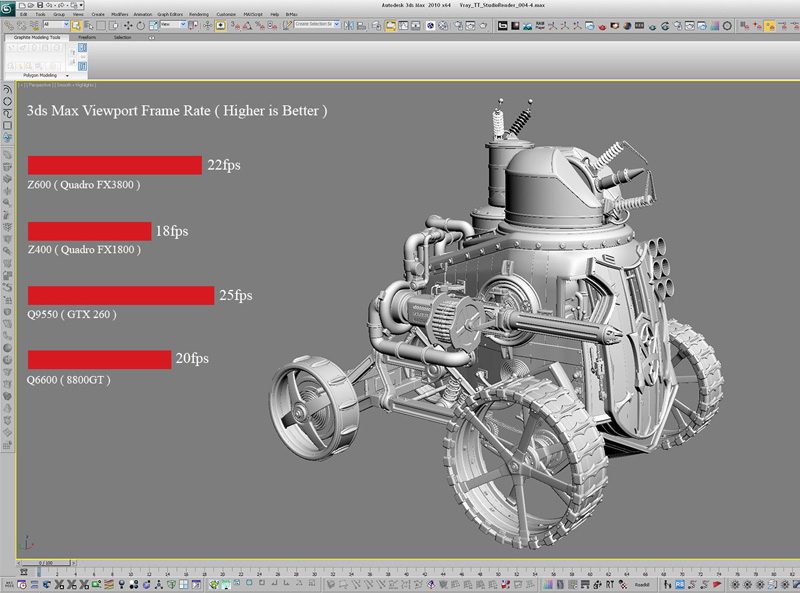 |
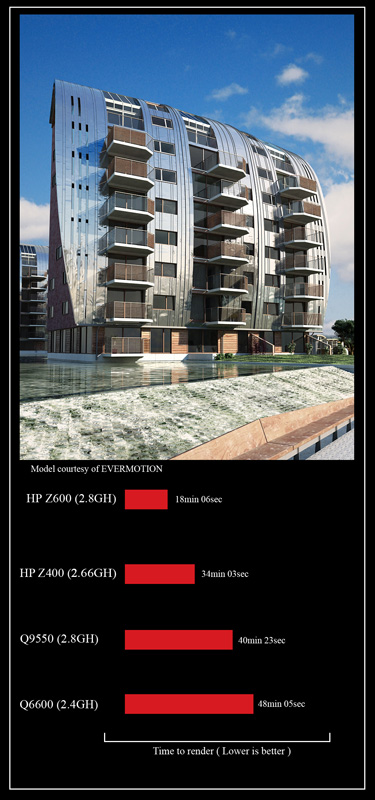 |
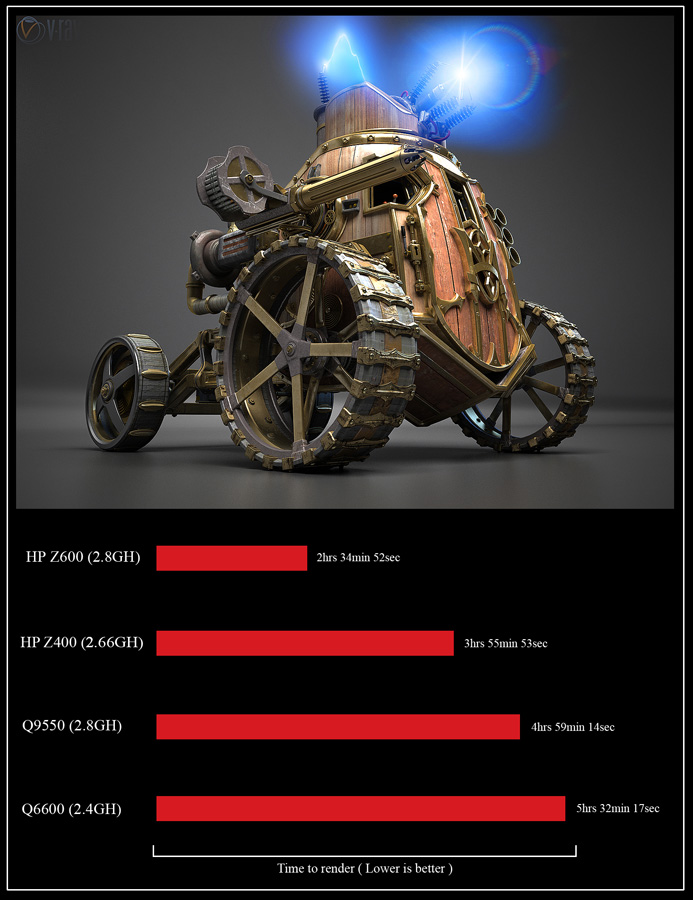 |
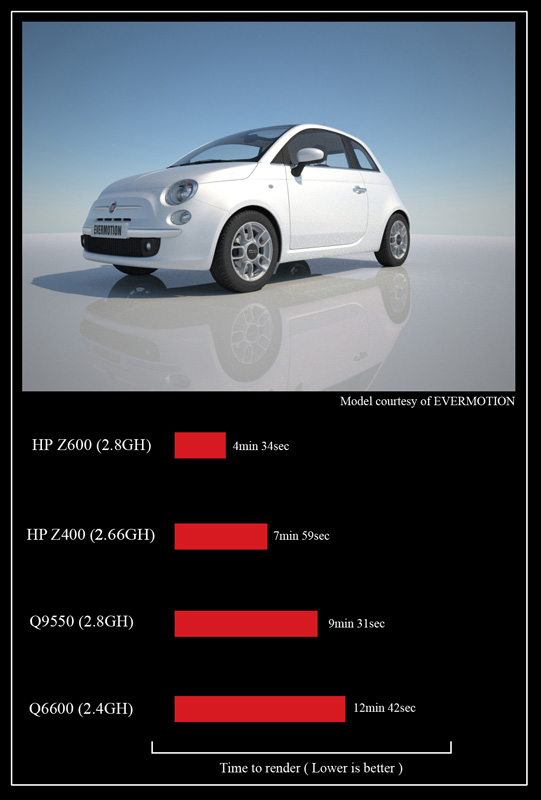 |
Now let’s get to the meat of the review, testing and benchmarks. Today we will be examining test results in the following applications: 3ds Max 2010 / MAYA 2009 / Softimage 2010 / Zbrush 3.1 / Mudbox 2010 / Mental Ray rendering system / Brazil rendering system / Vray rendering system / Maxwell rendering system / Adobe Photoshop CS4 / Adobe After FX CS4 / Adobe Premier Pro CS4.
Now no performance comparison would be complete without 1 or more systems to compare this one to, so our control systems will be the Z400, ( for the Z400 specs, you can read the review of that system with the link to it at the beginning of this article ) and my old work horse based on Intel’s previous generation Core 2 Quad CPU’s. It’s specs are as follows: Core 2 Quad Q9550, Q6600 / Nvidia 780i motherboard / 8GB DDR2-800 memory / WD 150GB 10,000 RPM raptor HD, and a 1TB data drive / Nvidia 8800GT Video Card, and an Nvidia GTX260 Video card. ( I run the GTX 260 with the Q9550, and the 8800GT with the Q6600. ) And again, all of this is running Windows XP Pro 64 bit edition. I also recently received a Core2 Quad Q8400 CPU from Intel, and after some testing, I found that this chip runs at almost identical performance numbers as the Q6600, just in a cooler, slightly less power hungry package due to it’s 45nm construction versus the Q6600’s 65nm construction, so for simplicity sake I chose to just reference the Q6600 in this article, but you can look at it as performance numbers for the Q8400 as well, witch all-in-all, is a pretty good little chip for it’s price seeing how it performs pretty decently, runs very cool, and has a low power draw. We will look at this more in a future article, but for now, back to the Z600 benchmarks!
MAYA 2009 / Softimage 2010 / Mental Ray
Next we have Autodesk MAYA and Softimage, as well as rendering with Mental Ray. Like Max, Maya also runs quite well on this system, averaging similar increases over the Z400 & the Core2 Quad systems, and like 3ds Max, it is mostly a single threaded application, so again, you will only see massive performance increases while using the parts of the program that are multi-threaded.
Also here we have Autodesk’s Softimage. Now the interesting thing about Softimage, is that it is very fast compared to Max & MAYA. Overall object editing and manipulation seem to be nearly identical performance wise on all 4 systems, with the Q6600 showing only a slight decrease in horsepower. There is a more discernible difference in view port frame rates between them, but all 3 are fast enough that the difference doesn’t really matter until really massive scenes with 10+ million polygons and lots of textures are loaded.
Zbrush 3.1 / Mudbox 2009
With digital sculpting becoming all-the-rage these days, I just had to benchmark 2 very popular sculpting programs in today’s DCC arena, Pixologic’s Zbrush, and Autodesk’s Mudbox. These 2 programs both are used to achieve similar results, but they go about it in slightly different ways which affects their performance on our different test systems. Zbrush is a heavily CPU bound application, hence it performs very well on the Z600. With the test model, I was able to push the model’s polygon count up to about 36 million before both editing and view port performance started to degrade, and at just under 65 million, performance degraded enough that I found myself stepping back down to keep working. By comparison, the Z400 hit similar walls at 33 million and 60 million, and the Q9550, 28 million, and 47 million. While the Z600 does perform better than the Z400, the margin is a bit small which leads me to believe that Zbrush does not take advantage of the 2nd CPU.
Now Mudbox does things a little different, unlike Zbrush, Mudbox is more video card dependent. Testing with Mudbox yielded some curious results though. The Quadro FX3800 in the Z600 seems to achieve similar results as the FX1800 in the Z400. Both seem to hit a view port performance wall at about the 24 million point. Again, curious results given the FX3800’s superior hardware specs over the FX1800. Again, given the 3800’s hardware, it seems that the drivers have not been properly optimized for Mudbox just yet. Hopefully we will see much better results with future driver releases.
Adobe Photoshop CS4 / AfterFX CS4 / Premier Pro CS4
And finally, nearing the end of my benchmarking for the Z400, I am doing a little Adobe CS4 tests. Specifically, Photoshop, After Effects, and Premiere tests. Photoshop is not really a system intensive application. The thing that Photoshop really likes, especially now that there is a 64 bit version in CS4, is lots of RAM. The 12GB Ram configuration of the Z600 lends itself quite well to Photoshop. Despite this though, performance in Photoshop is almost identical between the Z600, Z400, the Q9550, and the Q6600, with a slight edge going to the Z600 due to it’s 12GB Ram configuration. The only real performance difference between the systems was applying various image filters. On average, with 12 & 24 megapixel images, applying filters was 8% – 13% faster on the Z600 over the Z400, 12% – 20% over the Q9550, and 19% – 28% faster over the Q6600.
After Effects CS4 saw a bit more of a disparity in performance between the systems. With a moderately complex composition, ( 3 footage layers / 4 effects layers / 2 color correction layers ) the Z600 saw about a 12% performance edge over the Z400, 18% over the Q9550, and around 27% over the Q6600 when scrubbing the time line and in overall editing performance. Rendering the composition in After Effects yields similar results to the 3D rendering benchmarks. Since it is primarily a CPU bound task, the performance crown, once again goes to the Z600. Rendering our composition took 2 minutes 48 seconds on the Z600 vs. 4 minutes, 32 seconds on the Z400, 5 minutes, 4 seconds on the Q9550, and 5 minutes, 38 seconds for the Q6600.
Premiere, like Photoshop, seemed to yield very similar performance across the 3 systems, the only real difference is with encoding times. The Z600 offers a slight edge over the Z400 in encoding times when using the CPU to do encoding. Now if you are a big video editing buff, and this is what you have purchased this system for, then we have a situation where the Quadro FX3800 really becomes a major asset, as Nvidia is now offering the Elemental video encoding plugin for Premiere with the entire Quadro FX family from the 1800 on up. ( This used to be offered exclusively with the Quadro CX, but has recently been expanded to include the FX1800 through the FX5800 ) The elemental plugin basically offloads the encoding work onto the video cards GPU, which gives a major performance boost over encoding on the CPU. I will be examining performance with this plugin on the entire range of Quadro FX cards here soon in an upcoming article. ( For an idea on the plugin’s performance, you can take a look at my previous QuadroCX review )
Along with the Z400, HP also sent over one of their performance display flat panel monitors, the 30 inch LP3065. Offering an impressive 2560 x 1600 native resolution. Connectivity is quite good compared to other 30 inch monitors in this price range also, providing 3 dual-link DVI connectors. The LP3065 lists for $1199.00, quite a good price for such an impressive display. If you are in the market for a 30 inch professional display, I highly recommend checking out HP’s LP3065 display.
Now many of you may ask yourself, is this guy a reviewer, or a marketing exec over at HP? Well, I am just a small humble reviewer, the fact of the matter is, there isn’t much to dislike about this system. I really only have 2 minor complaints about the Z600.
1st is the fact that this system ( and pretty much all workstation class systems ) have the bare minimum in audio outputs and hardware. You would think that for such a high level system, you would get at least the same level of audio hardware that you find on most gaming desktop systems. This is small, but it would be nice to see the audio hardware upgraded in the future as most DCC and graphics professionals will occasionally use their system for gaming and media viewing in addition to their professional work. ( You can add a Creative X-Fi Titanium audio card as an option, but that does take up 1 of your PCI express slots, and I personally would like to see better quality integrated audio on the main board. )
The 2nd complaint is with the power supply. The fully case integrated power supply and power cabling is really nice, but there is only a single video card 6 pin power connector, making it impossible to add a 2nd video card that uses a 6 or 8 pin PCI power connector, or a more powerful card requiring multiple power connectors. It would be nice to see some modular video card power connectors on top of the power supply to give the Z600 more upgrade options for graphics hardware. Again, these issues are pretty small, but addressing them for future models would really make the Z600 stand out!
Ok, so to wrap it up here, like the Z400, the Z600 is a real winner, offering massive performance in a small, very quiet, and attractive package. Compared to other systems in it’s class, it really stands out as a high quality system in my opinion and working with it has been a real treat! With such high quality systems as the Z600, it isn’t surprising that HP is currently the #1 volume PC vendor world wide. Stay tuned for an upcoming review of their high end Z800 system coming soon.
You can find more information on the complete line-up of HP systems on their website.
I’d like to give a special thanks to several vendors and individuals for their contributions to this article:
Autodesk
Adobe
Chaos Group
Splutterfish
Next Limit
Nvidia
Evermotion
Kiley Wiedeman
Dan Platt
Chad Morgan
Stephen G Wells
Stephan Dube
Due to certain limitations we were unable to post Jason’s entire review. For those of you interested we have included the unedited full length article here. Enjoy! -Matt
